Ngschoolboard is here with all you need to know about JAMB Caps Login – On the website of the Joint Admission and Matriculation Board (JAMB), candidates can find helpful information. You will learn about the official website, its advantages, and much more in this article.
See How to Check NECO Result Online
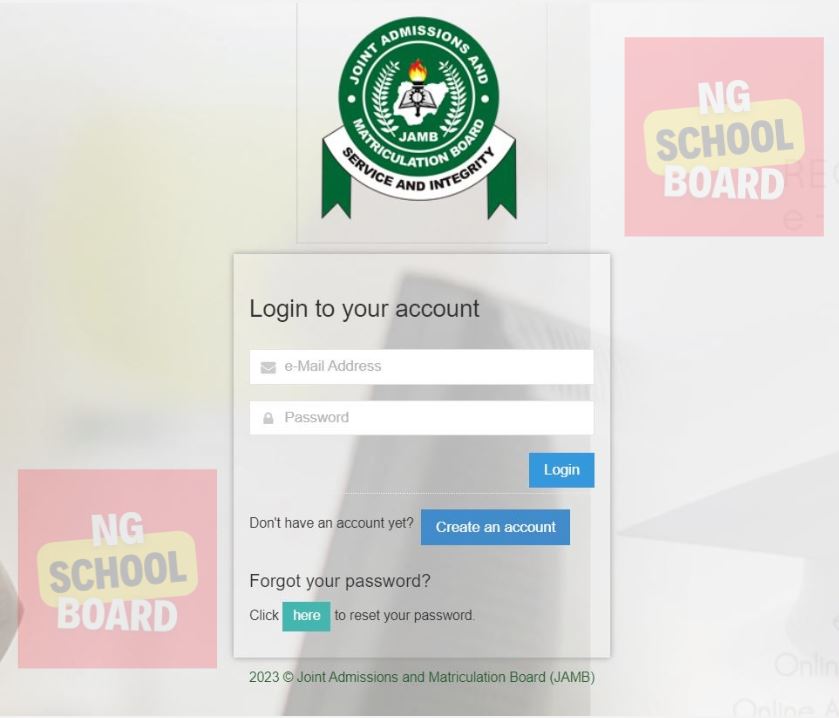
The Unified Tertiary Matriculation Examination (UTME) in Nigeria is organized and administered by the Joint Admissions and Matriculation Board (JAMB), a Nigerian examination body. The UTME is a computer-based exam used to determine if candidates are prepared to pursue higher education in Nigeria. The history of JAMB, including the year it was founded and how it has changed over time, will be covered in this article.
Prior to the creation of JAMB, individual institutions’ specific requirements varied for admission to postsecondary institutions in Nigeria. Merit-based admissions were used by some colleges, while catchment areas, quotas, and other factors were used by others. As a result, the admissions process lacked transparency and standards.
To overcome these problems and offer a centralized admissions process that is equitable and open to all applicants, JAMB was created. The UTME, a standardized test that would serve as the prerequisite for admission to Nigerian postsecondary institutions, was assigned to the board.
Evolution of JAMB
Since it was founded in 1978, JAMB has undergone a number of alterations and modifications. Several important occasions in the development of JAMB include:
The UTME was first introduced by JAMB in 1978 as a way to determine whether applicants were prepared to pursue university education in Nigeria. Initially, the UTME was a paper-based test that was given in selected testing locations across the nation.
Introduction of Computer-Based Test (CBT): As a replacement for the paper-based test, JAMB launched the computer-based test (CBT) in 2013. As it removes the danger of exam fraud and enables quicker results grading, the CBT is a more effective and secure way to administer the exam.
Central Admission Processing System (CAPS) Introduction: To simplify the Nigerian admissions process, JAMB launched the Central Admission Processing System (CAPS) in 2017. Through the CAPS, tertiary institutions can upload their admissions lists, and hopefuls can check the progress of their admission.
JAMB Caps Login and its Benefits
The creation of an online profile on the JAMB E-facility portal is a prerequisite for performing various actions. Whether a student intends to register for UTME, Print their JAMB Result Slip, or even apply for data corrections, the portal serves as a one-stop-shop for these and many other tasks, including checking admission status and admission regularization.
The Joint Admission and Matriculations Board (JAMB) plays a crucial role in the educational journey of many students in Nigeria. Having an online profile on the JAMB E-facility portal is essential for accessing a range of services.
- Portal Purpose -JAMB E-facility portal for various academic actions.
- Actions Include – Registration, result slip print, admission letter, data correction, and admission status.
- Mobile Creation – Send Surname FirstName MiddleName to 55019 from personal GSM (e.g. Adewale Chukwu Adamu). N50 fee.
- Online Method – Viefacility.jamb.gov.ng and supply information.
- Final Step – Click on ‘Verify e-mail’ to complete the profile creation.
- Post-Creation – Check your email for a JAMB verification message.
- CostProfile creation is FREE (N50 for the SMS method).
- Main Objective – Facilitate academic actions & applications on the JAMB portal.
Steps to Create a JAMB Profile
1. Via Mobile:
- For those who prefer the simplicity of SMS, creating a JAMB profile can be done through a straightforward text message:
- Send an SMS in the format: Surname FirstName MiddleName from your mobile number to 55019.
- For instance, if your name is Musa Adebayo Chidi, the message should read: Musa Adebayo Chidi.
- Please note that an SMS charge of N50 applies.
2. Online Registration:
For those who’d rather opt for online registration, the process is just as simple:
- Visit the official JAMB e-facility website.
- Provide all the necessary details as prompted.
- Conclude the registration process by clicking on the ‘Verify eMail’ button.
- Once successfully registered, it’s advisable to check the email address provided during the registration process. JAMB will send a verification mail that contains instructions on the subsequent steps to be taken.
Creating a JAMB profile is not only simple but essential for any student looking to navigate through various JAMB-related processes. Whether choosing the SMS method or online registration, the steps are straightforward and user-friendly.
How To Check Admission on JAMB Caps Login
It is crucial to monitor your admission status as a candidate seeking admission into a Nigerian postsecondary school. Candidates can easily check their admission status on the JAMB portal thanks to the organization’s efforts.
Here are the instructions you need to use the JAMB portal to verify your admission status.
1. Log onto the JAMB e-facility website
Visit the e-facility portal to start the process of monitoring your admission status on the JAMB site. Make sure you have an internet-capable gadget and a reliable internet connection.
2. Visit your JAMB profile and sign in
The next step is to log in to your JAMB profile using your email address and password after you’ve reached the JAMB e-facility portal. Use the “Forgot Password” option to reset your password if you’ve forgotten your login information.
Select “Check Admission Status” from the menu.
3. Select “Check Admission Status” from the menu.
The next step is to click the “Check Admission Status” option after you have successfully logged into your JAMB profile. The left side of the doorway is often where you’ll find this button.
4. Pick the year of your exam and input your JAMB registration number.
Choosing your exam year and entering your information will be required after clicking the “Check Admission Status” button.
5. Once more, click the “Check Admission Status” button.
The next step is to click the “Check Admission Status” button once more after entering your examination year and JAMB registration number. The portal will then look up your admission status as a result of this.
6. Verify your status as a student.
If admittance has been granted, you will get a notification that reads, “Congratulations! You’ve been given a chance to enter. The institution’s name and the course for which you have been offered admission are also displayed in this message.
7. Please print your admissions letter.
It’s crucial to print your admission letter if you’ve been offered admission. This letter includes crucial details about the school, the course, and the length of your program. To complete the registration process, you will require this letter.
8. If entry has not been granted
You will see a notification that reads, “Sorry, No Admission has been Given Yet” if you have not yet received an admissions offer. In this situation, you must frequently check the portal for updates on your admissions progress.
Final Thoughts
In conclusion, it is simple to verify your admission status on the JAMB webpage. You can quickly check your admission status and take the necessary actions to finish your registration process by following the instructions provided on this page. Keep in mind to frequently check the site for changes on your admission.
Any other information you need to know, you can find it on this website, Don’t forget to share this useful information on Facebook, Instagram, and Twitter, and we wish you the very best in your academics and congratulations in advance on your admission.
RELATED POST
2024 JAMB Result Checker with Phone Number
JAMB Result Checker: with registration number & SMS Phone Number
36 States Approved JAMB CBT Centres For UTME And Direct Entry Candidates 2024
NGschoolBoard is not just a blog, but a project designed to make students’ research easy and faster. We have a dedicated team of staff working tirelessly to make sure you get quality information from our blog and all other features we will be rolling out soon. do well to subscribe to an email subscription so that you don’t miss out on our latest updates. Shalom!!!





