NGschoolboard, Welcome you to this post on JAMB Result Checker. JAMB, which stands for the Joint Admissions and Matriculation Board, is an organization responsible for conducting entrance exams for tertiary institutions in Nigeria.
The JAMB exam is a crucial step for students seeking admission into universities, polytechnics, and colleges of education in Nigeria.
As such, it is important for students to know how to check their JAMB results, to see if they’ve qualified for this year’s mission.
In this detailed explanation, I will go over all you need to know about the JAMB Result Checker, including how it works, how to use it, and some frequently asked questions.
So, whether you’re a recent JAMB exam taker or just curious about the procedure, keep reading to find out more!
After reading this post completely and following all the guides outlined here, you will have no reason to go and give that roadside computer operator your money, in the name, of checking the JAMB results (you are welcome!.)
Also remember that NGschooloard is your Number school search website, where you can search for schools near you in Nigeria and get accurate information about them.
See How to Check NECO Result Online
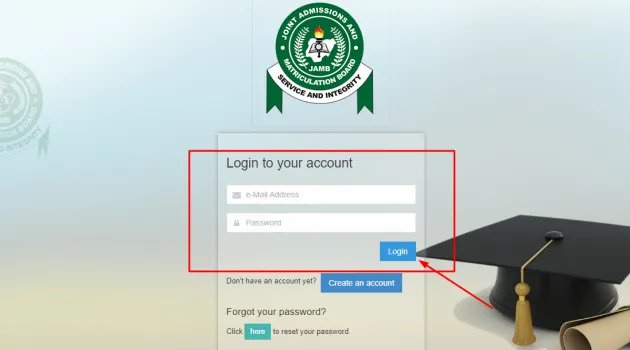
Definition of JAMB and JAMB Result Checker
JAMB, which stands for Joint Admissions and Matriculation Board, is a Nigerian organization responsible for conducting entrance exams for tertiary institutions in Nigeria.
Every year, thousands of students take the JAMB exam in order to gain admission into universities, polytechnics, and colleges of education in Nigeria.
The JAMB Result Checker is an online platform that enables students to check their JAMB exam scores.
After taking the JAMB exam, students are given a scratch card with a unique PIN number and serial number.
To access their results, they can use the JAMB Result Checker platform and enter the required details, including their PIN and serial numbers.
Once verified, the platform displays the student’s exam score and other important details.
Brief history of JAMB in Nigeria
JAMB was established in 1978 as a centralized body for conducting entrance exams for universities, polytechnics, and colleges of education in Nigeria.
Prior to this, each institution had its own system of conducting entrance exams, which was often characterized by inconsistency and lack of standardization.
The establishment of JAMB brought about a standardized approach to conducting entrance exams in Nigeria, which helped to reduce exam malpractice and ensure fairness in the admission process.
Over the years, JAMB has evolved to become a major player in the Nigerian education sector, with its exam being one of the most important steps for students seeking admission into tertiary institutions in the country.
JAMB has also introduced new initiatives over the years, such as the use of computer-based testing (CBT) and the integration of biometric data for the identification and verification of students during exams.
These initiatives have helped to further enhance the credibility of the JAMB exam and streamline the admission process in Nigeria.
Understanding the JAMB Result Checker
Before you can use the JAMB result checker, you must understand what it is, So therefore, in this subsection of this post, I am going to break down everything you need to know about the JAMB result checker.
What is the JAMB Result Checker?
The JAMB Result Checker is an online platform that enables students to check their JAMB exam scores.
After taking the JAMB exam, students are given a scratch card with a unique PIN number and serial number.
To access their results, they can use the JAMB Result Checker platform and enter the required details, including their PIN and serial numbers.
Once verified, the platform displays the student’s exam score and other important details.
The JAMB Result Checker has become an essential tool for students seeking admission into tertiary institutions in Nigeria.
It provides a fast and convenient way for students to access their JAMB exam scores, without having to visit JAMB offices or tertiary institutions.
In addition to checking their exam scores, students can also use the JAMB Result Checker to print their admission letters and perform other important tasks related to the admission process.
How does the JAMB Result Checker work?
The JAMB Result Checker works by providing an online platform that enables students to check their JAMB exam scores. Here’s how the process works:
- Scratch card: After taking the JAMB exam, students are given a scratch card with a unique PIN number and serial number.
- Visit the JAMB Result Checker website: Students must visit the JAMB Result Checker website at www.jamb.org.ng/eFacility/CheckUTMEResults.
- Enter details: Once on the website, students must enter their JAMB registration number, their PIN and serial numbers from the scratch card, and select the exam year.
- View results: After entering the required details, the student’s exam score will be displayed on the screen. In addition to the exam score, other important details such as the student’s name, exam center, and course of study will also be displayed.
It’s important to note that the JAMB Result Checker can only be used by students who have taken the JAMB exam and have been issued a scratch card with a unique PIN and serial number.
If a student has lost their scratch card or PIN number, they must contact JAMB directly for assistance.
Requirements for using the JAMB Result Checker
To use the JAMB Result Checker, students must have the following:
- JAMB Registration Number: Students must have their JAMB registration number, which was assigned to them when they registered for the JAMB exam.
- Scratch Card: After taking the JAMB exam, students are given a scratch card with a unique PIN number and serial number. This scratch card is required to access the JAMB Result Checker.
- Internet Connection: Students must have access to the internet in order to use the JAMB Result Checker. The platform is accessible via the JAMB website, so students must have a device with an internet connection, such as a smartphone, tablet, or computer.
- Browser: Students must use a web browser to access the JAMB Result Checker. The platform is compatible with most web browsers, including Google Chrome, Mozilla Firefox, and Microsoft Edge.
- Correct Details: Students must ensure that they enter the correct details when using the JAMB Result Checker. Any mistakes in the JAMB registration number or scratch card PIN and serial numbers may result in the inability to access exam results.
It’s important to note that the JAMB Result Checker can only be used by students who have taken the JAMB exam and have been issued a scratch card with a unique PIN and serial number.
How to Check Your JAMB Result
In this sub-section, I am going to put you through all the steps involved in checking your JAMB result now.
Step-by-Step Guide to Checking Your JAMB Result
here’s a step-by-step guide to checking your JAMB Result.:
- Visit the JAMB Result Checker website: Go to the JAMB Result Checker website at www.jamb.org.ng/eFacility/CheckUTMEResults.
- Enter details: On the JAMB Result Checker page, enter your JAMB registration number and the year you took the exam.
- Click “Check My Result”: After entering the required details, click on the “Check My Result” button.
- Enter scratch card details: The JAMB Result Checker will prompt you to enter your scratch card details. This includes your scratch card PIN number and serial number.
- Verify and submit: Verify the details you have entered and submit the form.
- View your results: After submitting the form, your JAMB exam score will be displayed on the screen. You can view your score, as well as other important details such as your name, exam center, and course of study.
- Print your result: You can print your result by clicking the “Print Result” button.
It’s important to note that the JAMB Result Checker can only be used by students who have taken the JAMB exam and have been issued a scratch card with a unique PIN and serial number.
If you encounter any issues while checking your result, contact JAMB for assistance.
For more clarification, follow the picture steps below
Picture steps on How to Check Your JAMB Result
- Go to the JAMB portal to check results 2024 at https://efacility.jamb.gov.ng/login, Just click on the link.
- Enter your jamb registration number or the email address you used for the registration.
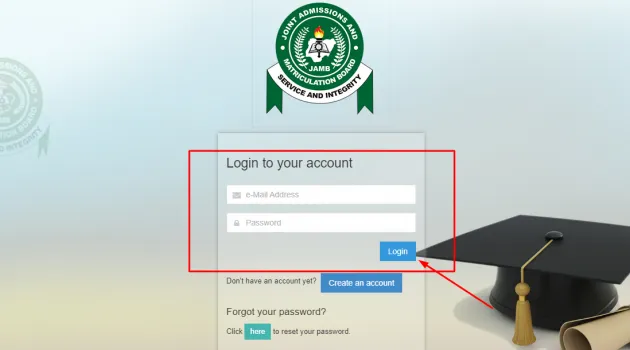
3. Click on the button below it that says: “check results“.
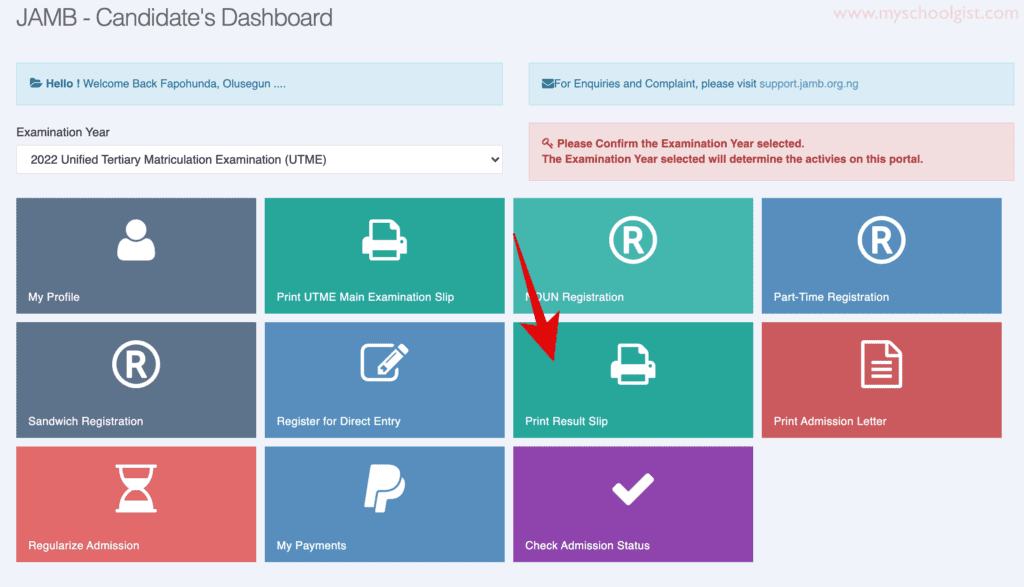
4. Your jamb score will be shown and you can either download it or print it out directly from www.jamb.org.ng result checker portal .
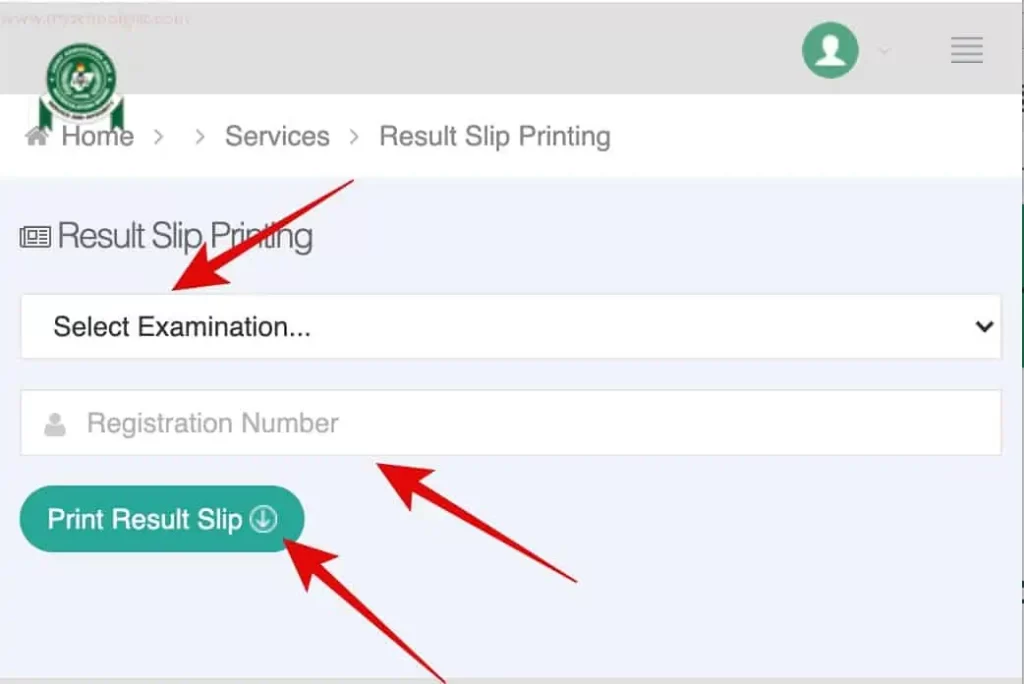
JAMB Result Checker
Yep, it’s that easy.
How to check JAMB results via SMS
- Send RESULT to 55019 (Jamb Number) as a message using the number or SIM that you used during the jamb registration.
- Make sure that the RESULT is in capital/ uppercase letters.
- Fifty Naira will be deducted from your SIM.
- You will receive a response shortly containing your jamb results score with the scores you had in each subject you sat for..
- Congratulations, you have successfully checked your jamb result through message or SMS easily.
- Using this method does not restrict you from using the other methods in this post.
SEE full detail on JAMB Result Checker with Phone Number here.
Common mistakes to avoid when checking your JAMB Result
In this section, I will tell you some common mistakes to avoid when checking your JAMB Result.
- Entering Incorrect Details: Incorrect details are one of the most common blunders students make when reviewing their JAMB results. Before submitting, double-check your JAMB registration number, scratch card PIN number, and serial number.
- Using an Invalid Scratch Card: If you try to check your score with an invalid scratch card, you will be unable to do so. Use the proper scratch card that you received after passing the JAMB exam.
- Not Checking Internet Connection: To use the JAMB Result Checker, you need a reliable internet connection. If your internet connection is slow or inconsistent, you may have problems checking your results.
- Submitting Multiple Times: Submitting the form multiple times can cause confusion and may lead to incorrect or incomplete results. Make sure to only submit the form once, after verifying that all the details you entered are correct.
- Waiting Too Long: It’s important to check your JAMB result as soon as possible after the exam is released. Waiting too long can result in the scratch card becoming invalid or other technical issues with the JAMB Result Checker.
By avoiding these common mistakes, you can ensure a smooth and hassle-free experience while checking your JAMB Result.
SEE ALS: How to Get Senior Secondary School Certificate In Nigeria
What to do if you encounter issues with the JAMB Result Checker
If you encounter issues with the JAMB Result Checker, here’s what you can do:
- Double-check your details: Make sure that you have entered the correct details, including your JAMB registration number, scratch card PIN number, and serial number.
- Check your internet connection: Ensure that you have a good internet connection. Slow or unstable internet connections can cause issues with the JAMB Result Checker.
- Contact JAMB: If you have double-checked your details and have a stable internet connection, but still encounter issues while checking your result, you can contact JAMB for assistance. You can contact JAMB’s support desk through email or phone; they can give you additional service.
- Wait for an update: Sometimes, technical issues may arise with the JAMB Result Checker. If this is the case, JAMB would almost certainly post updates on its website or social media platforms. they will be able to assist you with any issues you may be facing and ensure that you are able to access your result. You can check these channels for updates and wait until the issue has been resolved before attempting to check your result again.
- Seek help from an accredited center: If you are still unable to check your JAMB result, you can seek help from an accredited JAMB center. They will be able to assist you with any issues you may be facing and ensure that you are able to access your result.
By following these steps, you can resolve any issues you may encounter while using the JAMB Result Checker and successfully check your JAMB result.
SEE ALSO: How to Use Exam Timetable to Ace Your Exams
JAMB Result Checker Portal
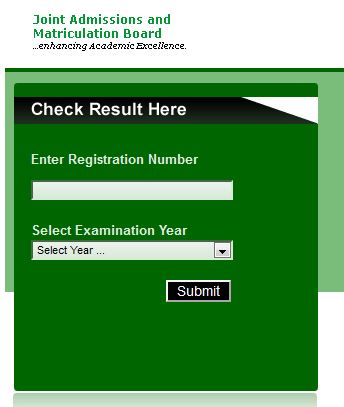
The JAMB Result Checker Portal is an online platform that allows students to check their JAMB exam scores from the comfort of their homes.
The portal can be accessed by visiting the official JAMB website at HERE.
To use the JAMB Result Checker Portal, students need their JAMB registration number, scratch card PIN number, and serial number.
Once they have entered these details, they can click on the “Check My Result” button to access their JAMB exam score.
The JAMB Result Checker Portal also provides students with important details such as their name, exam center, course of study, and date of birth.
Students can print their results directly from the portal or save a copy to their device.
The JAMB Result Checker Portal is regularly updated with the latest exam results, and students are advised to check their results as soon as possible after the exam is released.
It’s important to note that the JAMB Result Checker Portal can only be accessed by students who have been issued a scratch card with a unique PIN and serial number.
Overall, the JAMB Result Checker Portal provides a convenient and accessible way for students to check their JAMB exam scores and stay updated on their academic progress.
SEE ALSO: Top 55 Most Difficult Courses in the World
How to access the JAMB Result Checker Portal

In this subsection, I will show how to access the JAMB result checker portal.
- Visit the official JAMB website: To access the JAMB Result Checker Portal, visit the official JAMB website HERE.
- Click on the “Check UTME Result” link: On the JAMB website homepage, look for the “Check UTME Result” link and click on it. This will take you to the JAMB Result Checker Portal.
- Enter your details: On the JAMB Result Checker Portal, you will be prompted to enter your JAMB registration number, scratch card PIN number, and serial number. Make sure to enter these details correctly.
- Click on “Check My Result”: After entering your information, click the “Check My Result” button. This will display your JAMB exam score.
- Print or save your result: After reviewing your results, you can print a copy immediately from the portal or save a copy to your device for future reference.
It’s important to note that the JAMB Result Checker Portal can only be accessed by students who have been issued a scratch card with a unique PIN and serial number.
Also, make sure you have a reliable internet connection and a device that can access the site.
CHECKOUT: WAEC Timetable for Science Student
Features of the JAMB Result Checker Portal
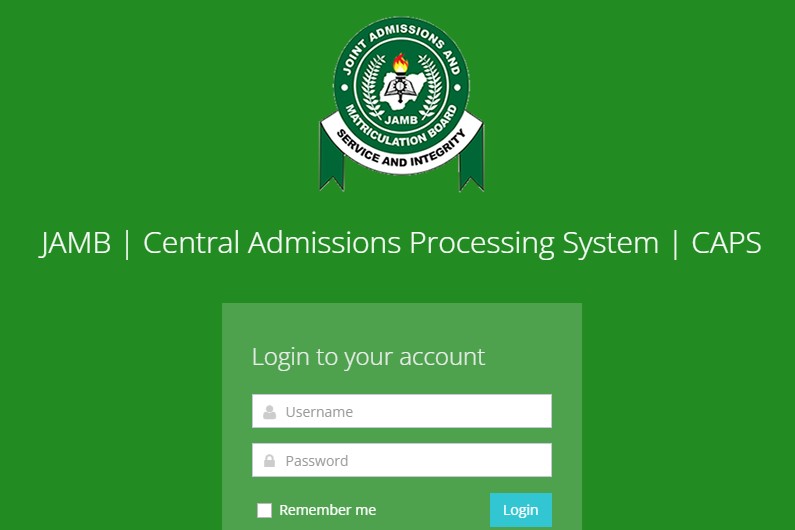
To give you an inside of what the JAMB result checker looks like, I will describe some features of the JAMB Result Checker Portal:
- Secure login: The JAMB Result Checker Portal provides a secure login process to ensure that only authorized users can access their results.
- User-friendly interface: The portal has a basic and intuitive interface that is simple to use, especially for first-time users.
- Real-time updates: The JAMB Result Checker Portal is updated in real-time, which means that students can access their exam scores as soon as they are released.
- Accessible from anywhere: Students can access the portal from any location with an internet connection, making it easy and convenient to check their results.
- Instant results: Once students enter their details and click on the “Check My Result” button, their JAMB exam score is displayed instantly on the portal.
- Printing and saving options: The JAMB Result Checker Portal allows students to print their result directly from the portal or save a copy to their device for future reference.
- Important details: Along with the exam score, the site displays crucial information such as the student’s name, exam center, course of study, and date of birth.
Overall, the JAMB Result Checker Portal provides a reliable and accessible way for students to check their exam scores and stay updated on their academic progress.
See WAEC Timetable 2024 For Art & Science Students
Benefits of using the JAMB Result Checker Portal
I will list some of the benefits of using the JAMB Result Checker Portal:
- Fast and convenient: The JAMB Result Checker Portal allows students to check their exam scores quickly and easily from anywhere with an internet connection, without having to visit a physical JAMB office or center.
- Accurate results: The JAMB Result Checker Portal provides accurate and up-to-date exam scores, ensuring that students receive the correct information regarding their academic performance.
- Time-saving: Checking exam results on the JAMB Result Checker Portal saves students time that would have been spent waiting in long lines or filling out paperwork.
- Secure: The JAMB Result Checker Portal provides a secure login process to ensure that only authorized users can access their exam scores and personal information.
- Easy to navigate: The user-friendly interface of the portal makes it easy for students to navigate and understand the steps required to check their results.
- Cost-effective: Using the JAMB Result Checker Portal is cost-effective, as students do not have to spend money on transportation or other expenses associated with physically visiting a JAMB office or center.
- Available 24/7: The JAMB Result Checker Portal is available 24/7, which means that students can check their exam scores at any time that is convenient for them.
Overall, the JAMB Result Checker Portal provides numerous benefits that make it a valuable tool for students to stay updated on their academic progress and achieve their educational goals.
FAQs
Q: How can I check my JAMB result?
A: To check your JAMB result, visit the JAMB Result Checker Portal and enter your JAMB registration number, email address, or phone number. Click on “Check My Result” to view your exam score.
Q: When is the JAMB result usually released?
A: The JAMB result is usually released within two weeks of the completion of the exam.
Q: Can I check my JAMB result without my registration number?
A: No, you cannot check your JAMB result without your registration number.
Q: Can I use my phone number to check my JAMB result?
A: Yes, you can use your phone number to check your JAMB result on the JAMB Result Checker Portal.
Q: What should I do if I encounter issues with the JAMB Result Checker Portal?
A: If you encounter any issues with the JAMB Result Checker Portal, contact the JAMB support team through their official website or visit a JAMB office or center for assistance.
Q: Can I access the JAMB Result Checker Portal from outside Nigeria?
A: Yes, you can access the JAMB Result Checker Portal from anywhere in the world with an internet connection.
Q: Can I recheck my JAMB result if I am not satisfied with the score?
A: No, you cannot recheck your JAMB result. However, you can apply for a remarking of your exam script if you believe there was an error in the grading process.
Q: How long is the JAMB result valid?
A: The JAMB result is valid for one year, after which students will have to retake the exam if they wish to apply for admission to a tertiary institution.
These are only a few of the often-asked questions about the JAMB Result Checker; students can visit the JAMB website or contact their support team for more information or clarification.
Conclusion
In conclusion, the JAMB Result Checker is a valuable tool for students who have taken the JAMB exam in Nigeria.
The JAMB Result Checker Portal provides a fast, secure, and convenient way for students to check their exam scores and stay updated on their academic progress.
By following the step-by-step guide provided and avoiding common mistakes, students can easily access their results and take necessary actions.
Furthermore, the portal’s characteristics and benefits, such as accuracy, time-saving, cost-effectiveness, and 24-hour availability, make it an indispensable resource for Nigerian students seeking higher education.
For any issues or inquiries related to the JAMB Result Checker, students can contact the JAMB support team or visit a JAMB office or center for assistance.
NGschoolBoard is not just a blog, but a project designed to make students’ research easy and faster. We have a dedicated team of staff working tirelessly to make sure you get quality information from our blog and all other features we will be rolling out soon. do well to subscribe to an email subscription so that you don’t miss out on our latest updates. Shalom!!!






2023/2024 JAMB Result Checker with Phone Number - NGschoolBoard
[…] JAMB result checker is an online platform that enables candidates to check their JAMB examination […]
How to Get Senior Secondary School Certificate In Nigeria 2023 - NGschoolBoard
[…] See Jamb Result Checker […]
How to Use Exam Timetable to Ace Your Exams 2023 - NGschoolBoard
[…] See Jamb Result Checker 2023 […]
How To Check My JAMB Results 2023 Online: A Comprehensive Guide - NGschoolBoard
[…] See Jamb Result Checker 2023/2024 […]
JAMB Change of Course & Institution Closing Date 2023 - NGschoolBoard
[…] the JAMB Change of Course & Institution process is usually conducted after the release of the UTME results and the subsequent release of the JAMB admission […]
JAMB 2023: JAMB Organises MOP-UP Exam For Students With Low Score Result - NGschoolBoard
[…] Following the release of the JAMB 2023 result on May 2nd, the Joint Admissions and Matriculation Board (JAMB) is set to conduct mop-up exams for candidates who were affected by low JAMB results. […]
JAMB 2023: How To Print JAMB Mop-Up Examination Slip - NGschoolBoard
[…] See Jamb Result Checker 2023/2024: with registration number […]
JAMB 2023: How to Change JAMB Course Or Institution - NGschoolBoard
[…] 2023 JAMB result has been release, some the the candidates are seen crying because of poor […]
Lasu Departmental Aggregate Score For All Courses 2023/2024 - NGschoolBoard
[…] departmental aggregate score considers multiple components, including your O’level grades, UTME score, and LASU’s Post-UTME […]
2023/2024 JAMB Cut Off Mark For all Universities In Nigeria - NGschoolBoard
[…] the UTME, JAMB releases the results of candidates’ performance in the […]
WAEC RESULT 2023/2024: WITH PHONE & SMS (May/June) - NGschoolBoard
[…] See Jamb Result Checker: with registration number […]
NECO Result Checker 2023/2024: How to Check NECO Result Online - NGschoolBoard
[…] See Jamb Result Checker […]