I, NGschoolBoard, Welcome you to this comprehensive guide on how to check your NECO results using the NECO Result Checker.
NECO result will soon be out, I will advise you to save this page in your book mark and follow the site, so as to receive the update when the result is out.
If you have recently taken the NECO (National Examinations Council) exams and are eagerly awaiting your results, you’ve come to the right place.
In this post, I will provide you with a step-by-step guide on how to use the NECO Result Checker effectively, ensuring that you have all the information you need at your fingertips.
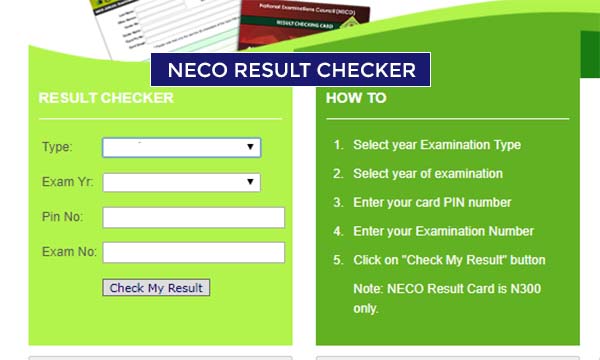
What is NECO?
Before I proceed into the details of the NECO Result Checker, let’s briefly discuss what NECO is.
The National Examinations Council is an examination body in Nigeria responsible for conducting a variety of examinations, including the Senior School Certificate Examination (SSCE) for both internal and external candidates.
NECO plays a crucial role in assessing the academic performance and progress of students across the country.
Why Use the NECO Result Checker?
The NECO Result Checker is a convenient and efficient online platform that allows candidates to access their NECO examination results quickly and easily.
By using the official NECO Result Checker, you can save time and avoid the hassle of visiting physical offices or examination centres to obtain your results.
The online platform provides a secure and reliable way to retrieve your NECO results from the comfort of your home or any location with internet access.
Step-by-Step Guide to Using the NECO Result Checker
Below is the detailed step-by-step guide on how to use the NECO Result Checker:
- Visit the Official NECO Result Checker Portal: Start by visiting the official NECO Result Checker portal HERE. You can easily find the website by searching for “NECO Result Checker” on your preferred search engine.
- Navigate to the Result Checker Page: Once you are on the NECO Result Checker website, navigate to the result-checking page. Look for a prominent link or button that says “Check NECO Results” or something similar.
- Provide the Required Information: On the result checking page, you will be prompted to enter specific information to retrieve your results. Typically, you will need to enter your examination year, examination type (e.g., SSCE), examination number, and the NECO Result Checker scratch card PIN.
- Enter the Captcha: As an additional security measure, the NECO Result Checker may require you to enter a captcha or solve a simple puzzle. This is to ensure that the request is made by a human and not an automated bot.
- Submit and View Your Results: After entering the necessary information and captcha, click on the “Submit” or “Check Result” button. The NECO Result Checker will process your request and display your results on the screen.
- Print or Save Your Results: Once your results are displayed, it is advisable to either print a hard copy or save a digital copy of your NECO results. This will serve as an official record and can be useful for future reference.
See the picture steps on how to check your neco result online
STEP1. Visit the NECO result portal with your phone browser
Go to https://result.neco.gov.ng/ to enter the NECO result portal.
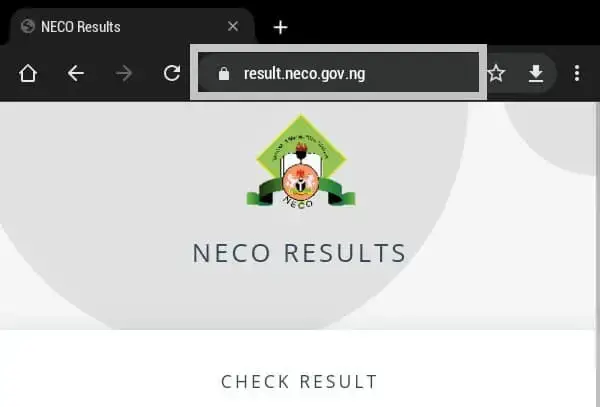
STEP2.
fROM THE DROPDOWN menu, Select your exam year
Click on the drop-down menu to select your examination year.
The examination year is the year that you took the NECO exam.
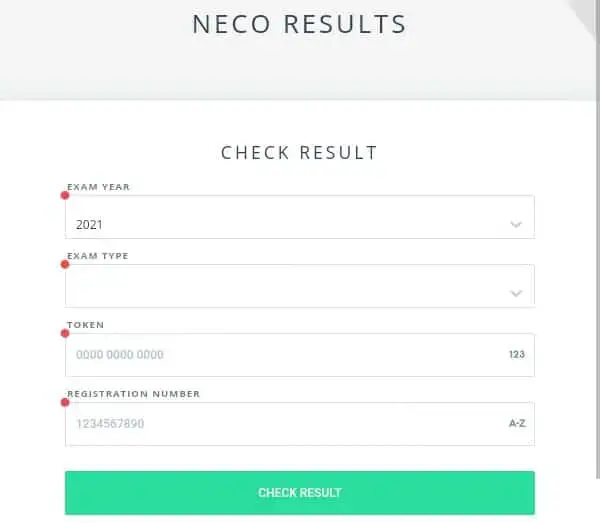
STEP3
Select exam type
Click on the drop-down menu to select your exam type, e.g., SSCE Internal (JUN/JUL)
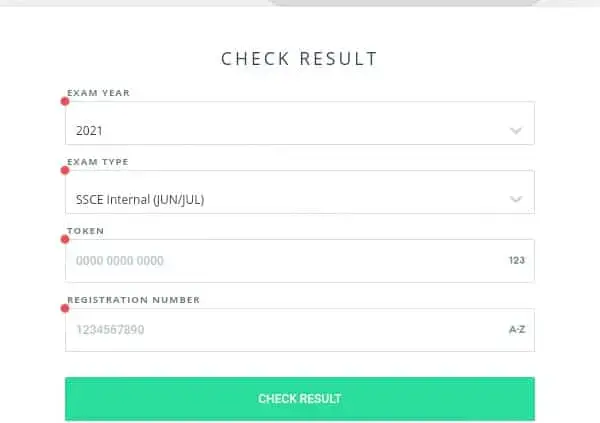
STEP 4
Enter your NECO token
Type in the digits of your NECO token OR NECO RESULT CHECKER PIN
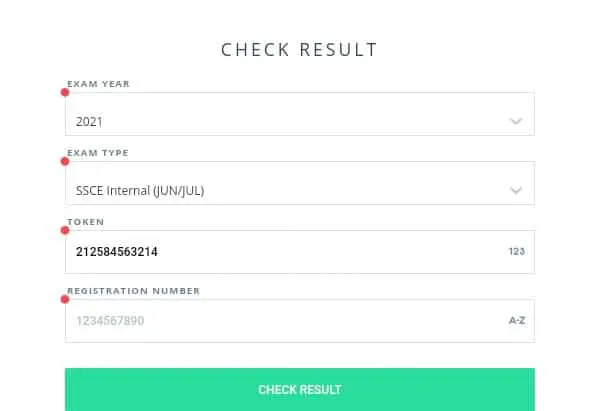
STEP5.
Enter your NECO registration number
Correctly input your NECO registration number
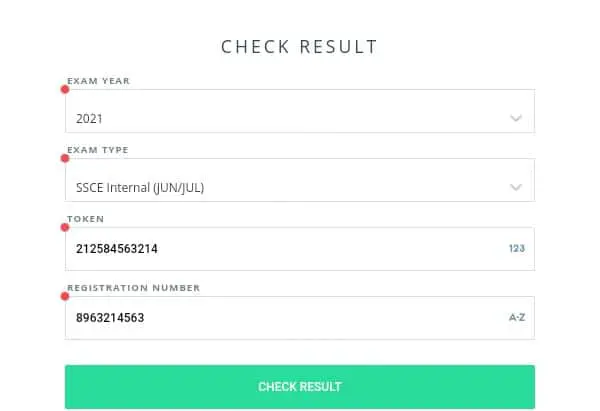
STEP 6.
Click on Check Result
Click on the green button to check your NECO result
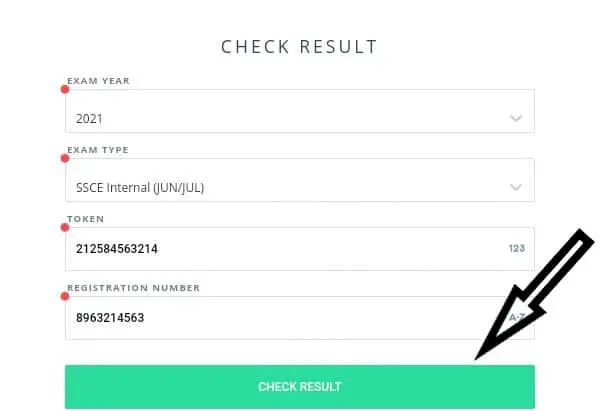
Tips for Checking Your NECO Results Successfully
To ensure a smooth and successful experience with the NECO Result Checker, here are some additional tips:
- Keep Your Examination Details Handy: Before accessing the NECO Result Checker, make sure you have your examination details readily available. This includes your examination year, examination type, and examination number. The NECO scratch card PIN is also essential for accessing your results.
- Double-Check the Information: When entering your examination details, it is crucial to double-check the information for accuracy. A simple typo or incorrect digit can lead to an unsuccessful result retrieval.
- Use a Reliable Internet Connection: To avoid any disruptions or technical issues while using the NECO Result Checker, ensure that you have a stable and reliable internet connection. This will prevent any potential frustrations during the result checking process.
- Follow the Official Channels: It is highly recommended to use the official NECO Result Checker website and avoid third-party platforms or unauthorized sources. By using the official channels, you can ensure the authenticity and security of your NECO results.
Step-by-Step Guide to Purchasing NECO Result Using Token
Below is a step-by-step guide on how to purchase your NECO result using a token:
- Visit the Official NECO Result Checker Portal: Start by visiting the official NECO Result Checker portal. You can find the website by searching for “NECO Result Checker” on your preferred search engine.
- Navigate to the Result Purchase Page: Once you are on the NECO Result Checker website, look for the section or link that says “Purchase Result with Token” or something similar. Click on it to proceed.
- Enter Your Examination Details: On the result purchase page, you will be prompted to enter your examination details. Provide accurate information, including your examination year, examination type (e.g., SSCE), examination number, and the result checking token.
- Solve the Security Captcha: As an additional security measure, the NECO Result Checker may require you to solve a captcha or a simple puzzle. This is to ensure that the request is made by a human and not an automated bot. Follow the instructions and enter the captcha information correctly.
- Select Payment Method: After entering the necessary details and solving the captcha, you will be presented with various payment options. Choose the payment method that is most convenient for you, such as online payment using a debit card or through a payment gateway.
- Make the Payment: Follow the instructions provided to complete the payment process. Ensure that you provide accurate payment details and review the transaction before confirming the payment.
- Receive Confirmation and Access Your Result: Once the payment is successfully processed, you will receive a confirmation message or email. This will contain instructions on how to access your purchased NECO result. Follow the provided instructions to view and download your result.
Purchase NECO Result Token in a glance
- Visit the NECO result token page on your phone browser
- Enter your full name
- Type your correct phone number
- Enter your email address
- Type your password
- Retype your password
- Click on register
- Select verify in the email sent to you
- Login to your NECO token page
- Click on purchase token
- Enter the number of tickets, e.g., 1
- Click on pay now
- Select the I have verified the above information box
- Click on Proceed to Pay
- Click on Submit on the Remitta payment page
- Select the Payment method to get your NECO token
You can reach out to [email protected] if you have any challenges checking your result.
See WAEC RESULT 2023/2024: WITH PHONE
Conclusion
In conclusion, the NECO Result Checker provides a convenient and reliable way for candidates to access their NECO examination results.
By following the step-by-step guide outlined in this POST, you can easily retrieve your results and avoid unnecessary hassle.
Remember to keep your examination details handy, double-check the information you provide, and use a reliable internet connection.
I hope this comprehensive guide has been helpful in your quest to check your NECO results.
Do well to share this post and ask questions where you are confused, I will help you out.
Also see:
www.jamb.org.ng result checker portal
JUNE/JULY NECO TIMETABLE 2023 for Art & Science [PDF Download]
WAEC RESULT CHECKER 2023: How to Check WAEC Result MAY/JUNE
NGschoolBoard is not just a blog, but a project designed to make students’ research easy and faster. We have a dedicated team of staff working tirelessly to make sure you get quality information from our blog and all other features we will be rolling out soon. do well to subscribe to an email subscription so that you don’t miss out on our latest updates. Shalom!!!



JUNE/JULY NECO TIMETABLE 2023 for Art & Science [PDF Download] - NGschoolBoard
[…] See NECO Result Checker […]