JAMB (Joint Admissions and Matriculation Board) Mop-Up Examination is a supplementary exam organized for candidates who missed their initial examination due to unforeseen circumstances or technical issues.
If you are one of the candidates who are eligible for the Mop-Up Examination, it is important to print your examination slip to confirm your examination date, time, and venue.
However, printing your JAMB Mop-Up Examination slip can be a daunting task if you are not familiar with the process.
This post aims to provide a comprehensive guide on how to print your JAMB Mop-Up Examination slip with ease, as well as important information to note before and after printing your slip.
See How to Check NECO Result Online

JAMB Mop-Up Examination
After an emergency management meeting held on Sunday, April 31, 2023, in Abuja by Joint Admissions and Matriculation Board.
It was resolved that mock-up exams will be organised for students due to the massive failure seen at the release of the 2024 JAMB results.
Out of the 1,586,765 candidates that indicated an interest in sitting for the examination, only 80,166 are now outstanding.
This examination is usually conducted after the main examination, and it is designed to give eligible candidates another opportunity to write their exams and improve their chances of securing admission into tertiary institutions.
The Mop-Up Examination is usually conducted in designated examination centers across the country, and candidates are required to print their examination slips to confirm their examination date, time, and venue.
CHECK OUT: 36 States Approved JAMB CBT Centres For UTME And Direct Entry Candidates 2024
Importance of Printing Mop-Up Examination Slip

Printing your JAMB Mop-Up Examination slip is a crucial step towards writing the examination successfully.
The slip contains information such as your exam date, time, and location, as well as your registration number and so on.
Without your examination slip, you may not be allowed to write the examination or even gain access to the examination venue.
Therefore, it is important to print your examination slip immediately its available online.
Additionally, the examination slip serves as proof of your eligibility to write the Mop-Up Examination, and it may be required during the admission process into tertiary institutions.
CHECK OUT: Jamb Result Checker 2024: with registration number
Who Qualifies for JAMB Mop-Up Examination?
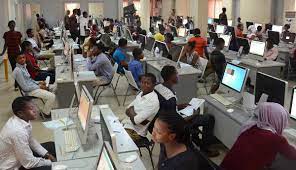
Candidates who missed their initial JAMB examination due to valid reasons such as technical issues or unforeseen circumstances are eligible to write the Mop-Up Examination.
However, to qualify for the Mop-Up Examination, candidates must have:
- Registered for the initial JAMB examination and obtained a JAMB registration number
- Paid the necessary fees for the initial JAMB examination
- Attempted the examination but could not complete it due to a system malfunction or other technical issues
- Received an SMS or email from JAMB indicating their eligibility for the Mop-Up Examination
Candidates who missed the first seating of the exam are eligible for the JAMB Mop-Up Examination.
JAMB reserves the right to determine the eligibility of candidates based on the reasons given for missing the initial examination.
Candidates who engaged in any form of examination malpractice or who failed to comply with the rules and regulations of the initial examination are not eligible for the Mop-Up Examination.
Reasons for Conducting Mop-Up Examination

I want to tell you that, Since the introduction of CBT, JAMB Has been merciful with the way they conduct their exams.
If you have been following the result of this year’s JAMB, you will agree with me that there is truly a good reason why the Mop-Up exam should be conducted.
These reasons are as follows:
- Technical Glitches: During the initial examination, technical glitches such as system malfunction, power outage, and network issues may occur, preventing some candidates from completing their exams. The Mop-Up Examination is conducted to provide these affected candidates with a fair opportunity to write their exams.
- Unforeseen Circumstances: Some candidates may miss their initial examination due to unforeseen circumstances such as illness, accidents, or other emergencies. The Mop-Up Examination provides such candidates with a second chance to write their exams.
- Equity and Fairness: The Mop-Up Examination ensures that all eligible candidates have an equal opportunity to write their exams and secure admission into tertiary institutions. It helps to address any inequities that may have arisen during the initial examination.
- Access to Tertiary Institutions: Writing the Mop-Up Examination gives eligible candidates another opportunity to improve their scores and increase their chances of gaining admission into their preferred tertiary institutions.
- Compliance with Regulations: Conducting the Mop-Up Examination is in line with JAMB’s mandate to ensure the fairness and integrity of the admission process into tertiary institutions in Nigeria. It ensures that all candidates have equal opportunities to pursue their academic aspirations.
How to Check if You Are Eligible for the Mop-Up Examination

The MOP-up exam, is definitely not for everybody, Follow the steps below to check if you are among the students who can sit for the exam.
- Check your email and SMS: JAMB usually sends out an email and SMS notification to candidates who are eligible for the Mop-Up Examination. Check your email and SMS inbox regularly for any notifications from JAMB.
- Visit the JAMB website: Visit the JAMB website and log in to your JAMB profile using your registration number and password. Once logged in, navigate to the “Print Mop-Up Examination Slip” section to check if you are eligible for the examination.
- Contact JAMB: If you are unable to check your eligibility status online or have any other questions regarding the Mop-Up Examination, you can contact JAMB through their various communication channels, such as their official website, email, phone numbers, or social media handles.
It is important to note that only candidates who meet the eligibility criteria for the Mop-Up Examination will be allowed to print their examination slips.
Therefore, ensure that you meet all the requirements before attempting to check your eligibility status.
Requirements for Printing Your Slip

There are some requirements you must have in order to be able to print the Moc-exam slip.
You can find this requirement below:
- JAMB Registration Number: You must have your JAMB registration number, which was issued to you when you registered for the initial JAMB examination.
- Valid Email Address: You must have a valid email address that you used to register for the initial JAMB examination. This email address will be used to send you notifications and updates regarding the Mop-Up Examination.
- Password: You must have the password to your JAMB profile. This is the same password you used to register for the initial JAMB examination.
- Internet Connection: You must have a stable internet connection to access the JAMB website and print your examination slip.
- Printer and Printing Paper: You must have a printer and printing paper to print your examination slip.
It is important to ensure that you have all the required information and materials before attempting to print your examination slip.
Failure to have any of these requirements may prevent you from printing your slip successfully.
How to Obtain the Required Information for Printing Your Slip
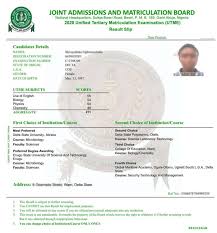
The steps belownshows you how to get the information you need to print your JAMB Mop-Up Examination slip:
- JAMB Registration Number: You can find your JAMB registration number on the confirmation message or email that you received after registering for the initial JAMB examination. You can also find it on the printout of your initial JAMB registration slip.
- Valid Email Address: You can confirm the email address you used for your initial JAMB registration by checking your registration slip or the confirmation message that you received after registration.
- Password: You can retrieve your JAMB profile password by clicking on the “Forgot Password” button on the JAMB website and following the instructions provided. You will need access to the email address used for your JAMB registration to complete this process.
- Internet Connection: Ensure that you have access to a stable internet connection before attempting to print your examination slip. This will prevent any network issues that may interfere with your printing process.
- Printer and Printing Paper: You must have a printer and printing paper to print your examination slip. Ensure that your printer is connected to your computer and has enough ink and paper to print the slip.
By following these steps, you will be able to obtain all the necessary information and materials required to print your JAMB Mop-Up Examination slip.
How to Confirm Your Examination Centre and Date

To confirm your JAMB Mop-Up Examination center and date, follow the steps below:
- Log in to your JAMB profile: Visit the JAMB website and log in to your JAMB profile using your registration number and password.
- Print your examination slip: Once you have logged in, navigate to the “Print Mop-Up Examination Slip” section and click on it. This will display your examination slip, which contains information about your examination center and date.
- Check your examination details: Check your examination slip to confirm the exact date, time, and venue for your Mop-Up Examination. Ensure that you note down these details or print out a copy of the slip to take with you to the examination centre.
- Contact JAMB: If you have any concerns or questions about your examination details, you can contact JAMB through their various communication channels, such as their official website, email, phone numbers, or social media handles.
It is important to note that your examination slip contains vital information about your Mop-Up Examination, and you must confirm your examination details to avoid any confusion or inconvenience on the examination day.
How to Access the JAMB E-Facility Portal
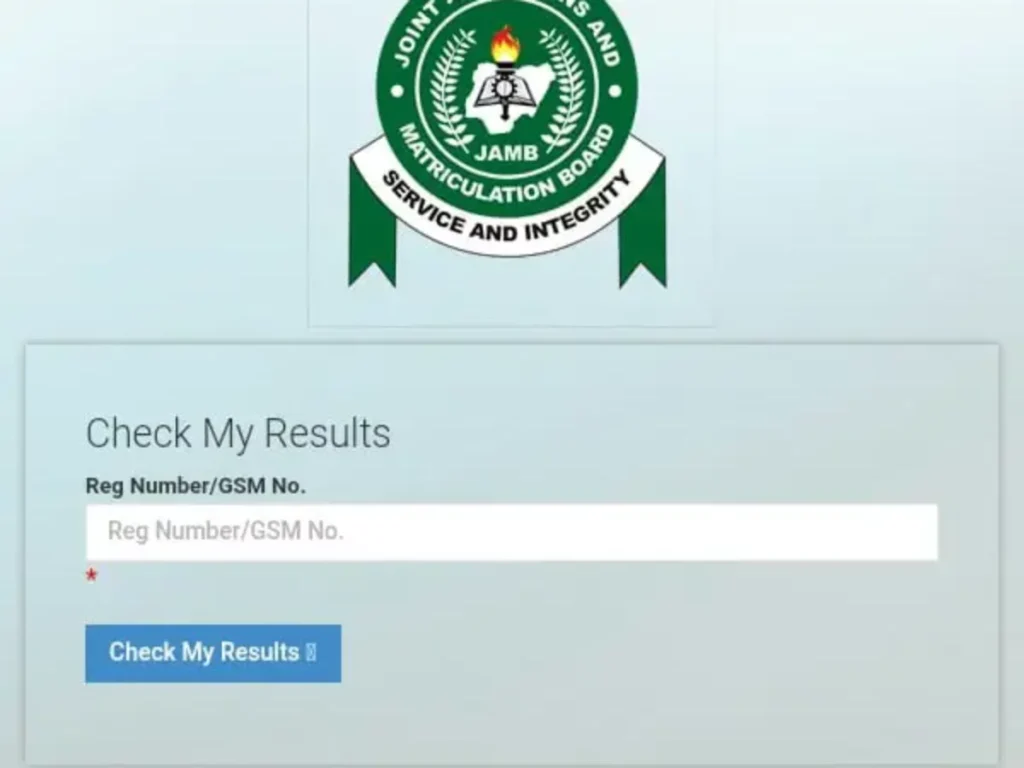
Follow the steps below to access the JAMB E-Facility Portal:
- Visit the JAMB website: Go to the official website of the Joint Admissions and Matriculation Board (JAMB) HERE.
- Click on E-Facility: Click on the “E-Facility” link located on the homepage of the JAMB website. This will direct you to the login page of the portal.
- Enter your login details: Enter your JAMB registration number and password in the appropriate fields. If you have forgotten your password, click on the “Forgot Password” link and follow the instructions provided to reset it.
- Access the portal: Once you have successfully logged in, you can access the various services available on the E-Facility portal, such as printing your examination slip, checking your admission status, printing your admission letter, and more.
It is important to note that you must have a valid email address and phone number registered with JAMB to access the E-Facility portal.
If you encounter any difficulties accessing the portal, you can contact JAMB through their official communication channels.
How to Login to Your JAMB Profile

It is easy to log in to your JAMB profile, you can follow the steps below:
- Visit the JAMB website: Go to the official website of the Joint Admissions and Matriculation Board (JAMB) at www.jamb.gov.ng.
- Click on “Login”: On the homepage, click on the “Login” link located in the top right corner of the page. This will direct you to the login page of the JAMB website.
- Enter your login details: Enter your JAMB registration number and password in the appropriate fields. If you have forgotten your password, click on the “Forgot Password” link and follow the instructions provided to reset it.
- Click on “Login”: Once you have entered your login details, click on the “Login” button to access your JAMB profile.
- Access your profile: Once you have successfully logged in, you can access all the services and features available on your JAMB profile, such as printing your examination slip, checking your admission status, changing your course/institution, and more.
It is important to note that you must have a valid email address and phone number registered with JAMB to access your profile.
If you encounter any difficulties logging in, you can contact JAMB through their official communication channels for assistance.
How to Print Your Mop-Up Examination Slip

The following steps show you how to print your JAMB Mop-Up Examination Slip:
- Log in to your JAMB profile: Go to the official website of the Joint Admissions and Matriculation Board (JAMB) HERE and log in to your JAMB profile using your registration number and password.
- Navigate to the “Print Mop-Up Examination Slip” section: Once you have logged in, navigate to the “Print Mop-Up Examination Slip” section located on the homepage or on the menu bar.
- Enter your registration number: Enter your JAMB registration number in the appropriate field provided.
- Click on “Print Examination Slip“: Once you have entered your registration number, click on the “Print Examination Slip” button. Your examination slip will be displayed on the screen.
- Print your examination slip: To print your examination slip, click on the “Print” button located at the top right corner of the page. You can also save a copy of the slip to your device.
It is important to note that your examination slip contains important information such as your examination center, date, time, and seat number, and you must take a printed copy of it to the examination center.
If you encounter any difficulties printing your examination slip, you can contact JAMB through their official communication channels for assistance.
SEE ALSO: JAMB Change of Course & Institution Closing Date
Possible Issues You May Encounter
There are certain issues that are bound to occur if some steps are not followed properly.
below are some possible issues you may encounter while printing your JAMB Mop-Up Examination Slip:
- Network issues: Poor network connection can hinder the printing process or cause a delay in loading the examination slip.
- Wrong login details: If you enter the wrong login details, you won’t be able to access your JAMB profile, and therefore, won’t be able to print your examination slip.
- Invalid registration number: If you enter an invalid or incorrect registration number, you won’t be able to print your examination slip.
- Incomplete registration: If your registration is incomplete, you won’t be able to print your examination slip until you have completed your registration.
- Technical issues: Technical issues such as system malfunction or server downtime can also prevent you from printing your examination slip.
If you encounter any of these issues, you can try again later or contact JAMB through their official communication channels for assistance or try out the solutions I have listed in the next subtopic.
How to Solve Common Issues
To solve some common issues you may encounter while printing your JAMB Mop-Up Examination Slip, follow the steps that I have listed below:
- Network issues: If you’re experiencing network issues, try switching to a different network or location with a stronger network signal. You can also try reloading the page or accessing the website at a different time when there is less traffic.
- Wrong login details: If you enter the wrong login details, click on the “Forgot Password” link and follow the instructions provided to reset your password. If you have forgotten your JAMB registration number, click on the “Forgot Registration Number” link and follow the instructions provided to retrieve it.
- Invalid registration number: Double-check to ensure that you have entered your registration number correctly. If you are sure you have entered it correctly and are still unable to print your examination slip, contact JAMB through their official communication channels for assistance.
- Incomplete registration: Complete your registration by providing all the necessary information required. If you have already completed your registration but are still unable to print your examination slip, contact JAMB through their official communication channels for assistance.
- Technical issues: If you encounter technical issues such as system malfunction or server downtime, try again later or contact JAMB through their official communication channels for assistance.
It is important to note that JAMB provides various communication channels for assistance, including their official website, social media handles, email addresses, and phone numbers.
If you encounter any difficulties printing your examination slip, don’t hesitate to reach out to them for assistance.
If the steps above, help you solve your problems, please tell me using the comment box.
Who to Contact for Help
If you encounter any difficulties while printing your JAMB Mop-Up Examination Slip, you can contact JAMB through the following communication channels for assistance:
- JAMB official website: You can visit JAMB’s official website at www.jamb.gov.ng and navigate to the “Support” section for assistance.
- JAMB official email: You can send an email to JAMB at support.jamb.gov.ng.
- JAMB official phone numbers: You can call JAMB on the following phone numbers for assistance: 070-325-2020, 090-455-55416, 080-3722-3004, 081-3987-0300, 080-3787-8923, and 081-8499-9977.
- JAMB official social media handles: You can also reach out to JAMB on their official social media handles on Twitter, Facebook, and Instagram for assistance.
When contacting JAMB for assistance, be sure to provide all the necessary details about the issue you are experiencing, including your name, JAMB registration number, and any error messages you may have received.
This will help them to quickly and accurately assist you with your issue.
Important Information to Note After Printing Your JAMB Mop-Up Examination Slip
After printing your JAMB Mop-Up Examination Slip, there is some important information you should note.
These include:
- Examination date: The examination date and time will be clearly stated on your slip. It is important to arrive at the examination center on time and with all the necessary requirements.
- Examination center: The examination center will also be stated on your slip. Ensure that you have confirmed the location and are familiar with the route to avoid getting lost on the day of the examination.
- Examination requirements: You should also take note of the requirements for the examination, which may include items such as your JAMB slip, a valid means of identification, and writing materials. Ensure that you have all the necessary requirements before leaving for the examination center.
- Examination regulations: Familiarize yourself with the examination regulations to avoid any violations. You should avoid bringing prohibited items into the examination hall, such as electronic devices, calculators, and unauthorized materials.
- Examination conduct: Finally, ensure that you conduct yourself appropriately during the examination. Avoid any form of malpractice, such as cheating or impersonation, as this may result in serious consequences.
It is important to take note of this information and abide by all the rules and regulations set by JAMB to ensure a smooth and successful examination.
What to Expect During the Examination
During the JAMB Mop-Up Examination, you can expect to encounter the following:
- Examination hall and seating arrangement: You will be directed to your allocated examination hall and seat by the examination officials. Ensure that you follow their instructions carefully to avoid any confusion.
- Examination duration: The examination will be timed and you will be given a specific duration to complete it. Ensure that you manage your time effectively to answer all the questions.
- Examination questions: The examination will consist of multiple-choice questions that cover a range of subjects. You should read each question carefully before selecting your answer.
- Examination regulations: You are required to comply with all the examination regulations and conduct yourself appropriately throughout the examination. Any violation of the regulations may result in disqualification from the examination.
- Examination officials: There will be examination officials present to monitor the examination and provide assistance if necessary. You can ask them for clarification on any questions or issues you may have.
- Examination results: After the examination, JAMB will release the results within a specified period. You can check your result online using your JAMB registration number.
It is important to prepare adequately for the examination and ensure that you are familiar with the examination regulations to avoid any issues or violations.
With proper preparation and adherence to the regulations, you can expect a smooth and successful examination experience.
FAQs
Here are some frequently asked questions and their answers regarding printing JAMB Mop-Up Examination slip:
Who is eligible to print the JAMB Mop-Up Examination slip?
Answer: Candidates who registered for the UTME and met the eligibility criteria for the Mop-Up Examination are eligible to print the slip.
What are the requirements for printing the JAMB Mop-Up Examination slip?
Answer: The requirements include your JAMB registration number, email address or phone number, and a computer or smartphone with internet access.
What should I do if I encounter issues while trying to print my slip?
Answer: You should first ensure that you have entered the correct details and followed the necessary steps. If the issue persists, contact the JAMB support center for assistance.
Can I change my examination center or date after printing my slip?
Answer: No, it is not possible to change your examination center or date after printing your slip. Ensure that you confirm and are satisfied with the details before printing your slip.
What should I do if I lose my slip after printing it?
Answer: You can log in to your JAMB profile and reprint the slip as many times as necessary before the examination date.
When will the JAMB Mop-Up Examination take place?
Answer: The examination date will be stated on your slip. Ensure that you arrive at the examination center on time and with all the necessary requirements.
How can I check my JAMB Mop-Up Examination result?
Answer: JAMB will release the results within a specified period after the examination. You can check your results online using your JAMB registration number.
It is important to adhere to all the regulations and guidelines set by JAMB to ensure a successful examination experience. If you have any further questions or concerns, contact the JAMB support center for assistance.
Conclusion
In conclusion, printing your JAMB Mop-Up Examination slip is a crucial step toward taking the examination.
It is important to ensure that you meet the eligibility criteria and have all the necessary requirements before printing your slip.
Additionally, you should confirm your examination center and date to avoid any confusion or issues on the day of the examination.
If you encounter any issues while trying to print your slip, you can refer to the guide above for solutions.
You should also take note of important information and regulations regarding the examination, including the items to bring and those that are prohibited.
By following the guidelines and adhering to the rules, you can ensure a successful and stress-free JAMB Mop-Up Examination experience.
NGschoolBoard is not just a blog, but a project designed to make students’ research easy and faster. We have a dedicated team of staff working tirelessly to make sure you get quality information from our blog and all other features we will be rolling out soon. do well to subscribe to an email subscription so that you don’t miss out on our latest updates. Shalom!!!






List Of Moshood Abiola Polytechnic Courses: (MAPOLY Courses) - NGschoolBoard
[…] See How To Print JAMB Mop-Up Examination Slip […]