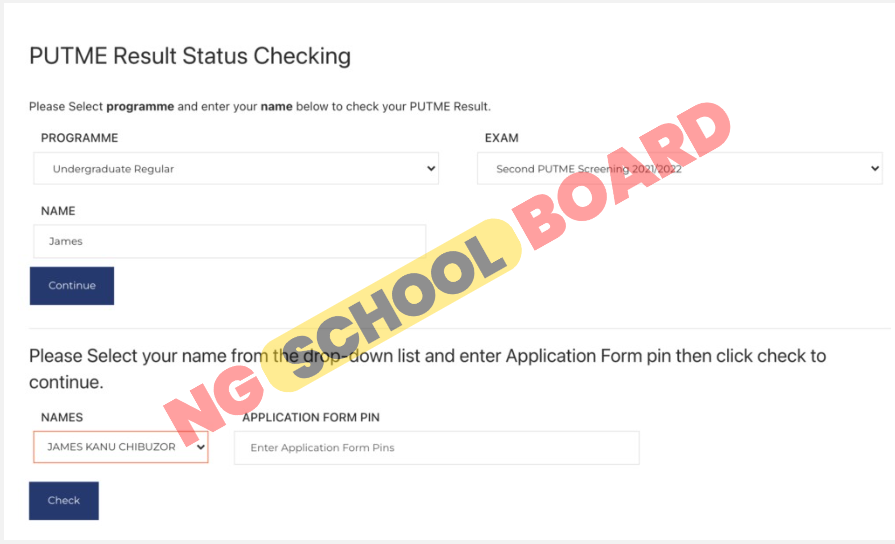The Federal University of Petroleum Resources, Effurun (FUPRE), located in Delta State, Nigeria, offers its students, faculty, and staff a robust and user-friendly platform through the FUPRE Portal.
This online portal serves as a central hub for a wide range of essential resources and services, streamlining the university experience for all.
In this guide, I’ll explore the features, access procedures, and provide tips to ensure you make the most of this valuable resource.
If you are looking for quality schools near me in Nigeria, Ngscholboard is the ideal choice for you.

Features of the FUPRE Portal
The FUPRE Portal offers a wealth of resources and services designed to cater to the diverse needs of the university community:
Admission:
- Check your admission status.
- View your admission letter.
- Pay tuition fees.
Student:
- Access your course schedule.
- Check your grades and view transcripts.
- Register for classes.
- Manage tuition payments.
Screening:
- Check your screening status.
- Access screening results.
- Pay screening fees.
Staff:
- View payslips.
- Access leave records and other administrative information.
- Submit leave applications and other administrative requests.
Faculty:
- Manage courses and grades.
- Submit research proposals.
- Access resources for teaching and research.
Accessing the FUPRE Portal is simple.
Users need a valid FUPRE account to log in.
Once logged in, you can explore and utilize all the resources and services that the portal has to offer.
Making the Most of the FUPRE Portal Experience
Here are some valuable tips to ensure you make the most of the FUPRE Portal:
1. Regular Logins:
- Make it a habit to log in regularly to stay updated on any essential updates or announcements from the university.
2. Keep Information Updated:
- Regularly update your personal information on the portal to ensure the university has your latest contact details.
3. One-Stop Resource:
- Use the portal as your one-stop resource for everything you need as a FUPRE student, faculty member, or staff member.
FUPRE Admission Portal
The Federal University of Petroleum Resources, Effurun (FUPRE), in Delta State, Nigeria, opens its doors to prospective students through the FUPRE Admission Portal.
This online gateway is where your academic journey begins.
In this guide, I will walk you through the steps of applying for admission to FUPRE and provide essential tips for a successful application.
Accessing the FUPRE Admission Portal
To kickstart your journey at FUPRE, you must follow these steps:
- Visit the FUPRE Admission Portal.
- Create an Account: If you don’t already have one, create an account on the portal. This will serve as your access point for the admission application.
The Application Process
Once you have your portal account, you can start your application process.
Here’s what it entails:
- Providing Personal Information:
- Fill in your personal details, academic qualifications, and any other necessary information.
- Application Fee:
- Pay the required application fee using a debit or credit card. Timely payment is crucial.
- Submission:
- Complete the application form and submit it.
Monitoring Your Application
After submitting your application, it will be processed by the FUPRE Admissions Office.
You will receive an email notification regarding the outcome of your application. If successful, you’ll be on your way to registering at FUPRE.
Tips for a Successful Application
To ensure a smooth and successful application process, consider the following tips:
- Complete All Fields: Be thorough and fill out all required fields on the application form.
- Document Upload: Ensure all necessary documents are uploaded in the correct format to avoid complications.
- Timely Fee Payment: Pay the application fee promptly to meet processing deadlines.
- Review Your Application: Before submission, review your application carefully to confirm that all information is accurate and complete.
FUPRE Student Portal
The FUPRE Student Portal offers a plethora of features, ensuring students have access to a wide range of academic and administrative resources and services:
| Features | Description |
|---|---|
| Academic Information | – View course schedule, grades, and transcripts. |
| – Register for classes. | |
| – Manage tuition and fee payments. | |
| Administrative Services | – Access administrative services (transcripts, scholarships, leave applications, etc.). |
| University News and Events | Stay updated on the latest FUPRE news and events. |
| Other Resources | Access additional resources, including the FUPRE library, bookstore, and email server. |
1. Academic Information:
- View your course schedule, grades, and transcripts.
- Register for classes.
- Manage tuition and fee payments.
2. Administrative Services:
- Access a variety of administrative services, such as requesting transcripts, applying for scholarships, and submitting leave applications.
3. University News and Events:
- Stay updated on the latest news and events happening at FUPRE.
4. Other Resources:
- Access additional resources, including the FUPRE library, bookstore, and email server.
Accessing the FUPRE Student Portal is straightforward. To get started, students need a valid FUPRE account.
Once logged in, you can explore and utilize all the features and services that the portal has to offer.
Making the Most of Your FUPRE Student Portal Experience
Here are some valuable tips to ensure you make the most of the FUPRE Student Portal:
1. Regular Logins:
- Make it a habit to log in regularly to stay updated on any important updates or announcements from the university.
2. Keep Information Updated:
- Regularly update your personal information on the portal to ensure the university has your latest contact details.
3. One-Stop Resource:
- Use the portal as your one-stop resource for everything you need as a FUPRE student.
FUPRE Screening Portal
The FUPRE Screening Portal is a user-friendly platform that grants students access to important screening-related features:
1. Regular Logins:
- Regularly log in to stay updated on important announcements and updates related to your screening.
2. Keep Information Updated:
- Maintain the accuracy of your personal information to ensure the university can reach you with the latest updates.
3. Monitor Screening Status:
- Use the portal to check your screening status, view your screening results, and make necessary payments for screening fees.
To access the FUPRE Screening Portal, students must first have a valid FUPRE account. Once logged in, they can access all the portal’s features and services with ease.
Seek Assistance When Needed
Should you encounter any issues or have questions while using the FUPRE Screening Portal, the dedicated FUPRE ICT Support Unit is readily available to provide the assistance you need.
Conclusion
In conclusion, the FUPRE Portal is not just a website; it’s your academic companion, ensuring you have access to all the information and services you need when you need them. Whether you’re a student, faculty member, or staff at FUPRE, this portal is your key to a successful university experience.
So, create your account and begin exploring the possibilities today!
Also See:
FUPRE Courses Available & Admission Requirements
ATBU Portal: Admission | Student | Screening | Login
AFIT Portal: Admission | Student | Screening