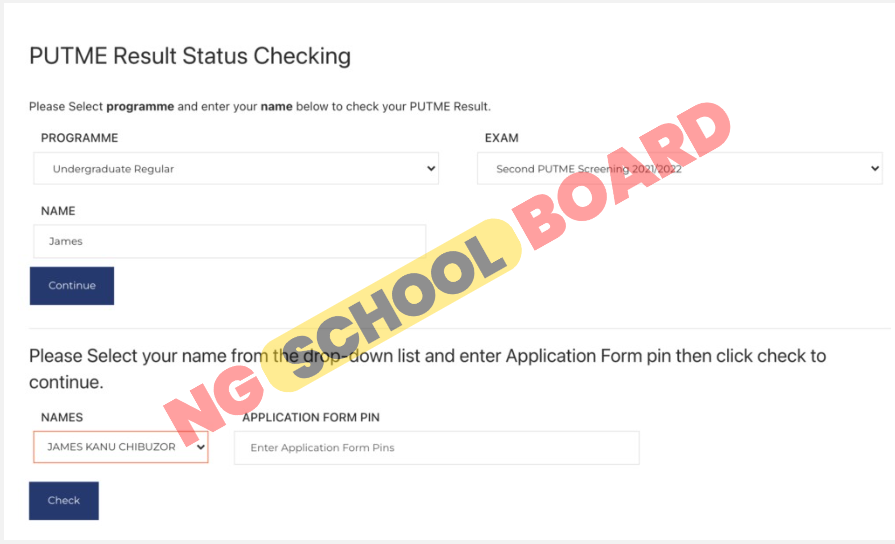The Nigeria Maritime University (NMU) Portal serves as a central hub for students and staff, offering a wide array of academic services and resources.
This portal is designed to simplify and enhance the academic experience for all users.
If you are searching for schools near me in Nigeria, Ngschoolboard is the best platform.

NMU Portal: Admission | Student | Screening
Also See:
KSU Student Portal | Login into the KSU Student Portal | Kogi State University Student Portal
JAMB Caps Login – How To Check Admission on JAMB Caps Login
Key Features of the NMU Student Portal
The NMU Student Portal offers a comprehensive range of features and functionalities to enhance the student experience:
Academic Services:
- Course Registration: Easily register for courses, allowing you to tailor your academic journey.
- Fee Payment: Conveniently pay academic fees and charges through the portal.
- Academic Records: Access your academic records, including grades and transcripts.
- Examination Results: Check your examination results for all the assessments you have completed.
Resource Access:
- Library Resources: Seamlessly access the university’s library catalog, e-books, journals, and even reserve books.
- Student Email: Access your official student email, ensuring efficient communication.
- Online Learning Resources: Explore and utilize online learning materials and resources.
Communication and Scholarships:
- Communication with Faculty and Staff: Find the contact information for faculty and staff members.
- Apply for Scholarships: Apply for available scholarships to support your academic journey.
- View Course Schedule: Access your course schedule to stay organized.
Personal Information Management:
- Print Transcripts: Generate official transcripts as needed.
- Update Personal Information: Ensure your personal details are accurate and up-to-date.
The NMU Student Portal is a versatile resource, catering to a wide range of academic needs.
Whether you’re registering for courses, checking your academic records, or accessing essential learning resources, the portal offers an accessible and streamlined experience.
How to Access the NMU Student Portal:
- Go to the school portal.
- Enter your Matriculation Number and password in the respective fields.
- Click on the “Login” button.
For first-year students, please note that you will initially need to use your JAMB Registration Number as both your username and password to log in.
Once you have successfully logged in, you will have the opportunity to change your password to something more secure and personalized.
NMU Admission Portal
To access the NMU Admission Portal, ensure your web browser supports JavaScript. Then, follow these steps:
- Visit the school admission portal.
- Enter your Matriculation Number or Staff ID and password in the respective fields.
- Click the “Login” button.
If you are a new student, it’s important to note that you will initially use your JAMB Registration Number as both your username and password to log in for the first time.
After your first login, you will have the opportunity to change your password to something more secure and personalized.
Key Features of the NMU Admission Portal
The NMU Admission Portal offers an array of features to support prospective students during the admissions process:
| Key Features of NMU Admission Portal | Description |
|---|---|
| Enrollment Status | Verify your acceptance and enrollment status. |
| 1. Check Your Admission Status | Confirm whether you’ve been accepted to NMU. |
| 2. View Outstanding Documents | Access a checklist of any required documents needed for enrollment. |
| 3. Read Previous Communications | Retrieve and review past communication from the admissions office. |
| Acceptance and Confirmation | Complete the acceptance and confirmation process. |
| 4. Pay Acceptance Fees | Submit the required acceptance fees to secure your spot. |
| 5. Print Your Admission Letter | Generate an official admission letter confirming your acceptance at NMU. |
| Important Notes | Additional information about the portal. |
| 6. Portal Availability | The portal is open during specific periods each year during the admission session. |
Enrollment Status:
- Check Your Admission Status: Verify your acceptance and enrollment status.
- View Outstanding Documents: Access a checklist of any required documents you need to provide for enrollment.
- Read Previous Communications: Retrieve and review past communication from the admissions office.
Acceptance and Confirmation:
- Pay Acceptance Fees: Fulfill your acceptance requirements by submitting the necessary fees.
- Print Your Admission Letter: Generate an official admission letter confirming your acceptance at NMU.
Important Notes:
- Portal Availability: Please be aware that the NMU Admission Portal is typically open for a specified period each year during the admission season. Specific dates for the academic session are yet to be announced.
NMU Student Portal
The student portal will soon be updated, stay tuned.
NMU Screening Portal
The Nigeria Maritime University (NMU) Screening Portal is the same as the NMU Post-UTME Portal.
You can access it via the screening portal.
To log in, you will need your UTME Registration Number and the password you created when you registered for the Post-UTME screening.
If you have forgotten your password, you can click on the “Forgot Password?” link on the login page.
The NMU Screening Portal allows you to:
- Start a fresh application
- Continue an application
- Pay the application fee online
- View programmes’ entry requirements
- Upload your O’level and UTME results
- Print your screening form
Once you have submitted your application, you will be able to track its status on the portal. You will also be able to download your screening form and admission letter from the portal.
Conclusion:
the NMU Student Portal is an invaluable tool for all students at the Nigeria Maritime University.
With its user-friendly interface and comprehensive features, the portal aims to enhance and simplify your academic journey.
We encourage you to explore the portal, discover its offerings, and take full advantage of the resources available to support your academic excellence.