Kahoot has revolutionized classroom engagement by offering an interactive and exciting way for students to participate in quizzes and educational activities.
However, there are several other online classroom games that provide similar features and benefits.
In this post, I (NGschoolboard) will explore a selection of online classroom games like Kahoot that can be used to promote active learning, assess knowledge, and foster student engagement.
See Free Interactive Online Games for Students
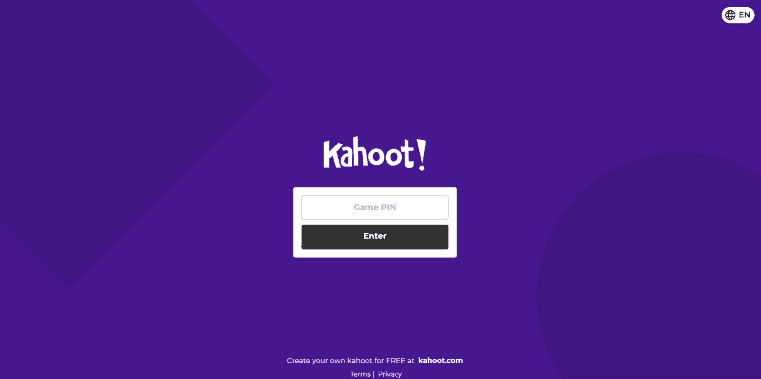
Overview of Kahoot as a popular online classroom game
Kahoot is a widely recognized and popular online classroom game platform that has gained immense popularity among educators and students alike.
It offers an interactive and gamified approach to learning, making it an engaging tool for online classrooms.
Here is an overview of Kahoot and its key features:
- Game-Based Learning: Kahoot transforms traditional learning materials into fun and interactive games. Educators can create quizzes, surveys, discussions, and puzzles that align with their curriculum. Students participate by answering questions in real time using their devices.
- Competitive Environment: Kahoot incorporates a competitive element by assigning points to correct answers and displaying a leaderboard throughout the game. This motivates students to actively participate, fostering healthy competition and a sense of achievement.
- Accessibility and Ease of Use: Kahoot is user-friendly and accessible to both educators and students. It offers a simple interface that allows educators to create and customize games quickly. Students can join games by entering a unique game PIN on their devices.
- Engaging Multimedia: Kahoot supports the integration of multimedia elements such as images, videos, and diagrams within questions and answers choices. This feature enhances the visual appeal of the game and helps reinforce concepts through visual learning.
- Real-Time Feedback: Kahoot provides immediate feedback to students after answering each question. The platform displays the correct answer and provides explanations, allowing students to learn from their mistakes and reinforcing their understanding of the subject matter.
- Collaboration and Team-Based Learning: Kahoot offers team mode, allowing students to collaborate and work together to answer questions. This feature promotes teamwork, communication, and discussion among students, fostering a collaborative learning environment.
- Data and Analytics: Kahoot generates detailed reports and analytics for educators, providing insights into student performance, participation, and areas of improvement. This data can be used to assess learning outcomes and guide instructional decisions.
- Integration with Other Platforms: Kahoot seamlessly integrates with other learning management systems (LMS) and educational platforms, making it easy to incorporate into existing online classrooms. It can be used synchronously during live sessions or asynchronously for self-paced learning.
Overall, Kahoot offers a dynamic and interactive approach to online learning, promoting student engagement, collaboration, and competition.
Its user-friendly interface, multimedia capabilities, real-time feedback, and data analytics make it a valuable tool for educators seeking to create an exciting and effective online classroom experience.
See Interactive Games for College Students
Importance of interactive learning in online classrooms
Interactive learning plays a crucial role in online classrooms, bringing numerous benefits to both students and educators.
In a virtual setting, where face-to-face interaction is limited, interactive learning strategies help bridge the gap and create an engaging and dynamic learning environment.
Here’s why interactive learning is important in online classrooms:
- Enhanced Student Engagement: Interactive learning methods captivate students’ attention and encourage active participation. By incorporating interactive elements such as games, quizzes, and multimedia, educators can spark students’ interest and motivation, making the learning experience more enjoyable and memorable.
- Improved Knowledge Retention: Interactivity promotes better retention and understanding of the subject matter. When students actively participate in discussions, problem-solving activities, and simulations, they are more likely to retain the information and apply it effectively.
- Collaboration and Communication: Online interactive learning platforms facilitate collaboration and communication among students. Features such as chat, discussion boards, and group projects enable students to interact with their peers, exchange ideas, and engage in meaningful discussions, fostering a sense of community and teamwork.
- Personalized Learning: Interactive learning allows for customization and personalization of the learning experience. Through interactive platforms, students can progress at their own pace, receive immediate feedback, and access additional resources tailored to their individual needs and learning styles.
- Development of Critical Skills: Interactive learning cultivates critical thinking, problem-solving, and decision-making skills. By actively engaging with course content, students are challenged to analyze, evaluate, and apply knowledge, preparing them for real-world situations.
- Assessment and Feedback: Interactive learning platforms offer real-time assessment and feedback mechanisms, allowing educators to monitor student progress and identify areas that need improvement. Through immediate feedback, students can gauge their understanding, address misconceptions, and make necessary adjustments to their learning approach.
- Accessible and Inclusive Education: Interactive learning can break down barriers to education by providing accessible resources and accommodating different learning needs. With the use of captions, audio descriptions, and assistive technologies, online interactive learning ensures that students with disabilities or diverse learning styles can fully participate in the educational process.
In conclusion, interactive learning in online classrooms promotes student engagement, facilitates collaboration, enhances retention, and fosters the development of critical skills.
By leveraging interactive learning strategies and platforms, educators can create dynamic and inclusive virtual learning environments that maximize students’ learning outcomes.
Benefits of Online Classroom Games
Online classroom games bring numerous benefits to both students and educators.
These interactive learning activities create an engaging and dynamic environment that enhances the learning experience.
Here are some key benefits of incorporating online classroom games:
- Enhanced Student Engagement: Online classroom games captivate students’ attention and foster active participation. By introducing game elements such as challenges, rewards, and competition, students become more enthusiastic and motivated to learn.
- Active Learning: Games promote active learning by requiring students to actively participate and think critically. They involve problem-solving, decision-making, and strategic thinking, allowing students to apply knowledge in a practical and engaging manner.
- Improved Retention and Understanding: When students are actively engaged in a game-based learning experience, they are more likely to retain and understand the information being taught. Games provide hands-on practice and reinforcement, making concepts more memorable.
- Collaborative Learning: Many online classroom games encourage collaboration and teamwork. Students can work together, discuss ideas, and solve problems collectively. This fosters a sense of community and cooperation among students, promoting a supportive learning environment.
- Immediate Feedback: Online games provide immediate feedback to students, allowing them to assess their performance and understanding in real time. This feedback helps students identify areas for improvement and adjust their learning strategies accordingly.
- Personalized Learning: Online classroom games often offer customization options, allowing educators to tailor the learning experience to individual student needs. They can create games with varying difficulty levels, adaptive challenges, or personalized content, ensuring each student’s learning pace and preferences are met.
- Emotional and Social Development: Games create a positive and enjoyable learning atmosphere, reducing stress and anxiety often associated with traditional teaching methods. Additionally, multiplayer games promote social interaction and communication skills, fostering emotional and social development.
- Data and Progress Tracking: Many online game platforms provide data and analytics that allow educators to monitor student progress and performance. This data can help identify areas where students may be struggling and inform instructional decisions.
- Flexibility and Accessibility: Online classroom games can be accessed anytime and anywhere with an internet connection. This flexibility enables students to engage in self-paced learning, review materials, or practice concepts outside of traditional classroom hours.
- Integration of Technology: Utilizing online classroom games introduces students to digital tools and technology, enhancing their digital literacy skills. This prepares them for the digital world and equips them with essential skills for future success.
In conclusion, online classroom games offer numerous benefits, including increased student engagement, active learning, improved retention, collaboration, immediate feedback, personalized learning, emotional and social development, data tracking, flexibility, and technology integration.
By leveraging these benefits, educators can create a dynamic and effective learning environment that supports student growth and achievement.
See Educational Games for Students
Exploring Alternatives to Kahoot
When considering alternatives to Kahoot, there are several other online classroom game platforms that offer similar interactive learning experiences.
Exploring these alternatives can provide educators with a range of options to suit their specific teaching goals and student preferences.
Here are some popular alternatives to Kahoot:
- Quizizz: Quizizz is a game-based learning platform that offers a wide variety of quizzes and interactive activities. It allows educators to create and share quizzes, and students can participate at their own pace. Quizizz features a friendly competition element with leaderboards and instant feedback.
- Gimkit: Gimkit is an engaging game platform that focuses on student-driven learning. Educators can create quizzes, flashcards, and assessments that adapt to student performance. Gimkit incorporates customizable game elements like power-ups, bonuses, and in-game currency to make learning enjoyable and competitive.
- Quizlet Live: Quizlet Live is a collaborative learning platform that turns studying into a team game. It encourages students to work together and communicate effectively to find the correct answers. Quizlet Live offers a variety of study modes, including flashcards, quizzes, and matching games.
- Trivia Plaza: Trivia Plaza offers a collection of educational trivia games across various subjects. It features multiple-choice questions with different difficulty levels and topics. Trivia Plaza can be used as a fun and engaging way to reinforce knowledge and test students’ understanding.
- Classcraft: Classcraft is a gamified learning platform that goes beyond quizzes and assessments. It incorporates game elements such as avatars, quests, and rewards into the learning experience. Classcraft aims to create a collaborative and immersive environment that motivates students to actively participate and progress.
These alternatives to Kahoot offer unique features and gameplay styles, allowing educators to choose the platform that best aligns with their teaching objectives and student preferences.
It is important to consider factors such as the type of content, customization options, collaboration features, and data tracking capabilities when exploring these alternatives.
By diversifying game-based learning platforms, educators can provide a richer and more engaging learning experience for their students.
Game Platforms Similar to Kahoot
When searching for game platforms similar to Kahoot, there are several options that offer comparable interactive and engaging experiences for online classrooms.
These platforms share features such as quizzes, competition, and real-time feedback.
Here are some game platforms similar to Kahoot:
- Quizizz: Quizizz is a popular alternative to Kahoot, offering a range of interactive quizzes. It allows educators to create and share quizzes with customizable options. Students can participate individually or in teams, answering questions at their own pace. Quizizz provides real-time feedback and a leaderboard to promote friendly competition.
- Gimkit: Gimkit is an interactive learning game platform that focuses on student-driven learning. Educators can create and customize quizzes, flashcards, and assessments. Gimkit incorporates game elements like power-ups and bonuses, and it offers adaptive learning based on student performance. Students earn in-game currency to enhance the competitive aspect.
- Quizlet Live: Quizlet Live is a collaborative learning platform that transforms studying into a team-based game. Educators create study sets, and students work together in teams to find the correct answers. Quizlet Live encourages communication and teamwork while reinforcing learning concepts.
- Trivia Plaza: Trivia Plaza offers a collection of educational trivia games across various subjects. It features multiple-choice questions with different difficulty levels. Trivia Plaza provides an engaging and fun way for students to test their knowledge and reinforce learning.
- Classcraft: Classcraft is a gamified learning platform that integrates game elements into the classroom experience. It offers features like avatars, quests, and rewards to engage and motivate students. Classcraft focuses on creating a collaborative and immersive environment that promotes teamwork and positive behaviour.
These game platforms similar to Kahoot offer various features and gameplay styles, allowing educators to choose the platform that aligns best with their teaching goals and student preferences.
Consider factors such as customization options, collaboration features, and real-time feedback when exploring these alternatives.
By leveraging these platforms, educators can enhance student engagement and create an interactive learning environment in their online classrooms.
Subject-Specific Online Classroom Games
Subject-specific online classroom games provide targeted learning experiences tailored to specific academic disciplines.
These games offer interactive and engaging ways to reinforce subject knowledge and skills.
Here are examples of subject-specific online classroom games:
- Math Games: a. Prodigy: Prodigy is an immersive math game that covers various math topics aligned with curriculum standards. It incorporates role-playing elements and adaptive learning to provide personalized math practice for students. b. Math Play: Math Play offers a collection of math games and activities for different grade levels. It includes games like Math Millionaire, Math Basketball, and Math Baseball, which make learning math concepts enjoyable and interactive.
- Language Arts Games: a. Storybird: Storybird combines storytelling and art to develop language arts skills. Students can create and share their own digital stories using beautiful illustrations as inspiration, enhancing their writing and creativity. b. Grammar Ninja: Grammar Ninja is a game that focuses on grammar and parts of speech. Students engage in a ninja-themed game where they identify and slice the correct parts of speech, reinforcing their understanding of grammar rules.
- Science Games: a. Mystery Science: Mystery Science offers science lessons and activities with interactive elements. It provides hands-on experiments, videos, and quizzes to engage students in scientific inquiry and discovery. b. Spongelab: Spongelab offers a wide range of interactive science games, virtual labs, and simulations. Students can explore topics such as biology, chemistry, and physics through engaging and immersive learning experiences.
- Social Studies Games: a. iCivics: iCivics provides games and resources that focus on civics education. Students can learn about government, democracy, and civic responsibilities through interactive games like “Win the White House” and “Branches of Power.” b. Mission US: Mission US offers a series of interactive games that allow students to step into the shoes of characters during important moments in U.S. history. Students learn about historical events and make decisions that shape the outcome of the game.
These subject-specific online classroom games offer targeted learning experiences that align with specific subjects and curriculum areas.
By incorporating these games into their teaching strategies, educators can make learning more interactive, engaging, and memorable for students in various academic disciplines.
Gamified Learning Platforms
Gamified learning platforms combine elements of gaming and education to create interactive and engaging learning experiences for students.
These platforms leverage game mechanics, rewards, and challenges to motivate students and enhance their educational journey.
Here are examples of gamified learning platforms:
- Classcraft: Classcraft gamifies the classroom experience by transforming students into heroes and introducing a fantasy-themed gameplay. Students earn points and unlock powers as they demonstrate positive behavior and academic achievements. Classcraft promotes teamwork, collaboration, and goal-setting.
- Duolingo: Duolingo is a language learning platform that gamifies the process of learning a new language. Students earn points, unlock levels, and compete against themselves and others to progress. Duolingo offers bite-sized lessons, interactive exercises, and real-life simulations to make language learning fun and engaging.
- Minecraft: Minecraft Education Edition is a gamified learning platform that allows students to build and explore virtual worlds. Educators can design lessons and challenges within Minecraft, promoting creativity, problem-solving, and collaboration. Minecraft enables interdisciplinary learning and fosters a hands-on approach to education.
- ClassDojo: ClassDojo is a classroom management and communication platform that incorporates gamification. Students earn points, collect badges, and level up based on their behavior and academic achievements. ClassDojo encourages positive engagement, participation, and collaboration among students.
- Kahoot: Kahoot, mentioned earlier, is a widely used gamified learning platform that offers interactive quizzes, discussions, and surveys. Students compete against each other, earning points and climbing the leaderboard. Kahoot promotes engagement, critical thinking, and knowledge retention.
- Breakout EDU: Breakout EDU provides a gamified learning experience through physical and digital escape rooms. Students work together to solve puzzles, find clues, and unlock “locks” to complete challenges. Breakout EDU promotes problem-solving, critical thinking, and collaboration.
- Code.org: Code.org offers gamified programming courses to introduce students to coding and computer science concepts. Through interactive and game-like activities, students learn coding fundamentals and solve puzzles. Code.org aims to make coding accessible and engaging for students of all ages.
These gamified learning platforms create immersive and interactive educational experiences that motivate students, enhance engagement, and foster skills such as critical thinking, problem-solving, collaboration, and creativity.
By leveraging game elements, educators can make learning enjoyable and meaningful, promoting a positive learning environment and facilitating student success.
See Google Classroom Games for Interactive Learning
Strategies for Integrating Online Classroom Games
Integrating online classroom games effectively requires careful planning and consideration.
Here are some strategies to help educators seamlessly incorporate online classroom games into their teaching:
- Set Clear Learning Objectives: Define clear learning objectives aligned with the curriculum or lesson outcomes. Identify the specific knowledge or skills that the game will reinforce or assess. This ensures that the game serves a purpose and contributes to the overall learning goals.
- Select Appropriate Games: Choose games that align with the subject matter and the age or grade level of your students. Consider the game’s complexity, relevance to the topic, and the level of student engagement it offers. Ensure the game is age-appropriate and provides a suitable challenge.
- Provide Clear Instructions: Clearly explain the rules, mechanics, and objectives of the game to students. Ensure they understand how to navigate the game interface, answer questions, and interact with the game elements. Clarify any scoring or reward systems and how they relate to their progress or achievement.
- Incorporate Game-Based Assessments: Use online classroom games as formative or summative assessments. Design quizzes or challenges within the game that assess students’ understanding of the content. This provides immediate feedback and helps identify areas where students may need additional support or practice.
- Encourage Collaboration and Discussion: Foster collaboration and communication among students during gameplay. Incorporate multiplayer or team-based games that require students to work together, discuss strategies, and solve problems collectively. This promotes peer learning and supports social interaction.
- Gamify the Learning Experience: Create a gamified classroom environment beyond the games themselves. Implement reward systems, leaderboards, or badges to recognize students’ achievements and progress. This gamification element motivates students and encourages healthy competition.
- Reflect and Debrief: After the game, facilitate a discussion or reflection session to help students connect the game experience with the learning objectives. Encourage students to share insights, challenges faced, and lessons learned. Relate the game to real-life applications and reinforce key concepts.
- Consider Accessibility and Equity: Ensure that the online classroom games are accessible to all students. Verify that students have the necessary technology, devices, and internet access. Adapt the game if needed to accommodate diverse learning needs, such as providing alternative formats or additional support.
- Balance Game Time with Instructional Time: Set appropriate time limits for gameplay to maintain a balance between game engagement and instructional time. Ensure that the game does not overshadow or replace other important teaching strategies and learning activities.
- Reflect and Iterate: Continuously evaluate the effectiveness of integrating online classroom games. Seek feedback from students regarding their engagement and learning outcomes. Reflect on your own observations and adjust your approach as needed to optimize the use of games in the classroom.
By following these strategies, educators can effectively integrate online classroom games into their teaching, enhancing student engagement, motivation, and learning outcomes.
See Free Interactive Online Games for Students
Best Practices for Online Classroom Games
To ensure a successful implementation of online classroom games, it’s important to follow best practices that promote an effective and engaging learning experience.
Here are some best practices for incorporating online classroom games:
- Align Games with Learning Objectives: Choose games that align with the specific learning objectives of the lesson or curriculum. Ensure that the games reinforce the desired knowledge or skills and support the learning outcomes you intend to achieve.
- Introduce Clear Instructions: Provide clear and concise instructions for students before they begin playing the game. Explain the rules, mechanics, and objectives in a way that students can easily understand. Clarify any scoring systems, time limits, or other game-specific details.
- Create a Purposeful Connection: Help students understand the relevance of the game to their learning. Explain how playing the game will enhance their understanding of the topic or help them practice specific skills. Establish a clear connection between the game and the broader educational context.
- Consider Accessibility and Equity: Ensure that the chosen online games are accessible to all students. Verify that students have the necessary devices, internet access, and any required software. Consider any accommodations needed for students with disabilities or different learning needs.
- Balance Competition and Collaboration: Strike a balance between healthy competition and collaborative learning. Incorporate games that allow for both individual and group participation. Encourage friendly competition while promoting teamwork, communication, and cooperation among students.
- Offer Opportunities for Reflection: Provide time for students to reflect on their gaming experience. Engage them in discussions about the strategies they used, the challenges they faced, and the lessons they learned. Encourage critical thinking and metacognition to deepen their understanding.
- Leverage Data and Feedback: Take advantage of data and feedback provided by the game platform. Use this information to monitor student progress, identify areas for improvement, and tailor instruction accordingly. Analyze the data to gain insights into student performance and adjust teaching strategies as needed.
- Integrate Games Thoughtfully: Integrate online classroom games purposefully within the lesson structure. Determine the most effective points during the lesson to incorporate the game, ensuring it supports the learning progression. Use games as formative assessments or to reinforce key concepts.
- Maintain a Balanced Schedule: Consider the overall time dedicated to online games within the classroom. Balance the use of games with other instructional activities, ensuring that games supplement and enhance learning rather than dominate the class time.
- Solicit Student Feedback: Regularly seek feedback from students about their experience with the games. Encourage them to share their thoughts, opinions, and suggestions. Consider their feedback when selecting future games and refining your game-based teaching approach.
By following these best practices, educators can optimize the use of online classroom games, promoting engagement, collaboration, and meaningful learning experiences for their students.
Potential Challenges and Solutions
When incorporating online classroom games, educators may encounter certain challenges.
It’s important to be aware of these challenges and implement solutions to ensure smooth and effective integration.
Here are some potential challenges and their corresponding solutions:
- Technical Issues: Challenge: Students may face technical difficulties, such as slow internet connections or incompatible devices, which can disrupt gameplay. Solution: Prior to using online games, assess students’ technology capabilities and provide alternative options for those facing technical challenges. Offer troubleshooting resources and ensure students have access to technical support if needed.
- Limited Access: Challenge: Some students may not have access to the necessary devices or reliable internet connections required for online gameplay. Solution: Provide alternative offline activities or materials that achieve similar learning objectives. Consider allowing students to complete the game at home or provide access to school devices during designated times. Collaborate with families or community organizations to address access issues.
- Overemphasis on Competition: Challenge: In some cases, the competitive nature of online games can lead to excessive focus on winning, potentially overshadowing the intended learning outcomes. Solution: Emphasize the importance of collaboration and learning rather than solely focusing on winning. Promote a growth mindset by encouraging students to view mistakes as opportunities for improvement. Incorporate cooperative gameplay options that foster teamwork and peer support.
- Limited Learning Transfer: Challenge: Students may struggle to connect the knowledge and skills gained from online games to real-world applications or academic contexts. Solution: Facilitate debriefing discussions after gameplay to help students reflect on the connections between the game and the targeted learning outcomes. Encourage students to discuss how they can apply the knowledge or skills learned in different contexts or subjects.
- Engagement and Motivation: Challenge: Sustaining student engagement and motivation throughout the game can be challenging, especially with repetitive or less visually appealing games. Solution: Select games that align with student interests and preferences. Consider using a variety of game formats to cater to different learning styles. Integrate game-based rewards or recognition systems to motivate students and create a sense of accomplishment.
- Game Selection: Challenge: Finding suitable online games that align with specific learning objectives and curriculum standards can be time-consuming. Solution: Explore reputable online platforms that curate educational games. Seek recommendations from fellow educators or online communities. Evaluate games based on their relevance, accuracy, and alignment with learning objectives. Share resources and game suggestions with colleagues.
- Assessment and Progress Monitoring: Challenge: Assessing student progress and understanding within the game environment can be challenging, as traditional assessment methods may not be applicable. Solution: Use game-based assessments and quizzes embedded within the gameplay to evaluate student performance. Leverage data provided by the game platform to track student progress and identify areas for additional support. Combine game-based assessments with other formative or summative assessments to obtain a comprehensive understanding of student learning.
By anticipating and addressing these challenges, educators can maximize the benefits of online classroom games and create a positive and effective learning experience for their students.
Examples of Online Classroom Games Similar to Kahoot
Quizizz

Quizizz is a popular online game that shares many similarities with Kahoot!
It allows teachers to create quizzes or choose from a vast library of pre-made quizzes on various subjects.
Students can participate individually or in teams, answering multiple-choice questions at their own pace.
The competitive nature of Quizizz, with leaderboards and instant feedback, encourages students to strive for better scores and motivates them to learn.
Gimkit

Gimkit is an interactive online game that combines elements of quizzes and strategy.
Students earn virtual currency by answering questions correctly, which they can use to upgrade their in-game features.
This gamified approach keeps students engaged as they strive to earn more points and outperform their peers.
Gimkit also offers customization options, allowing teachers to create personalized quizzes and tailor the game to their specific learning objectives.
Quizlet Live

Quizlet Live is a collaborative online game that promotes teamwork and peer learning.
Students are divided into teams and work together to answer questions correctly.
The game dynamically reshuffles team compositions after each question, encouraging interaction and communication among classmates.
Quizlet Live incorporates various question formats, such as multiple-choice and matching, making it versatile for different subjects and topics.
Edpuzzle
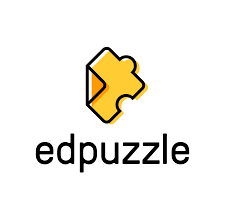
Edpuzzle takes a unique approach to online learning by integrating interactive videos into the classroom.
Teachers can select educational videos or create their own, embedding questions throughout the video to check for comprehension.
Students watch the video and answer the questions, receiving immediate feedback and allowing teachers to assess their understanding.
Edpuzzle provides an engaging and interactive way to deliver content and assess learning simultaneously.
Plickers

Plickers offers a technology-based twist on the traditional paper-based quiz.
Teachers print out unique QR codes on paper, which students hold up to indicate their answer choice.
The teacher uses a smartphone or tablet to scan the room, instantly capturing students’ responses.
Plickers eliminate the need for student devices and allow teachers to assess the whole class quickly.
It is particularly useful for formative assessments and checking for understanding on the spot.
See Interactive Online Games for Students
FAQs
Q: Are online classroom games suitable for all grade levels? A: Online classroom games can be adapted to different grade levels. There are games available for elementary, middle, and high school students. Educators can choose games that align with the appropriate academic level and adjust the complexity or content as needed.
Q: How can I ensure online classroom games are educational? A: Look for games that are specifically designed for educational purposes. Consider games that align with curriculum standards or learning objectives. Read reviews, explore game descriptions, and try out the games beforehand to ensure they provide meaningful educational content.
Q: Can online classroom games be used for remote learning? A: Yes, online classroom games are well-suited for remote learning. They can be accessed from any location with an internet connection, allowing students to engage in interactive learning experiences regardless of their physical location.
Q: How can online classroom games support differentiated instruction? A: Online classroom games can be customized to meet the needs of individual students. They can provide adaptive learning experiences by adjusting the difficulty level based on student performance. Additionally, educators can select games that cater to different learning styles or offer alternative game options to accommodate diverse student needs.
Q: Can I track student progress and performance in online classroom games? A: Many online classroom game platforms offer data tracking features that allow educators to monitor student progress, performance, and engagement. These platforms provide insights into individual and class-level performance, enabling educators to assess learning outcomes and provide targeted support as needed.
Q: How can I ensure equitable access to online classroom games? A: To ensure equitable access, consider providing alternative offline activities for students who don’t have access to the necessary devices or internet connections. Collaborate with families, schools, or community organizations to address technology barriers and provide resources or support for students who may face challenges in accessing online games.
Q: Are online classroom games a replacement for traditional teaching methods? A: Online classroom games should be seen as a complementary tool to traditional teaching methods. They can enhance student engagement, reinforce learning, and provide interactive experiences. However, it’s important to maintain a balance between game-based activities and other instructional strategies to create a well-rounded learning environment.
Q: How can I assess student learning through online classroom games? A: Online classroom games can incorporate built-in assessments, such as quizzes or challenges within the game itself. Additionally, educators can combine game-based assessments with other formative or summative assessments to evaluate student understanding. This can include discussions, written reflections, or follow-up assignments related to the game content.
Q: Can online classroom games be used for collaborative learning? A: Yes, online classroom games can promote collaborative learning. Many games offer multiplayer or team-based options that require students to work together, communicate, and solve problems collectively. Educators can encourage collaboration by assigning group tasks or facilitating discussions during gameplay.
Q: How can I address concerns about excessive screen time with online classroom games? A: To address concerns about excessive screen time, establish clear guidelines for the duration and frequency of online game usage. Incorporate offline activities that promote hands-on learning or physical movement. Provide a balance between screen-based activities and other non-digital learning experiences to ensure a well-rounded educational approach.
See Interactive Games for College Students
Conclusion
While Kahoot has gained widespread popularity in classrooms, it is essential to explore other online classroom games that offer similar benefits.
Games like Quizizz, Gimkit, Quizlet Live, Edpuzzle, and Plickers provide opportunities for active learning, student engagement, and formative assessment.
By incorporating these interactive games into the classroom, educators can create an environment that fosters enthusiasm, participation, and a deeper understanding of the subject matter.
So, go ahead and try out these exciting alternatives to Kahoot in your online or traditional classroom settings!
Feel free to tell me in the comment box, which online game is best for your style of teaching…
NGschoolBoard is not just a blog, but a project designed to make students’ research easy and faster. We have a dedicated team of staff working tirelessly to make sure you get quality information from our blog and all other features we will be rolling out soon. do well to subscribe to an email subscription so that you don’t miss out on our latest updates. Shalom!!!


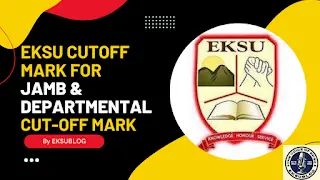



Interactive Games for College Students 2023- Engaging and Entertaining Activities - NGschoolBoard
[…] See Online Classroom Games Similar to Kahoot […]
Online Games to Play in Class When Bored - Exciting and Engaging Activities - NGschoolBoard
[…] See Online Classroom Games Similar to Kahoot […]
5-Minute Classroom Games for High School Students 2023- Quick and Engaging Activities - NGschoolBoard
[…] See Online Classroom Games Similar to Kahoot […]
Teacher-Student Relationship: How Should It Be 2023 - NGschoolBoard
[…] See Online Classroom Games Similar to Kahoot […]