Zoom has become a popular platform for remote learning, allowing teachers and students to connect virtually.
To make online classes more engaging and interactive, incorporating online games can be a great strategy.
In this post, I (NGschoolboard) will explore a variety of online games that can be played with students on Zoom, fostering participation, teamwork, and fun.
See 15 Mind-Blowing Fun Activities for Students in the Classroom

List of Online Games to Play with Students on Zoom
| Online Games | Examples |
|---|---|
| II. Icebreaker Games | A. Getting to know each other |
| 1. Two truths and a lie | |
| 2. Emoji introductions | |
| B. Would you rather? | |
| 1. Icebreaker questions for discussion | |
| III. Trivia Games | A. General knowledge quizzes |
| 1. Kahoot! | |
| 2. Quizizz | |
| B. Subject-specific quizzes | |
| 1. Science trivia | |
| 2. History quiz challenge | |
| IV. Collaborative Storytelling | A. Building a story together |
| 1. Sentence by sentence | |
| 2. Round-robin storytelling | |
| V. Virtual Scavenger Hunts | A. Theme-based scavenger hunts |
| 1. Nature hunt | |
| 2. Household items hunt | |
| B. Picture scavenger hunts | |
| 1. Spot the object | |
| 2. Alphabet scavenger hunt | |
| VI. Pictionary and Charades | A. Drawing challenges |
| 1. Pictionary with digital whiteboards | |
| 2. Quick-draw challenges | |
| B. Acting out scenarios | |
| 1. Charades with gestures | |
| 2. Word-based charades | |
| VII. Brain Teasers and Riddles | A. Critical thinking challenges |
| 1. Logic puzzles | |
| 2. Brain teasers | |
| B. Riddles and lateral thinking puzzles | |
| 1. Riddles for problem-solving | |
| 2. “What am I?” riddles | |
| VIII. Virtual Board Games | A. Classic board games online |
| 1. Monopoly | |
| 2. Scrabble | |
| B. Strategy and puzzle games | |
| 1. Chess and checkers | |
| 2. Sudoku and crosswords | |
| IX. Language and Vocabulary Games | A. Word association challenges |
| 1. Scattergories | |
| 2. Word chain | |
| B. Word puzzles and anagrams | |
| 1. Word search | |
| 2. Anagram challenge | |
| X. Physical Activity Breaks | A. Energizing exercises |
| 1. Dance breaks | |
| 2. Fitness challenges | |
| B. Yoga and mindfulness activities | |
| 1. Guided meditation | |
| 2. Stretching and relaxation | |
| XI. Trivia Battles | A. Head-to-head competitions |
| 1. Rapid-fire trivia | |
| 2. Jeopardy-style games | |
| B. Team-based trivia games | |
| 1. Quiz bowl | |
| 2. Trivia tournaments | |
| XII. Online Escape Rooms | A. Solving puzzles and mysteries |
| 1. Escape rooms for education | |
| 2. Virtual escape room platforms | |
| XIII. Virtual Field Trips | A. Exploring new places |
| 1. Virtual museum |
Importance of engagement in online learning
Engagement plays a crucial role in online learning. When students are actively engaged, they are more likely to stay focused, retain information, and participate actively in the learning process.
In an online environment, where there are numerous distractions and potential disengagement factors, it becomes even more important to find effective ways to keep students engaged.
By incorporating interactive and engaging elements, such as online games, into online learning sessions, educators can create a dynamic and participatory learning experience that captures students’ attention and enhances their overall learning outcomes.
When students are engaged in online learning, they are more motivated to explore and understand the subject matter. Interactive games provide an opportunity for students to apply their knowledge, solve problems, and collaborate with their peers.
These games create a sense of excitement and challenge, making the learning experience enjoyable and memorable.
Engagement is also closely linked to student success and achievement.
When students are actively engaged, they are more likely to take ownership of their learning, ask questions, and seek additional resources or support when needed.
This level of involvement fosters a deeper understanding of the material and promotes critical thinking skills.
Moreover, engagement in online learning helps to build a sense of community and connection among students.
Through interactive games, students can interact with their peers, collaborate on tasks, and develop teamwork skills.
This social aspect of engagement not only enhances the learning experience but also promotes positive relationships and a supportive learning environment.
Overall, the importance of engagement in online learning cannot be overstated.
By integrating online games and interactive activities into virtual classrooms, educators can create a vibrant and immersive learning environment that motivates students, fosters their active participation, and ultimately leads to improved learning outcomes.
Benefits of incorporating games into Zoom sessions
Incorporating games into Zoom sessions offers a multitude of benefits for both educators and students.
These games add an element of fun and interactivity, making the learning experience engaging and enjoyable.
Here are some key benefits of incorporating games into Zoom sessions:
- Enhanced Engagement: Games are inherently engaging and capture students’ attention. By introducing interactive games during Zoom sessions, educators can keep students actively involved in the learning process. This increased engagement leads to improved focus, participation, and overall retention of the material.
- Active Learning: Games promote active learning by providing students with opportunities to apply their knowledge, problem-solve, and make decisions in a dynamic setting. Instead of passively consuming information, students actively participate, which reinforces their understanding of the subject matter.
- Reinforcement of Concepts: Games can serve as powerful tools for reinforcing concepts covered in the curriculum. They provide a hands-on approach to learning, allowing students to practice and consolidate their understanding of key ideas or skills. Through gameplay, students can reinforce their knowledge in an enjoyable and meaningful way.
- Collaboration and Communication: Many games designed for Zoom sessions encourage collaboration and communication among students. Whether it’s working together to solve a puzzle or competing in teams, these games foster teamwork and peer interaction. Students learn to communicate effectively, share ideas, and develop problem-solving skills collectively.
- Social Connection: Online learning can sometimes feel isolating, but incorporating games into Zoom sessions helps foster social connections among students. Games create opportunities for students to interact, bond, and build relationships with their classmates. This social aspect enhances the overall learning experience and contributes to a sense of belonging within the virtual classroom.
- Motivation and Enthusiasm: Games inherently bring an element of excitement and enjoyment to the learning process. By incorporating games into Zoom sessions, educators can tap into students’ intrinsic motivation, making the learning experience more enjoyable and stimulating. Increased motivation leads to higher levels of enthusiasm, which in turn positively impacts student participation and performance.
- Variety and Personalization: Games offer a wide range of formats and themes, allowing educators to cater to different learning styles and interests. They provide an avenue for personalization, as educators can select games that align with the curriculum and individual student needs. This variety keeps the learning experience fresh and adaptable to diverse student preferences.
Incorporating games into Zoom sessions not only makes learning more fun but also enhances engagement, active learning, collaboration, and motivation.
These benefits contribute to a positive and effective online learning environment, promoting meaningful learning experiences and better academic outcomes for students.
Icebreaker Games
Icebreaker games are a fantastic way to kick off Zoom sessions and create a welcoming and engaging environment for students.
These games help break the ice, encourage interaction, and foster a sense of connection among participants.
Here are a few popular icebreaker games to consider:
- Two Truths and a Lie: Each participant shares two true statements about themselves and one false statement. The rest of the group guesses which statement is the lie. This game encourages active listening and gets everyone involved in sharing interesting facts about themselves.
- Emoji Introductions: Participants introduce themselves using only emojis. Each person selects a few emojis that represent their personality, interests, or current mood. Others try to guess the meaning behind the chosen emojis, sparking conversation and creating a lighthearted atmosphere.
- Would You Rather?: Present a series of fun and thought-provoking “Would You Rather?” questions to the group. Participants take turns sharing their preferences and explaining their reasoning. This game not only helps participants get to know each other but also sparks engaging discussions.
- Speed Networking: Divide participants into breakout rooms and assign each room a specific topic or question. Participants have a set amount of time to discuss the topic with each other before moving to another breakout room with new participants. This game allows for quick introductions and promotes networking among students.
- Fun Facts Scavenger Hunt: Provide a list of fun facts or interesting items, and participants have to find something in their environment that matches each item. They share their findings with the group, creating opportunities for conversation and discovering commonalities among participants.
- Name and Gesture Game: Participants introduce themselves using alliteration, associating their name with a gesture or action that starts with the same letter. For example, “Jumping Jack Jessica” or “Waving William.” This game adds a creative and physical element to introductions.
Remember to adapt the icebreaker games based on the age group and interests of your students.
These games not only break the ice but also set a positive tone for the rest of the session, promoting engagement and building a sense of community among participants.
Trivia Games
Trivia games are a fantastic way to engage students during Zoom sessions while testing their knowledge and fostering friendly competition.
These games add an element of excitement and challenge, making the learning experience enjoyable. Here are a few popular trivia games to consider:
- Kahoot!: Kahoot! is a widely used platform that allows educators to create and host interactive quizzes. Participants join the game using a unique code and compete to answer questions correctly in a limited amount of time. Kahoot! offers a wide range of pre-made quizzes or the option to create custom quizzes to align with specific subjects or topics.
- Quizizz: Quizizz is another popular platform for hosting trivia quizzes in a gamified format. Participants can join using a game code, and questions are displayed on their screens. Participants earn points based on correct answers and the speed of response. Quizizz offers a variety of ready-made quizzes or the option to create your own.
- Subject-Specific Quizzes: Create trivia quizzes specific to the subject being taught. For example, a science trivia quiz can include questions about famous scientists, scientific discoveries, and key concepts. A history quiz challenge can cover historical events, significant figures, and important dates. Tailoring the trivia questions to the subject matter adds an educational component to the game.
- Rapid-Fire Trivia: This fast-paced trivia game involves asking participants a series of quick-fire questions. Participants have a limited time to answer each question, and points are awarded based on correct answers and response speed. The competitiveness and speed of the game keep participants engaged and on their toes.
- Jeopardy-Style Games: Create a Jeopardy-style trivia game using PowerPoint or online templates. Divide the participants into teams and assign point values to different categories and questions. Participants take turns selecting a category and answering questions to earn points. Jeopardy-style games allow for collaborative learning and friendly competition.
- Quiz Bowl: A quiz bowl is a trivia game that involves teams competing against each other to answer questions. Participants buzz in or raise their hand to answer questions, and points are awarded for correct answers. Quiz bowl games can cover a wide range of subjects and encourage teamwork and strategic thinking.
Remember to adjust the difficulty level of the questions based on the age and knowledge level of your students.
Trivia games not only provide an interactive and entertaining way to engage students but also promote critical thinking, recall of information, and healthy competition.
Collaborative Storytelling
Collaborative storytelling is a creative and engaging activity that encourages students to work together, exercise their imagination, and develop their storytelling skills.
It fosters a sense of collaboration, communication, and teamwork among participants. Here are two popular collaborative storytelling techniques for Zoom sessions:
- Sentence by Sentence: In this game, participants take turns adding one sentence to a story. The first person begins by starting the story with an opening sentence. Then, each participant adds a sentence to build upon the story. The story continues to unfold as participants build upon each other’s ideas. This activity encourages active listening and creativity while creating a cohesive narrative.
Example: Person 1: “Once upon a time, in a magical forest…”
Person 2: “A curious rabbit hopped along, searching for adventure…”
Person 3: “Suddenly, it stumbled upon a hidden treasure chest…”
- Round-Robin Storytelling: This method involves each participant contributing a section of the story in a predetermined order. The first person starts the story and sets the scene, characters, or conflict. Then, the next person continues the story, followed by subsequent participants. Each person adds their part of the story, building upon what the previous person contributed. This technique allows for more detailed and complex narratives.
Example:
Person 1: “In a small coastal town named Seaside, there lived a young girl named Lily. She had always dreamt of exploring the depths of the ocean…”
Person 2: “One day, Lily stumbled upon an ancient treasure map that promised to lead her to a long-lost pirate treasure buried on a nearby island…”
Person 3: “Excited by the prospect of adventure, Lily gathered her friends, Alex and Sarah, and they set off on a rickety old boat towards the mysterious island…”
To enhance collaborative storytelling experiences, educators can introduce prompts or themes to guide the story, set a time limit for each participant’s contribution, and encourage participants to build upon existing ideas.
Additionally, participants can incorporate descriptive details, dialogue, and plot twists to make the story more engaging and captivating.
Collaborative storytelling not only sparks creativity and imagination but also strengthens communication skills, teamwork, and listening comprehension.
It creates a shared experience and promotes a sense of accomplishment as participants collectively craft a unique and imaginative story.
Virtual Scavenger Hunts
Virtual scavenger hunts are a fun and interactive activity that can be enjoyed during Zoom sessions.
They offer an opportunity for participants to actively engage, explore their surroundings, and collaborate with their peers. Here’s how to organize a virtual scavenger hunt:
- Establish the Rules: Explain the rules of the scavenger hunt to all participants. Clarify the time limit, the number of items they need to find, and any specific instructions or restrictions.
- Create a List of Items: Prepare a list of items or objects that participants need to find within their immediate environment. Make the items specific and varied, ranging from household items to natural objects or even specific colors.
- Share the List: Share the list of items with all participants via screen sharing or a chat message. Ensure that everyone has access to the list and can view it clearly.
- Start the Timer: Set a timer to indicate the duration of the scavenger hunt. Participants should try to find as many items as possible within the given time frame.
- Begin the Scavenger Hunt: Once the timer starts, participants begin searching for the items on the list. They can move around their environment, such as their room, house, or yard, to locate the objects. Participants can use their phone cameras to show the items to the group or verbally confirm their findings.
- Collaboration and Discussion: Encourage participants to communicate with each other during the scavenger hunt. They can share tips, ask for help, or discuss their progress through the Zoom chat or by unmuting themselves. This fosters collaboration and teamwork among participants.
- Scoring and Recap: After the time limit expires, gather all participants back together in the Zoom session. Go through the list of items and have participants share which ones they were able to find. Assign points for each item, and keep track of individual or team scores.
- Debrief and Reflection: Conclude the scavenger hunt with a debriefing session. Allow participants to share their experiences, highlight any interesting finds, and discuss strategies they used. Celebrate everyone’s efforts and emphasize the importance of teamwork and observation skills.
Virtual scavenger hunts not only provide an entertaining and interactive activity but also promote problem-solving, observation, and communication skills.
They encourage participants to explore their surroundings, think creatively, and collaborate with their peers, all within the virtual setting of a Zoom session.
Pictionary and Charades
Pictionary and Charades are classic party games that can be adapted for Zoom sessions, bringing fun and excitement to virtual gatherings.
These games rely on non-verbal communication and creativity, making them ideal for online play. Here’s how to organize virtual Pictionary and Charades games:
- Pictionary: a. Divide participants into two teams. Each team will take turns guessing and drawing. b. Share a whiteboard or screen-sharing feature on Zoom for the drawer to display their drawing. c. Assign a designated “drawer” from the first team. d. Provide the drawer with a word or phrase that they must represent through their drawing. e. The drawer has a limited time to draw the word or phrase on the shared whiteboard or screen. f. Meanwhile, the rest of their team members try to guess the word or phrase based on the drawing. g. Once the team correctly guesses the word or phrase, they earn a point. h. Rotate the drawing and guessing responsibilities between teams, ensuring everyone gets a chance.
- Charades: a. Similar to Pictionary, divide participants into two teams. b. Assign a designated “actor” from the first team. c. The actor privately receives a word or phrase that they must act out without speaking or using props. d. The actor begins acting out the word or phrase, trying to convey its meaning to their team members. e. Team members guess the word or phrase based on the actor’s actions. f. If the team successfully guesses the word or phrase within a time limit, they earn a point. g. Rotate the actor role between teams, ensuring everyone gets a chance to act and guess.
For both Pictionary and Charades, it’s essential to establish clear rules, such as time limits for drawing or acting, and ensure that participants remain muted during gameplay to avoid any inadvertent hints or distractions.
Additionally, consider using a private chat feature to share words or phrases with individual participants without revealing them to the whole group.
Virtual Pictionary and Charades games not only provide entertainment but also encourage creativity, teamwork, and quick thinking.
They require effective non-verbal communication and interpretation skills, making them enjoyable and engaging activities for Zoom sessions.
Brain Teasers and Riddles
Brain teasers and riddles are excellent activities to challenge participants’ critical thinking skills and keep them engaged during Zoom sessions.
These puzzles stimulate problem-solving abilities and encourage participants to think creatively.
Here are a few brain teasers and riddles to incorporate into your Zoom sessions:
- The Missing Number: Share a series of numbers or a sequence and ask participants to identify the missing number or pattern. Example: 2, 4, 6, 8, __, 12, 14
- What Am I?: Present participants with clues about an object, person, or concept, and have them guess what it is. Example: I have keys but no locks, and space but no room. What am I? (Answer: A keyboard)
- Logical Deduction: Pose a problem that requires logical reasoning to find the solution. Example: Five people are sitting in a row. Lisa is not sitting next to Tim, but she is next to Bob. Sarah is sitting two seats away from John. Who is sitting in the middle?
- Wordplay Riddles: Present participants with riddles that involve wordplay or double meanings. Example: I am taken from a mine, and shut up in a wooden case, from which I am never released. Yet I am used by almost every person. What am I? (Answer: Pencil lead)
- Pattern Recognition: Show a sequence of shapes or patterns and ask participants to identify the next shape or pattern in the series. Example: Circle, square, triangle, circle, square, __
- Math Puzzles: Pose math-related puzzles that require participants to use their arithmetic skills and logical thinking. Example: If three cats catch three mice in three minutes, how many cats would be needed to catch 100 mice in 100 minutes?
Encourage participants to think aloud, collaborate, and share their thought processes before revealing the answers.
You can also create teams and make it a friendly competition to enhance engagement and promote teamwork.
Brain teasers and riddles not only entertain but also improve problem-solving abilities, critical thinking, and mental agility.
Virtual Board Games
Virtual board games are a great way to recreate the fun and social interaction of traditional board games in a virtual setting.
These games allow participants to engage in strategic thinking, decision-making, and friendly competition.
Here are a few virtual board games that can be played during Zoom sessions:
- Monopoly: Many online platforms offer virtual versions of Monopoly, allowing participants to buy, sell, and trade properties just like the classic board game. Players can roll the dice, move their tokens, and make strategic decisions to bankrupt opponents.
- Scrabble: Online versions of Scrabble enable participants to challenge their vocabulary skills and compete in word-building. Players can take turns placing tiles on the virtual board to create words and score points. Various platforms allow players to connect with friends or random opponents.
- Chess: Chess is a timeless game of strategy and tactics. Online chess platforms provide virtual boards where players can challenge each other and make moves. Participants can use video or voice chat during the game to discuss their strategies and engage in friendly banter.
- Catan Universe: Catan is a popular strategy game that involves building settlements, trading resources, and expanding territories. The virtual version, Catan Universe, allows players to compete with friends or other online players. It offers a variety of game modes and expansions to enhance the gameplay experience.
- Ticket to Ride: Ticket to Ride is a board game about building train routes across various destinations. Online adaptations of Ticket to Ride enable participants to connect and play with friends or join multiplayer matches. Players can strategize and claim routes to complete their train networks.
- Codenames: Codenames is a word association game where participants guess words based on clues given by their teammates. Virtual adaptations of Codenames allow players to create custom rooms and play together. They can use the chat feature to communicate and exchange clues.
When playing virtual board games during Zoom sessions, ensure that all participants have access to the game interface and understand the rules.
Encourage communication and interaction by using video or voice chat throughout the game.
Virtual board games not only provide entertainment but also promote critical thinking, decision-making, and social engagement among participants.
Language and Vocabulary Games
Language and vocabulary games are excellent tools for improving language skills, expanding vocabulary, and enhancing communication abilities.
These games can be adapted for Zoom sessions, creating a fun and interactive learning environment. Here are a few language and vocabulary games to incorporate:
- Word Association: Start with a random word, and participants take turns saying a word that is associated with it. Each word must be related in some way to the previous word mentioned. This game encourages quick thinking, creativity, and word retrieval.
- Scattergories: Share a category (e.g., animals, cities, foods) with participants, and give them a letter of the alphabet. Participants must come up with words that fit the category and start with the assigned letter. Each unique word earns points. This game promotes vocabulary recall and expands knowledge in various subject areas.
- Hangman: Choose a word or phrase and display the number of letters using underscores. Participants take turns guessing letters. For each incorrect guess, a part of the hangman drawing is added. The objective is to guess the word before the drawing is completed. This game reinforces spelling skills and vocabulary while adding an element of suspense.
- Word Chain: Start with a word, and each participant adds one word that starts with the last letter of the previous word. The chain continues, with each word connecting to the previous one. Participants try to keep the chain going as long as possible. This game enhances vocabulary, word association, and thinking on your feet.
- Synonym/Antonym Challenge: Provide participants with a word and have them quickly come up with a synonym or antonym. This game encourages participants to think about word relationships, expand their vocabulary, and enhance word choice.
- Taboo: Assign a participant as the “guesser” and provide them with a word. The other participants take turns giving clues about the word, but they must avoid using certain “taboo” words that are related to the word. The guesser must figure out the word based on the clues given. This game enhances vocabulary, communication skills, and the ability to convey information without using specific words.
Encourage active participation, provide feedback, and create a supportive and inclusive environment during language and vocabulary games.
These games not only make learning enjoyable but also help improve language skills, expand vocabulary, and foster creativity and communication abilities.
Physical Activity Breaks
Physical activity breaks are important for maintaining energy, focus, and overall well-being during Zoom sessions.
Incorporating short bursts of movement and exercise can help combat sedentary behaviour and keep participants engaged.
Here is a few physical activities break ideas for Zoom sessions:
- Stretching: Lead participants through a series of simple stretches to loosen up muscles and relieve tension. Include stretches for the neck, shoulders, arms, legs, and back. Encourage participants to breathe deeply and hold each stretch for a few seconds.
- Dance Party: Play upbeat music and encourage participants to get up and dance. They can freestyle or follow along with simple dance moves. This activity boosts mood, increases heart rate, and allows participants to have fun and let loose.
- Fitness Challenges: Introduce short fitness challenges that can be done in a limited space. Examples include squats, jumping jacks, high knees, or wall sits. Set a time limit and challenge participants to complete as many reps as possible. This activity promotes cardiovascular fitness and strengthens muscles.
- Yoga or Mindfulness: Guide participants through a brief yoga or mindfulness session. Lead them through gentle stretches, deep breathing exercises, or guided meditation. This activity helps participants relax, focus, and reconnect with their bodies.
- Virtual Scavenger Hunt: Create a physical activity break that incorporates movement and exploration. Provide participants with a list of items they need to find around their house or outside. Participants can race against the clock to find the items and share their success when they return to the Zoom session.
- Simon Says: Play a virtual version of the classic game “Simon Says.” Give participants instructions for simple movements such as jumping, clapping, or touching their toes. Participants must only perform the action if the leader says “Simon says” before the instruction. This game promotes listening skills and coordination.
Remember to consider the physical abilities and limitations of participants when choosing physical activity breaks.
Encourage everyone to participate at their own comfort level and provide modifications if needed.
These breaks not only invigorate the body but also enhance focus, improve mood, and contribute to overall well-being during Zoom sessions.
Trivia Battles
Trivia battles are an exciting and competitive way to engage participants during Zoom sessions.
These games test knowledge, spark friendly competition, and create a lively atmosphere.
Here’s how to organize a trivia battle:
- Form Teams: Divide participants into teams, ensuring a balanced distribution of knowledge and skills. You can randomly assign teams or let participants choose their teammates.
- Select a Host: Designate a host who will ask the trivia questions and keep score. The host can be a facilitator or rotate among participants.
- Determine Categories: Decide on a variety of trivia categories, such as history, science, pop culture, sports, or geography. Aim for a good mix to cater to different interests and knowledge areas.
- Prepare Questions: Prepare a set of trivia questions in advance. Each question should have multiple-choice options or require a specific answer. Ensure the questions are challenging but not overly difficult.
- Establish Rules: Explain the rules to all participants before starting the trivia battle. Clarify the format (multiple-choice or open-ended), time limits for answering, and the point system.
- Start the Battle: Begin the trivia battle by announcing the first question. The host can either read the question aloud or share it on the screen. Give participants a specified time to discuss and submit their answers.
- Answer and Scoring: After the allotted time, reveal the correct answer and award points to teams that answered correctly. Keep track of scores and announce them after each question.
- Rotate Questioning: Alternate the responsibility of asking questions among teams. This way, each team gets a chance to showcase their knowledge and engage in the competition.
- Bonus Rounds: Incorporate bonus rounds to add excitement and provide opportunities for teams to earn extra points. Bonus rounds can include timed challenges, lightning rounds, or visual puzzles.
- Declare a Winner: At the end of the trivia battle, tally the scores and announce the winning team. Celebrate their achievement and acknowledge the efforts of all participants.
Trivia battles not only entertain but also promote learning, teamwork, and critical thinking.
They encourage participants to recall information, collaborate on answers, and engage in healthy competition.
With a well-organized structure and diverse trivia categories, these battles create an enjoyable and intellectually stimulating experience during Zoom sessions.
Online Escape Rooms
Online escape rooms provide an immersive and challenging experience that can be enjoyed by participants during Zoom sessions.
These virtual adventures require teamwork, problem-solving skills, and critical thinking to solve puzzles and unravel mysteries.
Here’s how to set up an online escape room:
- Choose a Theme: Select an escape room theme that appeals to your participants, such as a haunted house, a treasure hunt, a spy mission, or a time travel adventure. The theme sets the storyline and atmosphere for the escape room.
- Find an Online Platform: Look for online platforms that offer virtual escape rooms or puzzle-solving games. These platforms provide pre-designed escape room experiences that you can adapt and customize for your Zoom session.
- Share the Game Interface: Once you’ve chosen an online escape room platform, share the game interface with your participants. Provide them with the necessary login details or links to access the game.
- Create Teams: Divide participants into teams of 3-5 members, depending on the size of your group. Each team will work together to solve puzzles and progress through the escape room.
- Set the Ground Rules: Explain the rules of the escape room game to all participants. Clarify any time limits, restrictions, or specific instructions. Emphasize the importance of teamwork and effective communication.
- Start the Game: Begin the escape room adventure by announcing the start of the game. Encourage participants to explore the virtual environment, interact with objects, and solve puzzles. Make sure they understand how to navigate the game interface.
- Facilitate Communication: Use Zoom’s audio or video chat feature to allow teams to communicate during the game. They can discuss clues, share discoveries, and strategize together. As the facilitator, be available to answer questions or provide hints if needed.
- Monitor Progress: Keep track of each team’s progress through the escape room. Be prepared to offer guidance or hints if a team gets stuck on a particular puzzle or task.
- Celebrate Success: Once a team successfully completes the escape room or reaches a predetermined goal, celebrate their achievement. Congratulate their teamwork and problem-solving skills.
- Debrief and Reflect: After the game, gather everyone together for a debriefing session. Discuss the highlights of the experience, the challenges faced, and the lessons learned. Encourage participants to share their thoughts and reflections.
Online escape rooms provide an immersive and interactive experience, allowing participants to engage in a thrilling adventure while working together as a team.
They foster problem-solving skills, critical thinking, and effective communication, making them ideal for Zoom sessions that promote collaboration and engagement.
Virtual Field Trips
Virtual field trips offer an excellent opportunity to explore new places, cultures, and experiences without leaving the comfort of your home.
These interactive and educational adventures can be conducted through Zoom, allowing participants to engage with virtual tours, presentations, and discussions.
Here’s how to organize a virtual field trip during a Zoom session:
- Choose a Destination: Select a destination or topic that aligns with the learning objectives or interests of your participants. It could be a virtual tour of a museum, a visit to a historical landmark, a journey through a national park, or an exploration of a different country or culture.
- Research Online Resources: Look for reputable websites, museums, educational platforms, or organizations that offer virtual field trip experiences. Explore their offerings, multimedia content, and interactive features to ensure they align with your desired experience.
- Schedule and Communicate: Set a specific date and time for the virtual field trip and inform participants in advance. Share any necessary login details or links to access the virtual tour or presentation.
- Introduce the Trip: Start the Zoom session by introducing the virtual field trip and providing background information about the destination or topic. Explain the objectives and what participants can expect from the experience.
- Engage in the Virtual Tour: Launch the virtual tour or presentation and guide participants through the experience. Encourage them to actively observe, ask questions, and take notes. Use screen-sharing capabilities in Zoom to display the virtual tour on participants’ screens.
- Facilitate Discussions: Pause periodically during the virtual tour to facilitate discussions and encourage participants to share their observations, thoughts, and questions. Use the Zoom chat feature or allow participants to unmute themselves to engage in conversation.
- Provide Additional Resources: Supplement the virtual field trip experience with supplementary resources, such as articles, videos, or interactive quizzes related to the destination or topic. Share these resources with participants before or after the virtual field trip to enhance their understanding.
- Reflect and Share Experiences: After the virtual field trip, gather everyone together for a reflection session. Encourage participants to share their thoughts, insights, and favorite moments from the experience. This allows for further discussion and learning.
- Follow-Up Activities: Consider organizing follow-up activities related to the virtual field trip. These can include creating artwork inspired by the destination, writing reflective essays, or engaging in group discussions to delve deeper into the topic.
Virtual field trips provide a unique and enriching experience, offering participants the chance to explore new places and cultures from the comfort of their homes.
Through interactive virtual tours and discussions, these trips promote curiosity, cultural understanding, and engagement in a Zoom session setting.
Game Show Formats
Game shows are entertaining and engaging formats that can be adapted for Zoom sessions, allowing participants to compete, have fun, and test their knowledge and skills.
Here are a few popular game show formats that can be recreated in a virtual setting:
- Jeopardy: Based on the iconic TV show, Jeopardy involves participants answering questions across different categories. Create a Jeopardy-style board with categories and point values. Participants select a category and point value, and the host reads the corresponding question. Participants have a limited time to provide the correct answer. Points are awarded for correct responses, and the participant or team with the highest score at the end wins.
- Who Wants to Be a Millionaire: Adapt the famous game show “Who Wants to Be a Millionaire” by using multiple-choice questions of increasing difficulty. Participants have the opportunity to progress through a series of questions, earning more points or virtual currency for each correct answer. They can use lifelines such as “Ask the Audience” or “Phone a Friend” for assistance.
- Family Feud: Inspired by the popular TV game show, Family Feud involves participants guessing the most popular answers to survey questions. Create a list of survey questions and multiple-choice answer options. Divide participants into teams, and the host reads the survey questions. Teams have a limited time to discuss and provide their answers. Points are awarded based on the popularity of the answers, and the team with the highest score wins.
- Wheel of Fortune: Recreate the excitement of “Wheel of Fortune” by using a virtual wheel that participants can spin. Create word puzzles or phrases with missing letters. Participants take turns spinning the virtual wheel, and the host reveals a letter or word for each spin. Participants must guess the hidden phrase by providing letters or solving the puzzle. Points are awarded for correct guesses, and the participant or team with the highest score at the end wins.
- Trivia Showdown: Organize a fast-paced trivia competition where participants answer questions in a rapid-fire format. The host asks a series of questions, and participants use the Zoom chat feature to submit their answers within a given time limit. Points are awarded for correct responses, and the participant or team with the most points at the end wins.
- Minute to Win It: Adapt the exciting challenges from “Minute to Win It” for a virtual format. Participants must complete various tasks or challenges within a minute. These challenges can involve stacking objects, completing puzzles, or performing specific physical or mental tasks. Points are awarded for the successful completion of each challenge, and the participant or team with the highest score wins.
When organizing game shows for Zoom sessions, consider the number of participants, the time available, and the technical aspects required for each format.
Ensure clear instructions and rules are provided to all participants, and consider using screen-sharing and chat features in Zoom to facilitate the game.
Game shows in a virtual setting provide a fun and interactive way to engage participants and promote friendly competition.
Coding and Programming Challenges
Coding and programming challenges offer a fantastic opportunity to engage participants during Zoom sessions and enhance their coding skills.
These challenges encourage problem-solving, logical thinking, and creativity in a virtual coding environment.
Here are some coding and programming challenge ideas for Zoom sessions:
- Algorithmic Problem-Solving: Provide participants with algorithmic problems to solve using their preferred programming language. These problems can range from simple to complex and may involve tasks such as sorting algorithms, mathematical calculations, or string manipulation. Encourage participants to come up with efficient and optimized solutions.
- Code Golf: Code golf challenges participants to write the shortest possible code to solve a given problem. Set a specific problem or task and encourage participants to find the most concise solution. Participants can share their solutions in the Zoom chat or on a shared screen, and the shortest code wins.
- Code Review Sessions: Organize code review sessions where participants can share their code with the group. They can showcase a project they’ve been working on or a specific coding challenge they’ve tackled. Participants can provide feedback, suggestions, and insights on each other’s code, fostering collaboration and learning.
- Pair Programming Challenges: Pair participants into teams and assign coding challenges that require collaboration. Participants can take turns as the driver (writing the code) and the navigator (guiding and reviewing the code). This exercise promotes teamwork, communication, and code quality.
- Code Challenges with APIs: Introduce participants to working with APIs by assigning challenges that involve fetching data from an API and manipulating the retrieved information. This exercise helps participants understand API integration and data handling.
- Hackathons: Host a virtual hackathon where participants work individually or in teams to build a software project within a defined timeframe. Provide a theme or specific requirements for the projects. Participants can present their projects at the end of the hackathon, showcasing their coding skills and creativity.
- Reverse Engineering: Challenge participants to reverse engineer a given piece of code or program. Provide a compiled program or obfuscated code, and participants must analyze it to understand its functionality and recreate it in their own code. This exercise develops problem-solving skills and encourages participants to think critically about existing code.
- Competitive Coding Contests: Organize coding contests where participants compete against each other to solve a set of coding challenges within a time limit. Use platforms like Codeforces or LeetCode to create and host the contest. Participants can submit their solutions online, and the one with the highest score or fastest completion time wins.
- Interactive Coding Workshops: Conduct interactive coding workshops during Zoom sessions, focusing on specific programming concepts or languages. Walk participants through coding examples, explain key concepts, and provide hands-on exercises to reinforce learning. Encourage participants to ask questions and engage in discussions.
- Code Challenges with Gamification: Gamify coding challenges by turning them into interactive games or puzzles. Participants must use their coding skills to solve levels or progress through a storyline. This approach adds an element of fun and engagement to the coding experience.
Coding and programming challenges during Zoom sessions provide an opportunity for participants to enhance their coding skills, learn from each other, and engage in friendly competition.
These challenges foster problem-solving abilities, critical thinking, and collaboration in a virtual coding environment.
Math Games and Puzzles
Math games and puzzles are a great way to make learning mathematics fun and engaging for participants during Zoom sessions. They help improve problem-solving skills, logical thinking, and numerical fluency.
Here are some math game and puzzle ideas to incorporate into your Zoom sessions:
- Math Bingo: Create bingo cards with various math problems or equations instead of numbers. The host calls out math problems, and participants mark the corresponding answers on their bingo cards. The first participant to get a line or complete the entire card wins.
- Math Jeopardy: Adapt the popular game show “Jeopardy” to include math categories. Create a Jeopardy-style board with different math topics and point values. Participants select a category and point value, and the host presents a corresponding math problem. Participants have a limited time to provide the correct answer. Points are awarded for correct responses, and the participant or team with the highest score wins.
- Math Scavenger Hunt: Create a list of math-related items or concepts for participants to find within their surroundings. Participants search their homes for objects or examples that fit the given math criteria. They take pictures or share their findings on Zoom, and points are awarded for each correct item or concept.
- Math Riddles and Brain Teasers: Share math riddles and brain teasers with participants and challenge them to solve the problems. These can involve logical reasoning, numerical patterns, or mathematical operations. Participants can discuss their thought processes and submit their answers in the Zoom chat.
- Math Puzzles and Challenges: Provide participants with math puzzles, such as Sudoku, Kakuro, or logic puzzles, that require mathematical reasoning and deduction. Participants can solve the puzzles individually or in teams, and the first to complete or solve the puzzle correctly wins.
- Math Relay Race: Divide participants into teams and create a relay race format where each participant solves a math problem before passing it on to the next team member. The team that completes the relay race with the highest accuracy and speed wins.
- Math Trivia: Host a math-themed trivia game where participants answer multiple-choice or open-ended questions about various math concepts. Points are awarded for correct responses, and the participant or team with the highest score at the end wins.
- Math Tangrams or Pattern Blocks: Provide participants with virtual or printable tangrams or pattern blocks and challenge them to create specific shapes or patterns. This activity helps develop spatial reasoning and geometric understanding.
- Math Card Games: Use a deck of cards to play math card games such as “War” (comparing numbers), “Make 24” (combining card values to reach 24), or “Prime or Composite” (identifying prime and composite numbers). These games reinforce number sense and arithmetic skills.
- Math Quiz Show: Host a quiz show-style math competition where participants answer rapid-fire math questions. Use Zoom’s polling feature or have participants submit their answers in the chat. Points are awarded for correct answers, and the participant or team with the highest score wins.
Math games and puzzles during Zoom sessions provide an interactive and enjoyable way for participants to practice and apply mathematical concepts.
They foster a positive attitude towards math and encourage active participation and collaboration. By incorporating these activities, you can make math learning engaging and fun for all participants.
Art and Creativity Games
Art and creativity games are a wonderful way to foster imagination, self-expression, and artistic skills during Zoom sessions.
These games encourage participants to unleash their creativity and engage in hands-on artistic activities.
Here are some art and creativity game ideas for your Zoom sessions:
- Virtual Art Show and Tell: Give participants an opportunity to showcase their artwork in a virtual art show. Each participant can take turns presenting their artwork on Zoom, explaining the inspiration behind it, and sharing their creative process. Participants can ask questions and provide feedback on each other’s artwork.
- Collaborative Drawing: Engage participants in a collaborative drawing activity where each person contributes to a shared artwork. Start with a simple outline or shape, and have participants take turns adding their own artistic touches. This activity promotes teamwork, creativity, and adaptability.
- Pictionary: Adapt the classic game of Pictionary for a virtual setting. Participants take turns drawing a word or phrase while others try to guess it. Use the Zoom whiteboard or screen sharing feature to display the drawing, and participants can submit their guesses in the chat. The participant with the most correct guesses wins.
- Online Art Challenges: Assign art challenges or prompts to participants and allow them to interpret and create artwork based on those prompts. Encourage participants to experiment with different art mediums and techniques. At the end of the session, participants can share their artwork and discuss their interpretations.
- Virtual Sculpture Contest: Challenge participants to create sculptures using materials they have at home, such as clay, playdough, or recycled materials. Participants can showcase their sculptures on Zoom, explaining their concepts and artistic choices. Encourage participants to vote for their favorite sculpture or have a panel of judges determine the winners.
- Art Trivia Quiz: Test participants’ knowledge of art history, famous artists, and artistic techniques with an art trivia quiz. Ask multiple-choice or open-ended questions and have participants submit their answers in the Zoom chat. Points are awarded for correct responses, and the participant or team with the highest score wins.
- Storybook Illustration: Select a short story or a passage from a book and assign participants to create illustrations for specific scenes or characters. Participants can share their illustrations on Zoom and discuss their artistic interpretations. This activity combines literature and art, fostering creativity and storytelling skills.
- Digital Art Showcase: Explore the world of digital art by hosting a digital art showcase. Participants can create digital artwork using graphic design software, drawing tablets, or even smartphone apps. They can share their digital creations on Zoom and discuss the techniques and tools they used.
- DIY Crafts: Guide participants through a do-it-yourself (DIY) craft activity during the Zoom session. Choose a craft that can be easily done with materials commonly found at home, such as paper crafts, origami, or simple jewelry-making. Participants can follow along and showcase their finished crafts.
- Artistic Improvisation: Conduct artistic improvisation sessions where participants create artwork spontaneously based on prompts or themes given by the host. Set a time limit for each improvisation round, and participants can share their artwork at the end. This activity encourages quick thinking, creativity, and adaptability.
Art and creativity games during Zoom sessions provide a platform for participants to express themselves artistically, collaborate, and appreciate each other’s creativity.
These activities nurture a love for art and inspire participants to explore their artistic abilities in a virtual setting.
Music and Karaoke Games
Music and karaoke games are a fantastic way to bring the joy of music into your Zoom sessions.
They allow participants to express themselves through singing, engage in friendly competition, and enjoy the power of music together.
Here are some music and karaoke game ideas for your Zoom sessions:
- Name That Tune: Play short snippets of popular songs and have participants guess the title or artist. Use the Zoom screen sharing feature to play the music or use a virtual music platform. Participants can submit their answers in the chat, and the one with the most correct guesses wins.
- Karaoke Showdown: Host a karaoke competition where participants take turns singing their favorite songs. Participants can use a karaoke app or instrumental tracks to accompany their singing. Encourage them to perform their best and have the rest of the group provide positive feedback and support.
- Guess the Lyrics: Provide participants with partial lyrics from well-known songs and have them complete the missing words. Read out the lyrics or share them on the screen, and participants can submit their answers in the chat. Points are awarded for correct responses, and the participant with the most points wins.
- Musical Trivia: Test participants’ knowledge of music history, genres, and famous artists with a musical trivia quiz. Ask multiple-choice or open-ended questions and have participants submit their answers in the Zoom chat. Points are awarded for correct responses, and the participant or team with the highest score wins.
- Song Association: Give participants a word or phrase, and they have to quickly think of a song that includes that word or phrase in the lyrics. Participants take turns sharing their song choices, and the group can discuss their selections and share why they chose each song.
- Music Charades: Create a list of popular songs and ask participants to act out the title of the song without using any words. Participants can use gestures, facial expressions, and body movements to convey the song’s title. The first person or team to guess the correct song wins.
- Music Trivia Bingo: Create bingo cards with different music-related categories, such as song titles, artists, or genres. The host reads out trivia questions, and participants mark the corresponding answers on their bingo cards. The first participant to get a line or complete the entire card wins.
- Battle of the Bands: Divide participants into teams and have them compete in a “battle of the bands” format. Each team selects a song to perform, and they can use instruments, sing acapella, or even create their own virtual band using music software. The group can vote for their favorite performance, or you can have a panel of judges determine the winning team.
- Music-themed Charades: Instead of acting out movie titles or books, participants can act out different music-related themes or concepts. For example, they can mimic playing a specific instrument, dancing to a particular music style, or even imitating a famous musician’s signature move. The other participants try to guess the correct theme.
- Music Collaborations: Encourage participants to collaborate on creating music remotely. Each participant can contribute their musical talents by recording individual parts, such as vocals, guitar, or keyboard, and then combining the recorded parts to create a collaborative music piece. Participants can share and showcase their musical collaborations during the Zoom session.
Music and karaoke games during Zoom sessions provide a platform for participants to connect through music, showcase their singing talents, and enjoy a shared musical experience.
These activities promote creativity, teamwork, and a love for music in a virtual setting.
Emotional Intelligence Activities
Emotional intelligence activities are designed to enhance participants’ self-awareness, empathy, and interpersonal skills.
These activities help individuals understand and manage their emotions effectively and foster better relationships.
Here are some emotional intelligence activities suitable for Zoom sessions:
- Emotion Charades: Participants take turns acting out various emotions without using words while others try to guess the emotion being portrayed. This activity helps participants recognize and understand different facial expressions and body language associated with specific emotions.
- Mood Meter Check-In: Begin the Zoom session with a mood check-in activity using a mood meter. Share a mood meter with different emotions represented on a scale, and ask participants to privately select and share their current mood using the corresponding emotion. This activity promotes self-awareness and allows participants to express and reflect on their emotions.
- Empathy Building Stories: Assign participants the task of creating short stories or scenarios that highlight empathy. Participants can share their stories on Zoom, emphasizing the importance of understanding and relating to others’ feelings and perspectives. This activity encourages empathy development and nurtures compassion.
- Emotional Reflection Journal: Encourage participants to maintain an emotional reflection journal throughout the Zoom sessions. Participants can jot down their thoughts and feelings after each session, focusing on their emotional experiences, challenges faced, and areas for personal growth. The journal serves as a tool for self-reflection and emotional awareness.
- Gratitude Circle: Start or end each Zoom session with a gratitude circle, where participants take turns expressing something they are grateful for. This activity fosters a positive and appreciative mindset, encouraging participants to focus on the good things in their lives and cultivate gratitude.
- Active Listening Exercise: Divide participants into pairs and assign one person as the speaker and the other as the listener. The speaker shares a personal experience or a challenging situation, while the listener practices active listening skills by paraphrasing, asking clarifying questions, and reflecting back the speaker’s emotions. Afterward, participants can switch roles. This exercise promotes empathetic listening and understanding.
- Self-Reflection Questionnaire: Share a self-reflection questionnaire with participants that prompts them to reflect on their emotional intelligence, strengths, areas for improvement, and strategies for managing emotions. Participants can complete the questionnaire individually and discuss their responses as a group to gain insights and perspectives from others.
- Emotional Word Cloud: Use an online word cloud generator tool and ask participants to submit words that represent various emotions they have experienced recently. Create a word cloud by compiling these words, and discuss as a group how different emotions impact individuals and ways to manage them effectively.
- Conflict Resolution Simulation: Conduct a role-play activity where participants simulate a conflict scenario and practice resolving the conflict using effective communication and empathy. Participants can take turns playing different roles and explore strategies for managing emotions and finding mutually beneficial solutions.
- Emotional Intelligence Book Club: Choose a book or article on emotional intelligence and assign chapters or sections to participants to read before the Zoom session. During the session, participants can discuss key insights, lessons learned, and how they can apply the concepts in their lives to develop their emotional intelligence.
Emotional intelligence activities during Zoom sessions provide opportunities for participants to deepen their self-awareness, empathy, and interpersonal skills.
These activities promote emotional growth, enhance communication, and foster positive relationships in both personal and professional settings.
Examples of Online Zoom Games
Charades
Charades is a classic game that can be easily adapted to an online setting.
Students take turns acting out a word or phrase without speaking, while their classmates try to guess what it is.
To play Charades on Zoom, students can use the chat feature to type their guesses, and the student acting can use the video feature to mime the word or phrase.
This game promotes creativity, communication, and critical thinking.
Scattergories
Scattergories is a word-based game that challenges students’ quick thinking and vocabulary skills.
To play Scattergories on Zoom, the teacher can share a screen displaying a letter of the alphabet, and students have a set time limit to write down words that start with that letter based on specific categories (e.g., animals, countries, foods).
Students can then share their answers using the chat feature or verbally, and points can be awarded for unique answers.
Pictionary
Pictionary is a drawing-based game that encourages students’ artistic abilities and imagination.
To play Pictionary on Zoom, students can take turns sharing their screens while using a digital drawing tool or simply using pen and paper.
The student drawing selects a word or phrase and visually represents it, while their classmates try to guess what it is.
This game promotes creativity, visual communication, and teamwork.
Bingo
Bingo is a classic game that can be adapted for online play on Zoom.
Teachers can create customized Bingo cards with words, numbers, or images relevant to the lesson or topic.
The teacher or a designated student can call out the words or display them on a shared screen.
Students mark their cards accordingly, and the first student to complete a line or full card wins.
Bingo encourages listening skills, focus, and pattern recognition.
Trivia
Trivia games are a fantastic way to test students’ knowledge and promote friendly competition.
Teachers can prepare a set of trivia questions based on the subject or topic being studied.
To play Trivia on Zoom, the teacher can read out the questions, and students can use the chat feature to type their answers.
Points can be awarded for correct answers, and the student with the most points at the end wins.
Trivia games enhance recall, critical thinking, and retention of information.
Online Scavenger Hunt
An online scavenger hunt can be a thrilling and interactive game for students on Zoom.
Teachers can create a list of items or clues related to the lesson or a specific theme. Students can then search their surroundings or the internet to find and share the answers or items.
The first student or team to find all the items or solve all the clues wins. Scavenger hunts encourage research skills, problem-solving, and collaboration.
See Interactive Games for College Students
See Interactive Online Games for Students
FAQ
Q: How can I ensure the games are suitable for different age groups? A: When selecting games, consider the age range of your students and choose activities that align with their cognitive abilities and interests.
You can also modify game rules or difficulty levels to accommodate different age groups and ensure everyone can participate and enjoy the games.
Q: How do I handle technical issues that may arise during the games? A: Technical issues are common in online environments. Make sure to provide clear instructions on how to join the Zoom session and access any necessary game platforms or materials.
Have a backup plan in case of connectivity problems, and be prepared to troubleshoot or provide alternative solutions to keep the games running smoothly.
Q: What measures can I take to maintain student engagement during the games? A: To maintain engagement, choose games that are interactive, challenging, and align with your students’ interests. Incorporate rewards or incentives for participation and offer opportunities for students to showcase their skills or compete in a friendly manner.
Additionally, create a supportive and inclusive atmosphere that encourages collaboration and active participation.
Q: Are there any games that can help reinforce specific academic subjects or skills? A: Yes, many online games can be adapted to reinforce academic subjects or skills.
For example, trivia games can focus on specific topics like history or science, while math games can help students practice numerical operations. Look for games that align with your learning objectives and integrate them into your Zoom sessions accordingly.
Q: How can I ensure equal participation among all students? A: To ensure equal participation, establish clear rules and guidelines that promote turn-taking and fair play.
Encourage all students to actively participate and provide opportunities for quieter or more reserved students to contribute their ideas or solutions. Consider grouping students in teams or pairs to encourage collaboration and inclusivity.
Q: Are there any considerations for privacy and online safety while playing games on Zoom? A: Prioritize student privacy and online safety by following your institution’s guidelines and policies.
Avoid sharing personal information and ensure any game platforms or materials used are secure and reputable. Use password-protected Zoom sessions and educate students about responsible online behaviour and the importance of reporting any concerns or issues.
Q: Can I incorporate educational games into my Zoom sessions without compromising fun and engagement? A: Absolutely! Educational games can be both fun and engaging.
Look for games that strike a balance between entertainment and learning outcomes. Incorporate elements of competition, teamwork, and rewards to make the games enjoyable while still reinforcing educational objectives.
See Google Classroom Games for Interactive Learning
Conclusion
Incorporating online games into Zoom classes can add an element of fun and engagement, making the learning experience more enjoyable for students.
Games like Charades, Scattergories, Pictionary, Bingo, Trivia, and online scavenger hunts provide opportunities for active participation, critical thinking, and teamwork.
So, spice up your Zoom classes with these interactive games and create memorable learning experiences for your students.


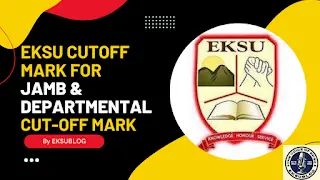




Educational Games for Students 2023- Fun and Effective Learning Tools - NGschoolBoard
[…] See Online Games to Play with Students on Zoom […]
5-Minute Classroom Games for High School Students 2023- Quick and Engaging Activities - NGschoolBoard
[…] See Online Games to Play with Students on Zoom […]
20 Exciting Games to Play on Zoom With Students - OhMyClassroom.com
[…] Source: ngschoolboard.com […]