In today’s digital age, accessing information quickly and conveniently is essential.
The MAY/JUNE WAEC 2023/2024 will soon be out, you will need to check it by phone.
So, therefore, bookmark or subscribe to this page, to get notified when the result is out.
The West African Examinations Council (WAEC) is a reputable examination body that conducts examinations for students in West Africa.
If you recently took the WAEC exam and are ready to check your results, you will be relieved to know that you can now do it using only your phone!
This post will guide you through the two simple processes of checking your WAEC result using your mobile device, ensuring you have the information you need at your fingertips.
See JAMB Result Checker with Phone Number
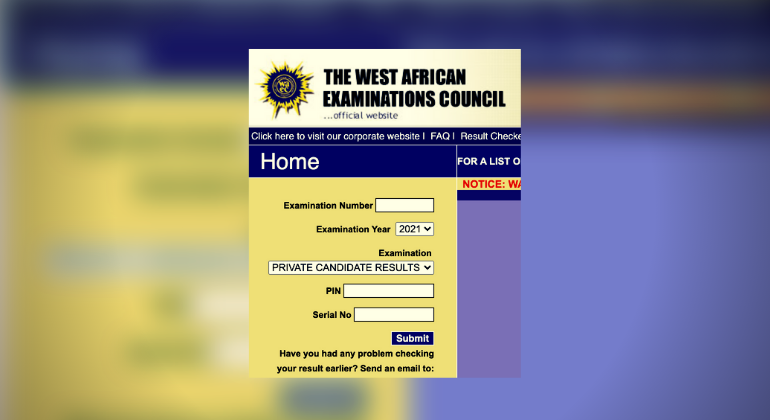
SEE How to Check NECO Result Online
Prerequisites
Before diving into the steps of checking your WAEC result with your phone, there are a few prerequisites you should ensure are in place:
- Internet Connectivity: Ensure that your phone has a stable internet connection. This can be through Wi-Fi or mobile data.
- Result Checker PIN: Obtain the Result Checker PIN. This is a unique code provided to candidates after purchasing the WAEC result checker card.
- Examination Number: Have your examination number handy. This is a unique identification number assigned to each candidate during the registration process.
With these prerequisites in place, you are ready to proceed with checking your WAEC result using your phone.
Step-by-Step Guide
Step 1: Launch Your Web Browser
Unlock your phone and navigate to your preferred web browser.
Popular options include Google Chrome, Safari, Mozilla Firefox, or Opera.
Tap on the browser’s icon to launch it.
Step 2: Visit the WAEC Result Checking Portal
In the address bar of your web browser, enter the following URL: https://www.waecdirect.org.
This is the official WAEC result-checking portal, ensuring the security and accuracy of your result.
Step 3: Enter Examination Details
Once the WAEC result-checking portal loads, you will be presented with a form to enter your examination details.
Fill in the required fields as follows:
- Examination Year: Select the year in which you took the WAEC examination.
- Examination Type: Choose the type of examination you participated in. Options may include May/June, November/December, or Private Candidate Examination.
- Card Serial Number: Enter the serial number of your Result Checker PIN.
- Card PIN: Input the Result Checker PIN.
- Examination Number: Enter your unique examination number.
- Mobile Number: Provide a valid mobile number.
- Email Address: Optionally, you can also enter your email address.
Ensure that you accurately enter all the details to avoid any discrepancies in retrieving your result.
Step 4: Verify and Submit
Double-check the information you entered for accuracy.
Once you are confident that all the details are correct, click on the “Submit” or “Check Result” button.
This will initiate the result retrieval process.
Step 5: Access Your WAEC Result
Upon successful verification of your details, the WAEC result checking portal will display your result.
Take a moment to review your grades and ensure they match your expectations.
Congratulations on successfully checking your WAEC result with your phone!
How To Check WAEC Result Via SMS
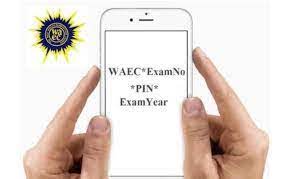
As I told you at the beginning of this post, there are two ways in which you can check your WAEC result with your phone.
below is another way by which you can do that too.
Send an SMS in the format below:
WAEC*ExamNo*PIN*ExamYear
To short-code 32327 (MTN, Airtel & Glo subscribers)
For example -: WAEC*4250101001*123456789012*2022
Note:
- Ensure you adhere strictly to the format above. There should be no space in the message.
- Wait for your WAEC result to be delivered to your phone via SMS. (SMS May Cost around N30 Only)
How To Purchase WAEC result checker PIN

Step 2: Select Request for information
On the WAEC request page, you will see a form on the right corner of the screen (if you are viewing with a PC).
Your Transaction Ref No: will automatically be generated. Below it, you see “Select a Request Type:” select “Request for information” from the drop-down menu.
Step 1: Select Request for information
Visit the request page HERE. (URL: https://request.waec.ng/Home/PurchaseToken?servid=406)
Step 3: Select a Request:
The next step is to click on “Select a Request:” from the drop-down menu and select “Sale of WAEC direct result checker”.
Wait a few minutes for the amount to load.
Once the amount is loaded, it will appear on the “Amount Due Per Request (in Naira):” box.
Step 4: Enter your Name:
Type in your name And email
Step 5: Make Payment
The amount for the Result Checker PIN will appear. Make the necessary payment using the online Payment methods (debit/credit card) available.
Step 6: Receive the Result Checker PIN
After completing the payment, the vendor will provide you with the Result Checker PIN.
Ensure that the PIN is intact and has not been tampered with.
It is essential to keep the Result Checker PIN secure and confidential.
Step 7: Access the WAEC Result Checker Portal
With the Result Checker PIN in hand, you can now access the official WAEC result checker portal HERE.
Visit the designated website as provided by WAEC and follow the instructions to enter your examination details and PIN code.
You will then be able to view and print your WAEC results.
See WAEC Timetable For Art & Science Students
See Jamb Result Checker: with registration number
www.jamb.org.ng result checker portal
Conclusion
Gone are the days of relying solely on physical result checkers or visiting examination centres to access your WAEC result.
With the advancements in technology, you can now conveniently check your result using just your mobile phone.
This POST has provided a step-by-step guide on how to check your WAEC result using your phone, ensuring you have the information you need at your fingertips.
Remember, the process requires a stable internet connection, the Result Checker PIN, and your examination number.
By following the steps outlined in this guide, you can easily retrieve your WAEC result and celebrate your achievements.
Stay ahead of the curve and embrace the convenience of technology to access your educational outcomes.
With the ability to check your WAEC result using your phone, you can now stay informed about your academic progress more efficiently than ever before.
NGschoolBoard is not just a blog, but a project designed to make students’ research easy and faster. We have a dedicated team of staff working tirelessly to make sure you get quality information from our blog and all other features we will be rolling out soon. do well to subscribe to an email subscription so that you don’t miss out on our latest updates. Shalom!!!




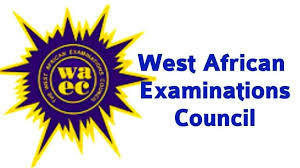
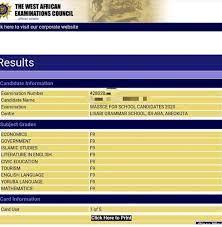
How to Register WAEC GCE NOV/DEC 2023/2024: Step-by-Step Guide - NGschoolBoard
[…] SEE WAEC RESULT: WITH PHONE & SMS […]