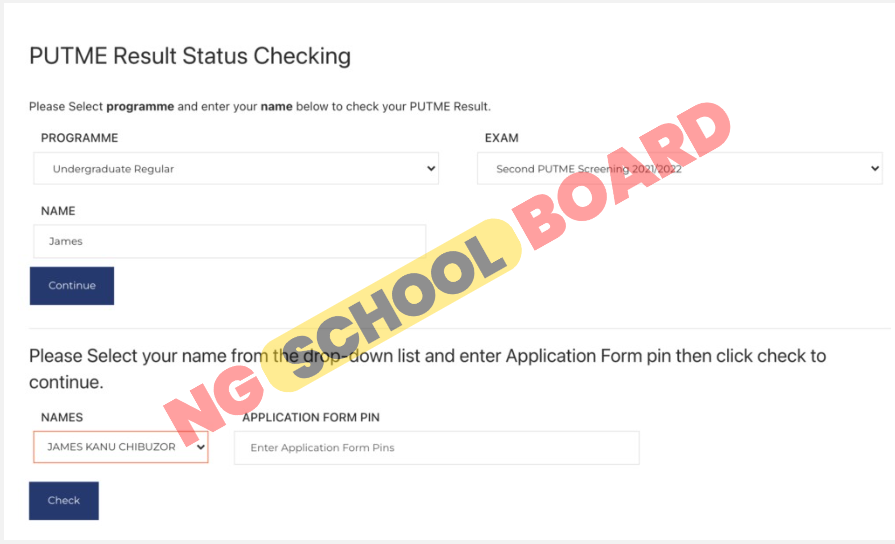In the digital era, educational institutions are harnessing the power of technology to streamline student experiences.
The Ebonyi State University (EBSU) recognizes this trend and has introduced its online portal, a digital hub that serves as the gateway to admissions, student management, and screening processes.
In this comprehensive post, I will embark on a journey to explore the multifaceted EBSU portal, discover its features, and understand how it empowers students.

Navigating the EBSU Portal
The EBSU portal is more than just a website; it’s a versatile platform that offers a myriad of services tailored to students’ needs.
To start your journey, you must first create an account.
Here’s how you can do it:
- Visit the official EBSU website.
- Click on the “Create Account” link.
- Follow the prompts to create your unique account, including selecting a username and password.
Once you’ve successfully created your account, you can log in anytime using your chosen credentials.
Now, let’s go into the three core sections of the EBSU portal.
Admissions Section
The Admissions section is where your academic journey begins.
It provides invaluable information on EBSU’s admission process.
Here, students can:
- Review admission requirements for various programs.
- Track their application status and stay updated on its progress.
- Accept or decline their offer of admission.
This section ensures transparency and ease in the admission process, helping students embark on their academic journey smoothly.
Students Section
The Students section is the heart of your academic life at EBSU.
Within this segment, you can:
- Access your academic records and stay informed about your progress.
- Register for courses, shaping your educational path.
- Handle fee payments efficiently.
- Keep track of your examination results, ensuring you’re always in the know.
Moreover, students can use the portal to apply for scholarships, request transcripts, and even submit change of course forms when necessary.
It’s a comprehensive toolbox for managing your academic endeavors.
Screening Section
The Screening section is where students prove their academic readiness.
The screening exercise is designed to assess a student’s preparedness for their chosen program of study.
To participate, follow these steps:
- Log in to the EBSU portal.
- Click on the “Screening” link.
- Select your preferred screening date and time.
On the day of the screening exercise, make sure to arrive at the designated venue with your original JAMB UTME result slip and a copy of your online screening registration form.
SEE ALSO:
Ebonyi State University School Fees
Ebonyi State University Courses Offered
AEU Courses Offered: Explore Alex Ekwueme University
Al-Qalam University School Fees
Federal University Gashua Yobe School Fees
How can I check my EBSU admission list?
Checking your EBSU admission status is a crucial step in your academic journey.
To make sure you do it correctly and safely, follow these steps:
- Start by visiting the official EBSU website: https://ebsu.edu.ng/.
- Once on the website, look for the “Admission” tab.
- Under the “Admission” tab, you’ll find the “Check Admission Status” link. Click on it.
- On the admission status checking page, you’ll need to select your program type.
- You can search for your admission status by entering either your JAMB registration number or your name, depending on the options provided.
- After entering the necessary information, click on the “Check Admission Status” button.
If you have been offered admission, you will see your name, JAMB registration number, and details of your program of study on the admission list.
Additionally, you will find instructions on how to accept your offer of admission and proceed with the payment of your acceptance fee.
However, if you haven’t received admission in the current batch, there’s no need to be disheartened.
EBSU often releases admission lists in batches, and your opportunity may still come in a subsequent batch.
Please note that it’s crucial to exercise caution when checking your admission status.
Only use the official EBSU website for this purpose.
There are fake websites claiming to offer admission status-checking services, and these are often used for fraudulent purposes.
To avoid falling victim to scams, always rely on the official EBSU website to check your admission status.
Your academic journey is too important to risk on unofficial sources.
What is the cut-off mark for all courses in Ebonyi State University?
Here’s the information presented in a table format for easy reference:
| Faculty | Course | Cut-off Mark |
|---|---|---|
| Faculty of Social Sciences and Humanities | Accountancy | 180 & above |
| Faculty of Social Sciences and Humanities | Public Administration | 150 & above |
| Faculty of Social Sciences and Humanities | Marketing | 140 & above |
| Faculty of Social Sciences and Humanities | Banking & Finance | 140 & above |
| Faculty of Social Sciences and Humanities | Economics | 160 & above |
| Faculty of Social Sciences and Humanities | English Language & Literature | 120 & above |
| Faculty of Social Sciences and Humanities | French | 120 & above |
| Faculty of Social Sciences and Humanities | History and International Relations | 120 & above |
| Faculty of Social Sciences and Humanities | Igbo | 120 & above |
| Faculty of Social Sciences and Humanities | Languages and Linguistics | 120 & above |
| Faculty of Social Sciences and Humanities | Library and Information Science | 120 & above |
| Faculty of Social Sciences and Humanities | Mass Communication | 200 & above |
| Faculty of Social Sciences and Humanities | Philosophy and Religion | 120 & above |
| Faculty of Social Sciences and Humanities | Political Science | 170 & above |
| Faculty of Social Sciences and Humanities | Psychology | 120 & above |
| Faculty of Social Sciences and Humanities | Social Work | 120 & above |
| Faculty of Social Sciences and Humanities | Sociology & Anthropology | 120 & above |
| Faculty of Sciences | Biochemistry | 140 & above |
| Faculty of Sciences | Computer Science | 140 & above |
| Faculty of Sciences | Mathematics | 140 & above |
| Faculty of Sciences | Microbiology | 140 & above |
| Faculty of Sciences | Physics | 140 & above |
| Faculty of Sciences | Statistics | 140 & above |
| Faculty of Basic Medicine | Anatomy | 260 & above |
| Faculty of Basic Medicine | Physiology | 260 & above |
| Faculty of Health Science Technology | Medical Laboratory Science | 160 & above |
| Faculty of Health Science Technology | Nursing Science | 160 & above |
| Faculty of Education | Adult Education | 140 & above |
| Faculty of Education | Educational Administration | 140 & above |
| Faculty of Education | Educational Technology | 140 & above |
| Faculty of Education | Guidance and Counselling | 140 & above |
| Faculty of Education | Human Kinetics, Sports and Health Education | 140 & above |
| Faculty of Education | Library and Information Science Education | 140 & above |
| Faculty of Education | Mathematics Education | 140 & above |
| Faculty of Education | Physics Education | 140 & above |
| Faculty of Education | Science Education | 140 & above |
| Faculty of Education | Social Studies Education | 140 & above |
Please note that these are the minimum cut-off marks, and the actual cut-off marks for each department may vary based on factors such as the number of applicants and the competitiveness of the course.
Conclusion
The EBSU portal is a digital haven, a valuable resource for every EBSU student.
It provides easy access to critical information regarding admissions, academic records, and screening exercises. By embracing this digital platform, students can navigate their academic journey with confidence and convenience.
In the age of digital empowerment, the EBSU portal is your compass to success.
Embrace it, utilize its features, and let it guide you toward a brighter educational future.