WAEC RESULT CHECKER
NGschoolboard is here to provide you with the most comprehensive and reliable information on the WAEC result checker.
I understand the importance of accessing your WAEC results efficiently and accurately.
With our step-by-step guide and useful tips, you can easily check your results and stay ahead in your educational journey.
Let’s Go into the details!
See How to Check NECO Result Online
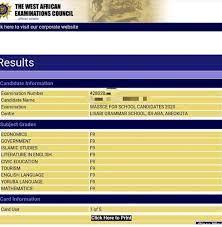
What is WAEC?
The West African Examinations Council (WAEC) is an examination board responsible for conducting and managing various educational assessments in West Africa.
Established in 1952, WAEC oversees examinations in English-speaking West African countries, including Nigeria, Ghana, Sierra Leone, The Gambia, and Liberia.
The Significance of WAEC Results
WAEC examinations are highly significant as they serve as a crucial benchmark for students’ academic achievements and future endeavours.
Obtaining good grades in WAEC exams opens doors to higher education opportunities, scholarships, employment prospects, and personal growth.
It is essential to have easy access to your results to make informed decisions regarding your educational and career path.
How to Check Your WAEC Results
Checking your WAEC results has never been easier.
Follow these simple steps to access your scores:
Step 1: Visit the Official WAEC Website
To begin the process, visit the official website of the West African Examinations Council HERE.
Make sure you are on the authorized platform to ensure the security and accuracy of your results.
Step 2: Navigate to the Result Checker Portal
Once you are on the WAEC website, locate the “Result Checker” or “Check Result” section.
This is where you will find the necessary tools to access your scores.
Step 3: Provide the Required Information
In this step, you will be asked to enter certain details.
Ensure that you have the following information readily available:
- Examination Year: Select the year in which you took the WAEC examination.
- Examination Type: Choose the appropriate examination type, such as WASSCE (West African Senior School Certificate Examination).
- Card Serial Number: Enter the unique serial number printed on your WAEC result scratch card.
- PIN: Scratch off the protective coating on the card to reveal the PIN code and enter it correctly.
Step 4: Verify and Submit
After entering all the required information, double-check the accuracy of the details provided.
Once you are confident that everything is correct, click on the “Submit” or “Check Result” button to proceed.
Step 5: Access Your Results
Within a few seconds, your WAEC results will be displayed on the screen.
Take a moment to review your scores, grades, and any additional information provided.
You may also have the option to print or download a PDF copy of your results for future reference.
Tips for Interpreting Your WAEC Results
Understanding your WAEC results is crucial for evaluating your performance and making informed decisions.
Below are some helpful tips to guide you:
- Subject Grades: Pay close attention to the grades assigned to each subject. They indicate your level of achievement, with A1 being the highest and F9 the lowest. Celebrate your successes and identify areas for improvement.
- Aggregate Score: Your aggregate score is an important indicator of your overall performance. It is calculated based on the grades obtained in all the subjects you took during the examination.
- University Admission: If your goal is to pursue higher education, confirm the minimum requirements for the courses or institutions you are interested in. Different universities and programs may have specific grade thresholds for admission.
- Subject Combination: Some courses or career paths require specific subject combinations. Ensure that your results align with the prerequisites of your desired field.
- Re-Marking and Rechecking: If you have concerns about the accuracy or fairness of your results, you may have the option to apply for re-marking or rechecking. Consult the official WAEC guidelines for more information on this process.
In SUMMERY, NGschoolboard provides you with the comprehensive guide you need to access and interpret your WAEC results.
I understand the importance of these examinations in shaping your future, and I am dedicated to assisting you throughout the process.
Remember, your WAEC results are not just numbers; they represent your hard work and dedication.
Stay positive, celebrate your achievements, and keep striving for excellence. Good luck on your educational journey!
How to Check Your WAEC Results Using Your Phone
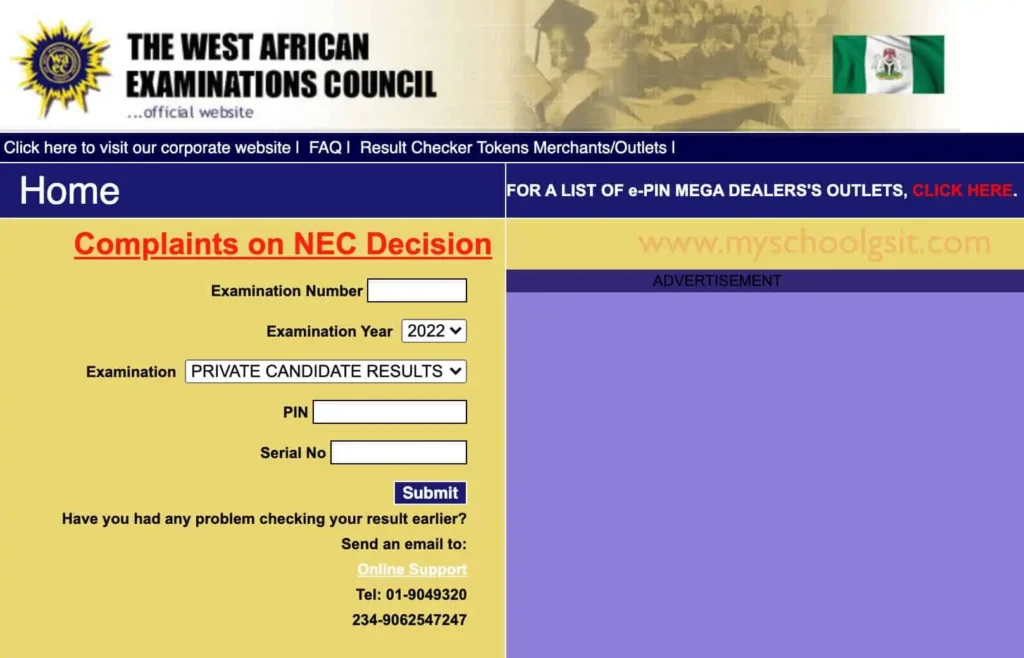
i understand the convenience of accessing your WAEC results using your phone.
Checking your results on your mobile device is quick and straightforward, allowing you to stay updated on your academic progress wherever you are.
In this guide, I will walk you through the steps to check your WAEC results using your phone.
Step 1: Ensure Internet Connectivity
Before you begin, ensure that your phone is connected to the internet.
You can use either mobile data or a Wi-Fi connection to access the required website.
Step 2: Open Your Preferred Web Browser
On your phone, open your preferred web browser.
This could be Google Chrome, Safari, Firefox, or any other browser installed on your device.
Step 3: Visit the Official WAEC Result Checker Website
In the web browser, navigate to the official WAEC result checker website HERE.
Make sure you are on an authorized and secure website to protect your personal information.
Step 4: Enter the Required Details
On the WAEC result checker website, you will typically find a section to enter your examination details.
Provide the following information accurately:
- Examination Year: Select the year in which you took the WAEC examination.
- Examination Type: Choose the appropriate examination type, such as WASSCE.
- Card Serial Number: Enter the unique serial number printed on your WAEC result scratch card.
- PIN: Scratch off the protective coating on the card to reveal the PIN code and enter it correctly.
Step 5: Verify and Submit
Once you have entered all the required details, double-check their accuracy.
Ensure that you have entered the correct examination year, type, card serial number, and PIN.
Once you are confident that everything is accurate, click on the “Submit” or “Check Result” button.
Step 6: Access Your Results
After clicking the submit button, the website will process your request and retrieve your WAEC results.
Within a few seconds, your results will be displayed on the screen of your phone. Take your time to review your scores and grades for each subject.
Step 7: Save or Print Your Results
To keep a record of your WAEC results, you have the option to save or print them.
Use the options provided on the website to download a PDF copy of your results or print them directly from your phone.
Additional Tips and Considerations
- It is important to note that mobile result checking is dependent on a stable internet connection. Ensure that you have a reliable network connection to avoid any disruptions during the process.
- Keep your WAEC result scratch card safe and secure. Do not share the serial number and PIN with anyone to protect the confidentiality of your results.
- If you encounter any difficulties or have questions regarding your results, you can reach out to the official WAEC helpline or contact your school for assistance.
I strive to provide you with accurate and reliable information on checking your WAEC results using your phone.
Follow the steps outlined in this guide to access your results conveniently and stay informed about your academic achievements. Good luck!
How to Check Your WAEC Results Using SMS

I understand that not everyone has access to the internet or smartphones.
That’s why we’re here to guide you on how to check your WAEC results using SMS (Short Message Service).
With a simple text message, you can quickly receive your results right on your mobile device.
Follow the steps below to check your WAEC results using SMS.
Step 1: Compose a New SMS
On your mobile device, open the messaging app or the SMS function.
Step 2: Enter the Recipient Number
In the recipient field, enter the official SMS result checking number provided by WAEC. “32327”
The specific number may vary depending on your country or region. FOR NIGERIA “32327”
Refer to the official WAEC website or contact the relevant authorities to obtain the correct number.
Step 3: Format the SMS Message
In the message body, carefully format your SMS using the following structure:
- Type “WAEC” (or the appropriate keyword) to indicate that you are checking your WAEC results.
- Leave a space after “WAEC” and enter your Examination Number.
- Add another space and enter your WAEC Examination Year.
For example -: WAEC*4250101001*123456789012*2022
Make sure to double-check the accuracy of your Examination Number and Examination Year to avoid any errors.
Step 4: Send the SMS
Once you have correctly formatted your message, press the send button to submit the SMS.
Note that standard SMS charges may apply, depending on your mobile service provider.
Step 5: Receive Your Results
After sending the SMS, you will receive a response message from the WAEC result-checking system.
This message will contain your WAEC results, including your scores and grades for each subject.
Additional Tips and Considerations
- Ensure that you have sufficient credit or an active SMS plan to cover the cost of sending the SMS.
- Save the response message containing your results for future reference. You can take a screenshot or write down the information provided.
- In some cases, the response message may be delayed due to network congestion or high traffic. Be patient and wait for the message to arrive.
- If you encounter any issues or have questions regarding your results, contact the official WAEC helpline or reach out to your school for further assistance.
Checking your WAEC results using SMS provides a convenient option for those without internet access or smartphones.
Follow the steps outlined above to receive your results promptly on your mobile device. Stay updated on your academic progress and celebrate your achievements!
I strive to provide you with accurate and reliable information.
If you have any further inquiries or need assistance, feel free to reach out to us.
How to Check Your WAEC Results Online
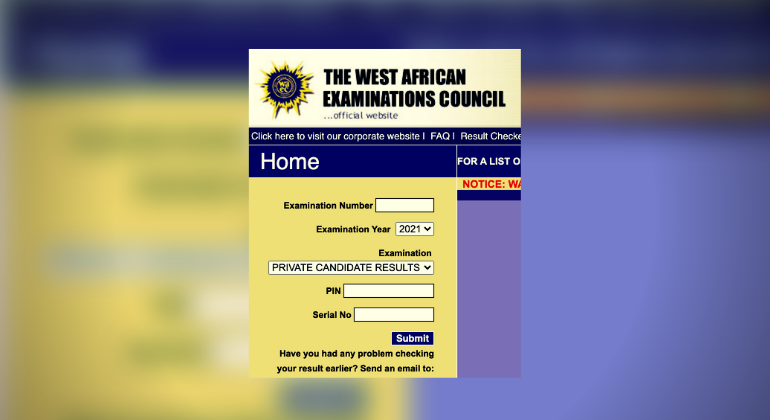
I understand the importance of accessing your WAEC results conveniently and efficiently.
Checking your results online provides a quick and straightforward method that allows you to stay updated on your academic performance.
Follow the steps below to check your WAEC results online.
Step 1: Ensure Internet Connectivity
Before you begin, ensure that you have a stable internet connection. You can use either a computer or a mobile device with internet access to check your results online.
Step 2: Visit the Official WAEC Result Checker Website
Open your preferred web browser and navigate to the official WAEC result checker website HERE.
Ensure that you are on an authorized and secure website to protect your personal information.
Step 3: Enter the Required Details
On the WAEC result checker website, you will typically find a section where you can enter your examination details. Provide the following information accurately:
- Examination Year: Select the year in which you took the WAEC examination.
- Examination Type: Choose the appropriate examination type, such as WASSCE (West African Senior School Certificate Examination).
- Examination Number: Enter your unique examination number assigned to you during the examination.
- PIN: Enter the PIN code provided on your WAEC result scratch card.
Double-check the accuracy of the details before proceeding to the next step.
Step 4: Verify and Submit
After entering the required information, verify that all the details are correct.
Ensure that you have entered the correct examination year, type, examination number, and PIN.
Once you are confident that everything is accurate, click on the “Submit” or “Check Result” button to proceed.
Step 5: Access Your Results
After submitting your details, the website will process your request and retrieve your WAEC results.
Within a few seconds, your results will be displayed on the screen.
Take the time to review your scores, grades, and any additional information provided.
Step 6: Print or Save Your Results
To keep a record of your WAEC results, you have the option to print or save them.
Most result checker websites provide the option to download a PDF copy of your results or print them directly from the website.
Choose the option that suits your preference and requirements.
Additional Tips and Considerations
- Keep your WAEC result scratch card secure and confidential. Do not share the PIN or scratch card details with anyone to protect the integrity of your results.
- If you encounter any difficulties or have questions regarding your results, consult the official WAEC helpline or contact your school for assistance.
Checking your WAEC results online is a convenient and efficient way to access your academic performance.
Follow the steps outlined above to stay updated on your achievements and progress.
I strive to provide you with accurate and reliable information.
If you have any further inquiries or need assistance, feel free to reach out to us.
How to Buy WAEC Result Checker PIN
I understand that purchasing a WAEC Result Checker PIN is an essential step in accessing and retrieving your WAEC results.
The Result Checker PIN grants you access to the official WAEC result checker portal, allowing you to view and print your results.
In this guide, I will walk you through the process of buying a WAEC Result Checker PIN.
Step 1: Identify Authorized Vendors
To purchase a WAEC Result Checker PIN, you need to visit the WAEC request portal HERE.
This is the only online platform accredited by WAEC and can provide you with genuine and valid Result Checker PINs.
Consult the official WAEC website or contact your school to obtain a list of authorized vendors.
Step 2: Select Request for information
On the WAEC request page, you will see a form on the right corner of the screen (if you are viewing with a PC).
Your Transaction Ref No: will automatically be generated. Below it, you see “Select a Request Type:” select “Request for information” from the drop-down menu.
Step 3: Select a Request:
The next step is to click on the “Select a Request:” from the drop-down menu and select “Sale of WAEC direct result checker”.
Wait a few minutes for the amount to load.
Once the amount is loaded, it will appear on the “Amount Due Per Request (in Naira):” box.
Step 4: Enter your Name:
Type in your name And email
Step 5: Make Payment
The amount for the Result Checker PIN will appear. Make the necessary payment using the online Payment methods (debit/credit card) available.
Step 6: Receive the Result Checker PIN
After completing the payment, the vendor will provide you with the Result Checker PIN. Ensure that the PIN is intact and has not been tampered with. It is essential to keep the Result Checker PIN secure and confidential.
Step 7: Access the WAEC Result Checker Portal
With the Result Checker PIN in hand, you can now access the official WAEC result checker portal HERE.
Visit the designated website as provided by WAEC and follow the instructions to enter your examination details and PIN code. You will then be able to view and print your WAEC results.
Additional Tips and Considerations
- Be cautious of unauthorized vendors or individuals claiming to sell Result Checker PINs. Stick to the list of authorized vendors to ensure the authenticity of the PIN.
- Safeguard your Result Checker PIN and avoid sharing it with others to protect the confidentiality of your results.
- In case of any issues or concerns with the purchased Result Checker PIN, contact the authorized vendor or the WAEC helpline for assistance.
By following the steps outlined above, you can successfully purchase a WAEC Result Checker PIN and gain access to your WAEC results.
Remember to keep your Result Checker PIN secure and enjoy the convenience of accessing and managing your academic performance.
At NGschoolboard, I strive to provide you with accurate and reliable information.
If you have any further inquiries or need assistance, feel free to reach out to us via the comment box.
ALSO SEE:
WAEC RESULT 2023/2024: WITH PHONE & SMS (May/June)
Jamb Result Checker: with registration number & SMS Phone Number
www.jamb.org.ng result checker portal
JAMB Result Checker with Phone Number
NGschoolBoard is not just a blog, but a project designed to make students’ research easy and faster. We have a dedicated team of staff working tirelessly to make sure you get quality information from our blog and all other features we will be rolling out soon. do well to subscribe to an email subscription so that you don’t miss out on our latest updates. Shalom!!!




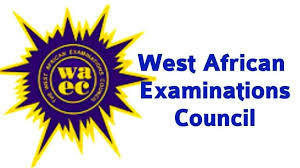

WAEC RESULT 2023/2024: WITH PHONE & SMS (May/June) - NGschoolBoard
[…] Obtain the Result Checker PIN. This is a unique code provided to candidates after purchasing the WAEC result checker […]