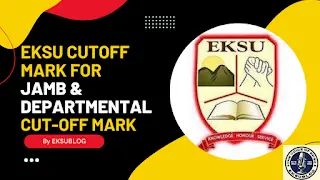How To Buy Lebara Sim Online- Lebara is a renowned telecom provider that offers competitive mobile plans, particularly for international calling. For those who are looking to switch or try out their services, buying a Lebara SIM online is a convenient option.
In this guide on Ngschoolboard, we’ll walk you through the steps on how to buy Lebara SIM online, ensuring a hassle-free experience.
Why Choose Lebara?
Before diving into the process, it’s essential to understand why Lebara stands out in the telecom market:
International Calling: Lebara offers unbeatable rates for international calls, making it a favorite among expatriates and frequent travelers.
Flexible Plans: From pay-as-you-go options to monthly plans, Lebara has a range of offerings to suit diverse needs and is now offering discounted offers of up to 50%.
Reliable Network: Lebara uses the infrastructure of leading telecom operators, ensuring uninterrupted service.
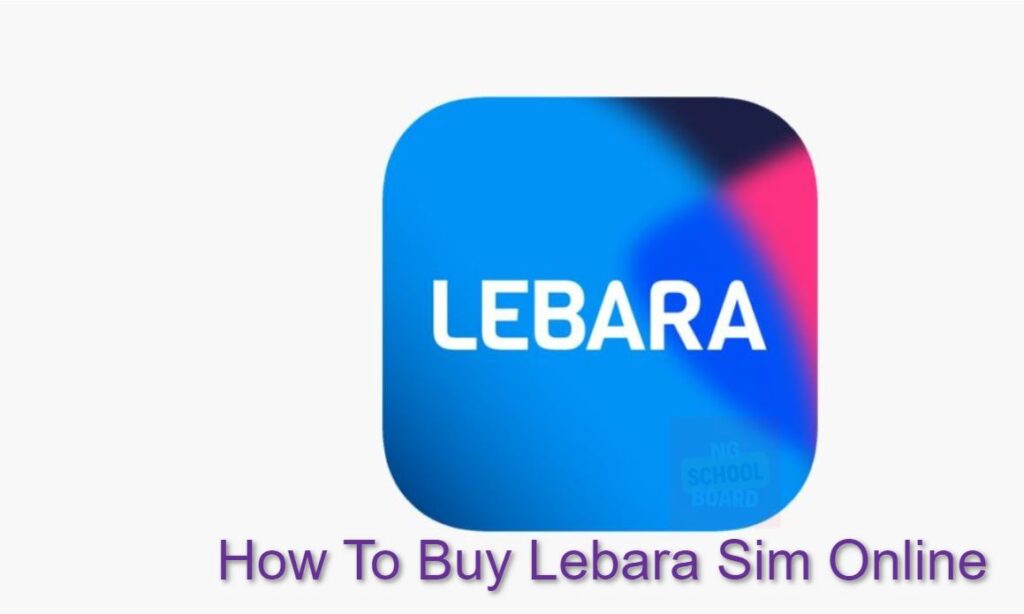
Step-By-Step Guide to Buying a Lebara SIM Online
1. Visit the Official Lebara Website
Start by navigating to the official Lebara website for your region. Remember, it’s essential to ensure you’re on the legitimate site to avoid scams or fake products.
2. Browse SIM Options
Once on the site, look for the “SIM Only” or “Buy SIM” option. Depending on your location, the naming might differ slightly.
You’ll be presented with various SIM deals, like pay-as-you-go or monthly plans. Browse through these options to determine which one best fits your needs.
3. Check Coverage
Before making a purchase, it’s wise to verify if Lebara covers your area. Most telecom providers, including Lebara, have a coverage checker tool on their website. Simply enter your postcode, and it will tell you about the network strength in your area.
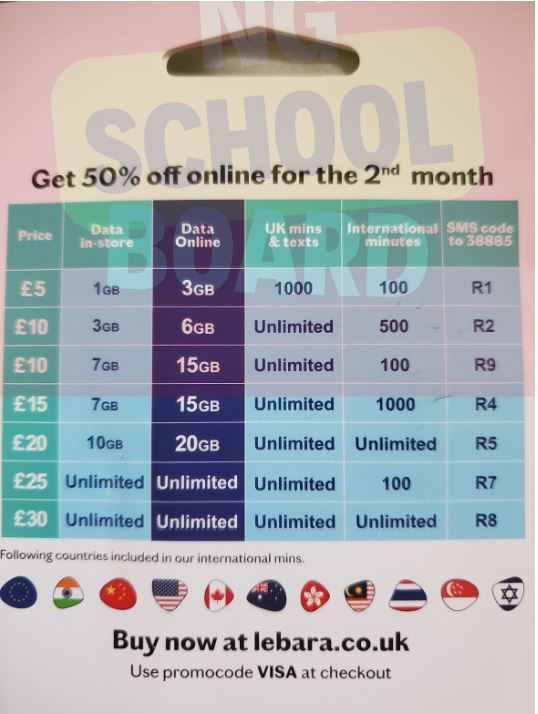
4. Select Your Desired Plan
After you’ve decided on the type of SIM deal you want, click on the “Buy Now” or “Add to Cart” button.
Now, on Lebara, a 50% discount is given on your first 3 top-ups on any desired plan, meaning less cash, more data, and top-ups. This makes it a great choice for anyone looking for a great network and affordability. Use here to activate.
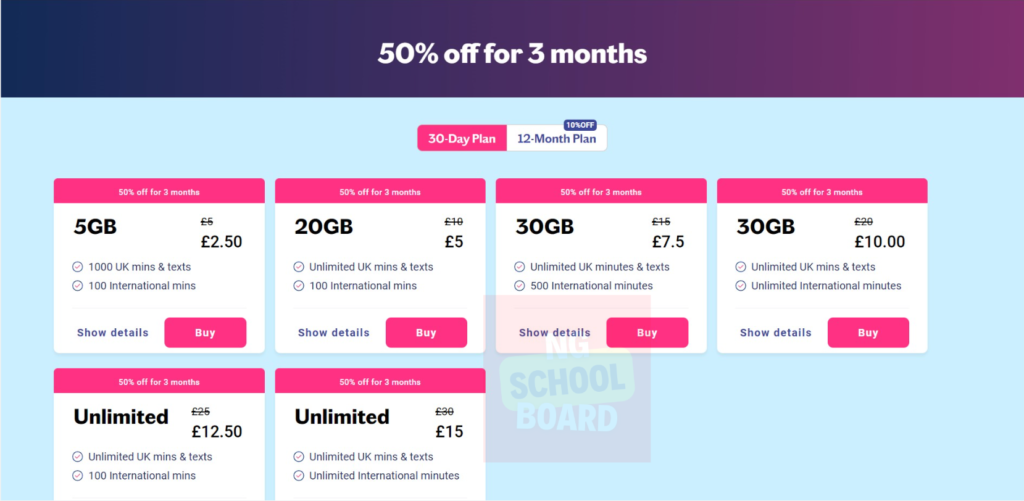
5. Provide Necessary Details
For the delivery of the SIM, you’ll need to provide some personal details like your name, address, and possibly a contact number. Make sure you enter these details accurately to avoid any delivery issues.
6. Make the Payment
Lebara offers multiple payment methods, from credit/debit cards to online banking options. Choose your preferred mode, ensure it’s secure, and make the payment. Usually, you’ll receive a confirmation email after a successful transaction.
7. Await Delivery
After placing the order, all you need to do is wait. Delivery times vary, but typically, you can expect your Lebara SIM to arrive within 2-3 working days.
8. Activate the SIM
Once you receive your SIM, there will be activation instructions included in the package. Follow these steps to activate your SIM and start enjoying Lebara services.
CHECK OUT: Best Phone Network For Migrants To Get in the UK | Top 10 UK Phone Providers
Tips for a Smooth Buying Experience
- Read Reviews: Before making a purchase, read reviews and feedback from other customers. This will give you an idea about the efficiency of the delivery process and the quality of the SIM.
- Promotional Offers: Lebara often rolls out promotional offers, just as stated under the desired plan above. Keep an eye out for these, as you might get added benefits or discounts.
- Customer Support: If you face any issues or have queries, don’t hesitate to contact Lebara’s customer support. They’re known for their helpful and responsive service.
Conclusion
Buying a Lebara SIM online is a straightforward process. With just a few clicks, you can have a SIM delivered to your doorstep, eliminating the need to visit a physical store. Whether you’re seeking better international calling rates or a reliable network, Lebara is a commendable choice. Just follow the steps mentioned above, and you’ll be all set to join the Lebara family!