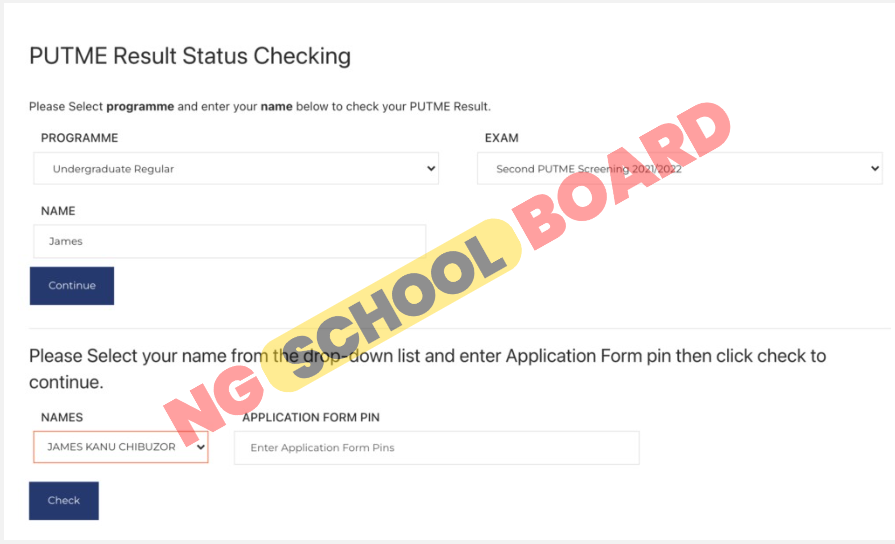The OOU Student Portal, provided by Olabisi Onabanjo University, offers an easy-to-use online platform for students to effectively manage their academic information. If you are looking for the student portal of Olabisi Onabanjo University (OOU), this blog post will provide you with the necessary details and all you need to know about the OOU student portal.
What Is OOU Student Portal?
The OOU Student Portal, short for Olabisi Onabanjo University Student Portal, is a user-friendly website designed by the OOU management to help students effectively manage their academic information. Olabisi Onabanjo University, or OOU for short, has made its school portal accessible to all students, whether they are new or returning.
By using this portal, students can easily access a range of academic services. These services include tasks such as paying tuition fees, enrolling in classes, checking their test results, requesting transcripts, and more. In this article, we will guide you through the steps of efficiently using the OOU Student Portal.
What Can You Do On OOU Portal?
The OOU Student Portal provides detailed information related to Olabisi Onabanjo University (OOU) . Here are some things you can do on the portal.
You can find details about the courses offered by the university, information about the admission process and requirements, the admission portal, departmental cut-off marks, procedures for paying school fees, the academic calendar including first (1st) and second (2nd) semester result checking, the student handbook, the grading system, the schedule of school fees, guidance on calculating your academic points (GP & CGPA), and various other learning-related activities.
Inside the Olabisi Onabanjo University’s comprehensive courses outline, handbook, prospectus, and students brochure/ebook, you’ll discover a wide range of information.
This includes a detailed breakdown of the courses offered at OOU, insights into the different faculties and their respective departmental fees, a comprehensive guidebook for students, information about Constitutional Law and the university’s rules and regulations, the duration of courses/programs, important dates for application and registration, the curriculum offered, guidance on managing drop or spill-over courses, information about obtaining transcripts, and the crucial term dates that will guide you throughout your academic journey as a student at OOU.
Parameters You Need To Login To OOU Portal
The login requirements for your OOU portal account vary based on your status. In simpler terms, it depends on whether you’re an aspirant, undergraduate, post-graduate student, or a staff member. Here’s the breakdown:
– As an aspirant, you’ll need your JAMB registration number and password.
– If you’re an undergraduate student, your OAU matriculation number and password will be needed.
– For post-graduate students, the PG registration number and password are necessary.
– Staff members will require their staff ID login details to access the portal.
How To Access The OOU Portal
Accessing the OOU Portal is a straightforward process that can be completed in just two simple steps. Here’s how you can gain entry to the online resources of Olabisi Onabanjo University:
To begin:
- Visit the OOU Portal on your browser
- Choose your preferred portal and click on it to proceed with logging in.
You’ll need to use your credentials, which consist of your registration number and password.
How To Login To The OOU Student Portal
To log in to the OOU student portal, you’ll need your Olabisi Onabanjo University Student Login ID and Password. Here’s how to do it using your smartphone’s browser or on your computer:
1. Visit the OOU Student Portal Login Page.
2. From the Portals menu, choose the program you’re enrolled in (e.g., Undergraduate Program).
3. Use your Login ID and Password to log in.
4. After entering your details, click on the Submit or Login button.
7. You will be directed to your official portal, where you can access all the information you require.
How To Login to OOU Portal For New and Returning Students
Here’s how both new and returning students can log in to the OOU Portal. Please note that this option is exclusively for students currently enrolled at OOU:
1. Go to the OOU portal
2. Input your OOU registration number.
3. Provide your passcode.
4. Click on the “Login” button.
Categories In The Oou Student Portal
The OOU student portal offers various categories, each serving different purposes for different types of students. Here’s a breakdown of these categories and what you can do within them:
For Prospective Students:
1. Access all application forms.
2. View and pay the acceptance fee.
3. Check Post UTME results.
4. Confirm your admission status.
For Undergraduate Students:
1. Pay the acceptance fee.
2. Update your student profile details.
3. Pay school fees.
4. Register for courses.
5. Access semester results.
6. Apply for hostel accommodation.
For Postgraduate Students:
1. Generate PG Application Invoice.
2. Fill out the PG Application Form.
3. Check Postgraduate Screening Results.
4. Access the Postgraduate Portal.
5. Generate invoices for PGC 601 and 701 courses.
For Bursary Collections:
1. Access Bursary Collections Invoice.
2. Print Bursary Receipt.
3. Register as a contractor for collections.
Each category offers specific functions tailored to the needs of the respective student groups, providing a comprehensive range of actions and services through the OOU student portal.
Other Information You Can Get From OOU Portal
In addition to functioning as a student management system and a communication channel between the school and students, the OOU portal offers access to a range of other important information. This includes:
– Student Affairs official phone number and email address.
– ICT Resource Center official phone number and email address.
– Bursary Department official phone number and email address.
– Admission office phone number and email address.
– Result Verification, Transcript, and Records Office phone number and email address.
These contact details serve as a way to connect with the relevant offices for various purposes, such as making inquiries, lodging complaints, or resolving issues.
Things Needed For OOU Post UTME Online Application 2023
Here are the prerequisites for completing the process:
1. Payment of a non-refundable screening fee of N2,000.
2. Your JAMB Registration Number.
3. A passport-size photograph (which will be scanned and uploaded onto the form).
4. Information about your Local Government/State of origin as indicated on your JAMB registration form.
5. Details of your O’level Results.
6. A functional email address and phone number.
OOU Post UTME Registration Guide 2023
This process is specifically designed for individuals who have selected Olabisi Onabanjo University as their primary choice of institution. It enables them to purchase and fill out the OOU Post UTME form online, preparing for the upcoming exam. For those who didn’t initially choose OOU, there’s an option to perform a JAMB change of institution in order to join Olabisi Onabanjo University.
If you’re among the candidates who opted for OOU during the JAMB Exam, follow the outlined steps here to successfully complete your post-UTME form. And if you hadn’t initially chosen OOU, remember that you have the opportunity to initiate a JAMB change of Institution to become a part of Olabisi Onabanjo University.
FAQs
How to Check OOU Post UTME Result Online
Verifying your OOU post UTME result online is a simple and hassle-free process. Here’s how:
1. Navigate to the OOU post UTME result checking portal by visiting putme.oouagoiwoye.edu.ng/apply.php.
2. Enter your JAMB UTME registration number in the designated field.
3. Click the ‘VIEW PUTME SCREENING RESULT’ button.
Following these steps will grant you access to your OOU post UTME score, providing an easy and convenient way to check your results.
I forget my Student ID or Password, How do I Reset it?
If you’ve forgotten your OOU Student Portal login details, don’t worry – you can easily retrieve or reset them. Here’s how:
1. Visit the student portal mentioned above.
2. Under the sign-in form, you’ll find a “forgot password” link. Click on it.
3. Follow these steps:
– Provide the email address you used when creating your account.
– Click the “Send Reset Link” button.
– Check your email inbox for a password reset link.
– Click the link in your email. This will take you back to the portal’s page and allow you to create a new password.
– After successfully creating a new password, you’ll be redirected to the login page.
– Log in using your student ID and the new password you set.
If you encounter difficulties with the OOU Student Portal, you can also visit the school’s ICT department for assistance.
How To Login To OOU E-Portal For UTME Candidates
This choice is exclusively open to candidates who have selected OOU as their primary choice during JAMB registration or have subsequently switched to OOU.
Here’s the process:
1. Go to the following website: https://stdportal.oouagoiwoye.edu.ng/
2. Input your JAMB/UTME registration number.
3. Select the institution (OOU).
4. Click the “Login” button.
RELATED POST:
FUNAAB Admission Portal 2023 – All You Need to Know
LUTH School of Nursing Admission List for 2023/2024 Session – Check
FUOTUOKE Courses: List Of Federal University Otuoke Bayelsa Courses