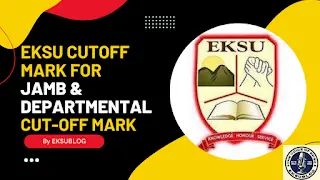As the world becomes increasingly digital, students are turning to mobile apps to enhance their productivity, learning, and overall college experience.
In this year, there is an abundance of apps that cater to students’ various needs.
From staying organized and productive to studying effectively and even for some well-deserved entertainment,
here’s a comprehensive list of 50 mobile apps that every student must consider.

ALSO SEE:
Best Phone Network For Migrants To Get in the UK | Top 10 UK Phone Providers
Teaching Organizational Skills for Students: 20 Key Methods
www.udemy.com Free Online Courses
Google Classroom Game – 8 Best Online Games
The Role of Technology in Modern Education
Productivity and Organization
1. Notion
Notion is your ultimate all-in-one digital workspace, combining note-taking, task management, and database features. It’s a versatile tool for keeping track of assignments and projects.
2. Evernote
Evernote is a popular note-taking app known for its robust features, including the ability to create notebooks, add tags, and collaborate with peers, making it perfect for group projects.
3. Microsoft Office Lens
For capturing documents, whiteboard notes, or business cards, Microsoft Office Lens is a top choice. Its scanning capabilities are indispensable for students.
4. Google Drive
Google Drive is your go-to cloud storage service, enabling you to access your files from anywhere. Ideal for safeguarding important documents and sharing them with classmates.
5. OneDrive
Similar to Google Drive, OneDrive offers seamless cloud storage and file sharing. It’s an excellent alternative for Microsoft users.
6. Dropbox
Dropbox is a widely-used cloud storage service, offering generous free storage. Ideal for backing up study materials and sharing resources.
7. MyHomework Student Planner
Keep your academic life organized with MyHomework Student Planner. It’s perfect for tracking assignments, exams, and other commitments.
8. Todoist
Todoist is a versatile to-do list app with features like subtasks, due dates, and notes. It’s a must-have for efficient task management.
9. Any.do
Known for its simplicity, Any.do is a straightforward to-do list app that keeps your tasks in check.
10. Habitica
Habitica gamifies your to-do list, providing rewards for task completion. It’s an engaging way to stay on top of your goals.
11. Forest
Forest is a focus timer app that encourages productivity by “growing” virtual trees for every focused minute.
Learning and Studying
12. Khan Academy
Khan Academy is a nonprofit organization offering free educational resources across a multitude of subjects. It’s a valuable resource for supplementing your coursework.
13. Duolingo
Duolingo is a user-friendly language learning app with courses available in over 30 languages, making it an excellent companion for language students.
14. Quizlet
Quizlet is a flashcard app that’s perfect for exam preparation, vocabulary building, and more. Create and share flashcards with ease.
15. Photomath
Struggling with math problems? Photomath can solve them with a simple photo. It’s a handy tool for math enthusiasts.
16. WolframAlpha
WolframAlpha is a computational knowledge engine that provides answers to a wide range of topics, including science, math, and history.
17. Coursera
Coursera, the online learning platform, offers courses from top universities worldwide, allowing students to expand their knowledge beyond the classroom.
18. Udemy
Udemy is another online learning platform that provides a diverse range of courses to enhance your skills in various subjects.
19. edX
Founded by Harvard and MIT, edX is an esteemed online learning platform that offers high-quality courses.
20. LinkedIn Learning
LinkedIn Learning focuses on business and technology skills, helping students prepare for the corporate world.
21. Skillshare
Skillshare offers creative courses, including photography, design, and illustration. It’s perfect for students exploring their artistic side.
22. MasterClass
MasterClass features courses taught by celebrity instructors, making learning engaging and inspiring.
Creativity and Entertainment
23. Canva
Canva is a versatile design app, perfect for creating social media graphics, posters, presentations, and more.
24. Adobe Express
Adobe Express is a robust design app, ideal for graphic design projects and image editing.
25. Google Photos
Google Photos simplifies photo editing and sharing, making it easy to organize memories.
26. Adobe Lightroom
For professional photo editing, Adobe Lightroom is the go-to choice, providing advanced tools for enhancing images.
27. VSCO
VSCO offers advanced photo editing features, allowing students to turn their photos into works of art.
28. Spotify
Spotify is a popular music streaming app, offering an extensive library of songs and playlists for every mood.
29. Apple Music
Apple Music provides another fantastic option for music lovers, with exclusive content and personalized playlists.
30. Amazon Music
Amazon Music offers an expansive music catalog and seamless integration with Amazon Echo devices.
31. Netflix
Netflix is a leading video streaming app with a vast library of movies and TV shows to unwind with.
32. Hulu
Hulu is another top choice for streaming TV shows, movies, and original content.
33. Amazon Prime Video
Amazon Prime Video provides a wide variety of content, including exclusive series and movies.
34. Disney+
Disney+ is perfect for fans of Disney, Pixar, Star Wars, Marvel, and National Geographic.
35. HBO Max
HBO Max offers a selection of premium content, including original series, blockbuster movies, and more.
Other Useful Apps
36. Google Maps
Google Maps helps students navigate unfamiliar places, whether you’re exploring a new city or finding your way around campus.
37. Uber
Uber is a reliable ride-hailing app, ensuring you reach your destination safely and comfortably.
38. Lyft
Lyft is another trusted ride-hailing service, offering convenient transportation options for students.
39. Venmo
Venmo simplifies mobile payments, making it easy to split bills and share expenses with friends.
40. Cash App
Cash App is another mobile payment app that simplifies financial transactions for students.
41. PayPal
PayPal is a secure digital payment platform that’s widely accepted for online purchases.
42. Google Translate
Google Translate supports over 100 languages, making it a valuable tool for language students and travelers.
43. Grammarly
Grammarly is an essential tool for checking grammar and spelling in your assignments and documents.
44. CamScanner
CamScanner is a document scanning app that enables you to digitize your physical documents with ease.
45. Scanner Pro
Scanner Pro is another document scanning app with advanced features for optimal document management.
46. Microsoft Word
Microsoft Word is a powerful word processing app for creating and editing documents and essays.
47. Microsoft Excel
For spreadsheet needs, Microsoft Excel provides comprehensive tools for data analysis and management.
48. Microsoft PowerPoint
Microsoft PowerPoint is a versatile presentation app, perfect for creating compelling slideshows.
The list above provides a sample of must-have apps for students.
However, the world of mobile apps is ever-evolving, and it’s essential to choose the ones that best align with your unique needs and preferences.
Whether you’re looking to stay organized, supercharge your learning, or simply unwind after a long study session, there’s an app out there designed to make your student life more productive and enjoyable.
What apps do university students use the most?
As university life unfolds, students are often on the lookout for tools and applications that can streamline their academic journey.
The digital age has brought forth a plethora of options, making it essential to identify the most popular apps that can make a significant impact on a student’s daily life.
In this section, I will delve into the essential apps that have gained immense popularity among university students.
From note-taking to entertainment, I have got you covered with the top picks in each category.
1. Google Apps: Your Digital Swiss Army Knife
At the heart of every student’s toolkit are the Google Apps. Google Docs, Google Sheets, Google Slides, and Google Drive have become indispensable for students who need to create, edit, and share documents and collaborate seamlessly with their peers.
These versatile applications are designed to foster productivity, offering real-time editing and cloud storage.
2. Learning Management System (LMS) Apps: Your Academic Compass
Blackboard and Canvas are the guiding stars for university students. These Learning Management System apps are lifelines for accessing course materials, submitting assignments, and taking exams. They provide a structured online environment that ensures students are always on track with their coursework.
3. Note-Taking Apps: Where Ideas Take Shape
Taking notes has never been easier, thanks to apps like Evernote, OneNote, and Notion. These digital notebooks offer a canvas for organizing thoughts, creating study guides, and ensuring that no brilliant idea goes unrecorded. Whether you’re in a lecture hall or studying at home, these apps are your trusty companions.
4. Task Management Apps: Mastering the Art of Time Management
University life is a juggling act with multiple assignments and deadlines. Task management apps such as Todoist, Any.do, and Habitica come to the rescue. These apps empower students to keep track of assignments, set reminders, and stay on top of their schedules, ensuring that nothing falls through the cracks.
5. Study Apps: Elevating Your Academic Game
When exams are around the corner, study apps like Quizlet, Photomath, and WolframAlpha are invaluable. They provide students with a diverse range of tools to understand complex concepts, solve mathematical problems, and create flashcards for effective revision.
6. Communication Apps: Bridging the Gap
Staying connected is essential, and apps like WhatsApp, Discord, and Slack ensure seamless communication with classmates and professors. Whether you have a quick question or need to collaborate on a project, these apps make communication effortless.
7. Social Media Apps: Balancing Act
While university life is about academics, it’s also about creating memorable experiences. Social media apps like Instagram, TikTok, and Twitter help students stay connected with friends and family and stay updated on current events. A quick scroll through your feed can be a great way to take a mental break.
8. Entertainment Apps: Unwinding After the Grind
After a long day of lectures and studying, entertainment apps like Netflix, Hulu, and Disney+ provide a much-needed escape. Whether you’re into binge-watching your favorite series or catching up on the latest movies, these apps are a source of relaxation.
In addition to these widely embraced apps, university students often explore tools that are tailored to their majors and interests.
For instance, engineering students find immense value in apps like AutoCAD and SolidWorks for their design and modeling needs.
Business students, on the other hand, rely on apps like Bloomberg and Bloomberg Terminal for financial insights and market updates.
Ultimately, the best apps for university students are those that empower them to be more productive, organized, and successful in their academic pursuits.
The key is to find the right balance between the academic essentials and the leisurely indulgences, creating a holistic university experience.
What apps should a student have on laptop?
When it comes to student life, staying organized, efficient, and well-prepared is key to success.
In today’s digital age, students have a vast array of apps at their disposal to help them excel in their studies.
In this post, I’ll explore a selection of indispensable apps that should grace every student’s laptop.
These apps cover a range of functions, from note-taking to communication and beyond, all aimed at making the academic journey smoother and more productive.
1. Note-taking Apps
Taking effective notes is a fundamental part of learning and retaining information. These note-taking apps are here to help:
a. Evernote
Evernote is a versatile and comprehensive note-taking app. It allows students to organize notes, create to-do lists, and even save web articles. With its ability to sync across devices, your notes are always at your fingertips.
b. OneNote
OneNote by Microsoft is perfect for those who prefer a digital notebook. You can handwrite, type, draw, and clip web pages, ensuring that all your notes are neatly organized in one place.
c. Notion
Notion is more than just a note-taking app. It’s a workspace that lets students organize tasks, databases, and notes in one location. With its customizable templates, you can tailor it to your unique needs.
2. Task Management Apps
Keeping track of assignments and deadlines can be a challenge. Task management apps come to the rescue:
a. Todoist
Todoist is a straightforward task manager that helps you keep your to-do list in check. With features like priority levels and deadlines, you’ll never miss a task.
b. Any.do
Any.do is a sleek app that combines to-do lists, reminders, and task organization. It’s perfect for students who need a clear and visual overview of their tasks.
c. Habitica
Habitica gamifies task management. It turns your daily chores and assignments into a role-playing game, making productivity fun and engaging.
3. Study Apps
Studying efficiently is vital for academic success. These apps can make the process more effective and enjoyable:
a. Quizlet
Quizlet is a versatile study app that lets you create flashcards, quizzes, and games to aid in memorization and learning.
b. Photomath
Struggling with math? Photomath allows you to take pictures of handwritten or printed math problems and provides step-by-step solutions.
c. WolframAlpha
WolframAlpha is an incredible computational engine that can help with complex calculations and answer questions across various subjects.
4. Communication Apps
Staying connected with classmates and professors is essential. These apps streamline communication:
a. WhatsApp
WhatsApp offers a simple and efficient way to connect with fellow students for group projects and discussions.
b. Discord
Discord is an excellent choice for both text and voice communication in the gaming community. It’s also a useful tool for study groups and collaborative projects.
c. Slack
Slack is a popular workplace communication tool that’s ideal for team collaboration and project management.
5. Office Suite
Creating documents, spreadsheets, and presentations is a regular part of a student’s life. These office suite apps are here to assist:
a. Microsoft Office
Microsoft Office is a well-known suite offering applications like Word, Excel, and PowerPoint, which are essential for creating and editing documents.
b. Google Workspace
Google Workspace provides cloud-based office applications, offering collaborative tools for real-time editing and sharing.
6. Web Browser
A reliable web browser is essential for accessing online resources, such as course materials, research papers, and articles.
7. PDF Reader
To view and annotate PDF files, a dependable PDF reader is a must for students.
8. Video Conferencing App
With the rise of online learning, attending lectures and meetings has gone virtual. These apps help students stay connected:
a. Zoom
Zoom is a popular choice for virtual meetings, webinars, and online classes.
b. Google Meet
Google Meet integrates seamlessly with Google Workspace and is a convenient choice for video conferences.
9. Antivirus Software
To protect your laptop from malware and other threats, it’s crucial to have reliable antivirus software installed.
10. Specialized Software
Depending on your major or interests, you may need specialized software. For instance, engineering students might require CAD or simulation software, while business students may need financial analysis or data visualization tools.
Conclusion
The digital age has ushered in a new era of convenience for university students.
The popularity of various apps has redefined how students engage with their coursework and unwind after a demanding day.
As you embark on your academic journey, remember that these apps are your companions in the pursuit of excellence.
Choose wisely, and let technology be your ally in unlocking your full potential.